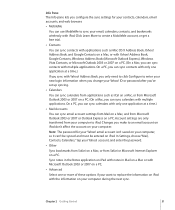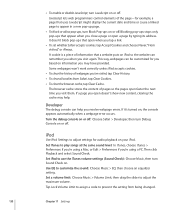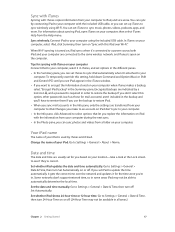Apple MC497LL/A Support Question
Find answers below for this question about Apple MC497LL/A.Need a Apple MC497LL/A manual? We have 3 online manuals for this item!
Question posted by sourface on May 2nd, 2014
Any New I-pad Coming Out Soon ??
i am sick of using i-pad 2 ... is Apple going to launch any new designs for i-pad any time soon ???
Current Answers
Related Apple MC497LL/A Manual Pages
Similar Questions
Ipad Model Mc497ll Features Camera With This Ipad?
hi. I have a model MC497LL iPad. Can I hook an external camera up to it, and how do I do so?
hi. I have a model MC497LL iPad. Can I hook an external camera up to it, and how do I do so?
(Posted by Mountainlion 8 years ago)
Apple Ipad 64gb 1st Gen. Wi-fi + 3g At&t Mc497ll/a.
Hi, anyone know this apple ipad 64gb 1st gen. Wi-Fi + 3g at&t MC497LL/A can be use in Singapore ...
Hi, anyone know this apple ipad 64gb 1st gen. Wi-Fi + 3g at&t MC497LL/A can be use in Singapore ...
(Posted by alvinsong73s 8 years ago)
Incoming Messages With Videos Or Pictures Come Up On My Ipad But Not Iphone.
Incoming messages with videos or pictures come up on my ipad but not iphone. This does not happen al...
Incoming messages with videos or pictures come up on my ipad but not iphone. This does not happen al...
(Posted by sspiel 9 years ago)