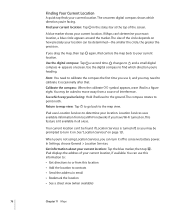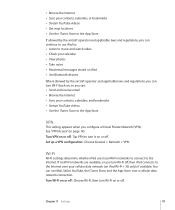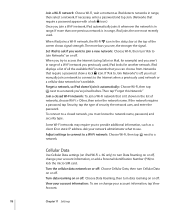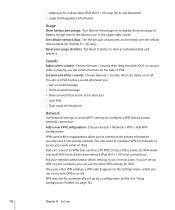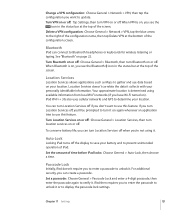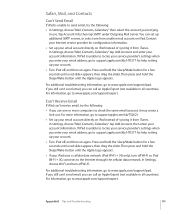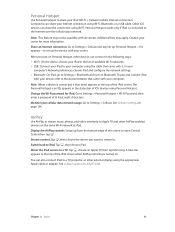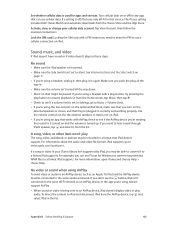Apple MC497LL/A Support Question
Find answers below for this question about Apple MC497LL/A.Need a Apple MC497LL/A manual? We have 3 online manuals for this item!
Question posted by alvinsong73s on June 25th, 2015
Apple Ipad 64gb 1st Gen. Wi-fi + 3g At&t Mc497ll/a.
Hi, anyone know this apple ipad 64gb 1st gen. Wi-Fi + 3g at&t MC497LL/A can be use in Singapore singtel network Wi-Fi + 3g? need advised.....
Current Answers
Answer #2: Posted by TechSupport101 on June 25th, 2015 11:39 AM
The iPad model is a GSM device and hence it will work with any GSM network around the world. Just try it with a non-AT&T SIM just to be sure it is not network lockes as you would the have to purchase a network unlock code 1st.
Related Apple MC497LL/A Manual Pages
Similar Questions
How To Locate The Software Version On My Mc983ll Ipad
When I go to settings , General, about, it says network not available
When I go to settings , General, about, it says network not available
(Posted by Gwendonremack 7 years ago)
Ipad Model Mc497ll Features Camera With This Ipad?
hi. I have a model MC497LL iPad. Can I hook an external camera up to it, and how do I do so?
hi. I have a model MC497LL iPad. Can I hook an external camera up to it, and how do I do so?
(Posted by Mountainlion 8 years ago)
My Ipad Got Hang Up
My ipad hang up, cant turn it off or anything....what do i have to do?
My ipad hang up, cant turn it off or anything....what do i have to do?
(Posted by grcfrnndz 10 years ago)
How To Setup Apple Ipad Wi-fi 16gb Mb292
i have a new Apple iPad WI-FI 16gb MB292 and its just showing the iTune icon
i have a new Apple iPad WI-FI 16gb MB292 and its just showing the iTune icon
(Posted by melissamulina 11 years ago)
Not Getting ChargedMy Ipad Is Not Getting Charged.what To Do?
(Posted by drkanam 11 years ago)