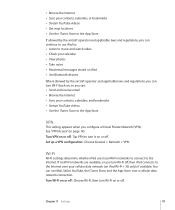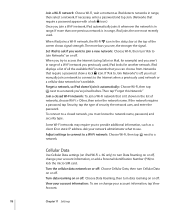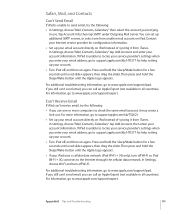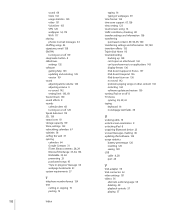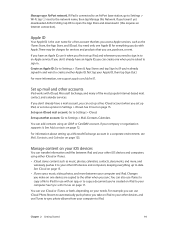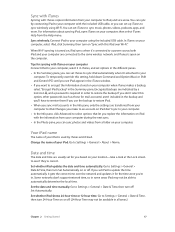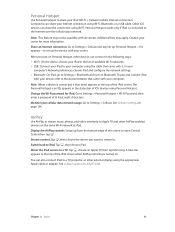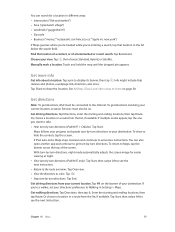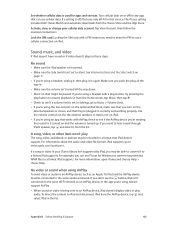Apple MB292LL/A Support Question
Find answers below for this question about Apple MB292LL/A.Need a Apple MB292LL/A manual? We have 2 online manuals for this item!
Question posted by melissamulina on December 21st, 2012
How To Setup Apple Ipad Wi-fi 16gb Mb292
i have a new Apple iPad WI-FI 16gb MB292 and its just showing the iTune icon
Current Answers
Related Apple MB292LL/A Manual Pages
Similar Questions
How To Retrieve A Lost Document On Ipad
Saved word document on ipad now gone.
Saved word document on ipad now gone.
(Posted by leafasano 7 years ago)
How To Locate The Software Version On My Mc983ll Ipad
When I go to settings , General, about, it says network not available
When I go to settings , General, about, it says network not available
(Posted by Gwendonremack 7 years ago)
Apple Ipad 64gb 1st Gen. Wi-fi + 3g At&t Mc497ll/a.
Hi, anyone know this apple ipad 64gb 1st gen. Wi-Fi + 3g at&t MC497LL/A can be use in Singapore ...
Hi, anyone know this apple ipad 64gb 1st gen. Wi-Fi + 3g at&t MC497LL/A can be use in Singapore ...
(Posted by alvinsong73s 8 years ago)