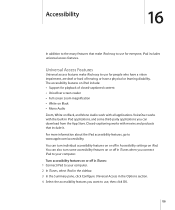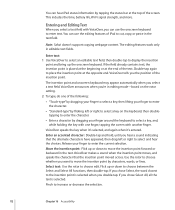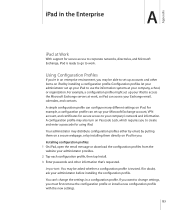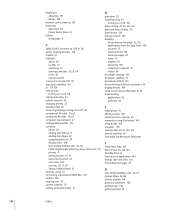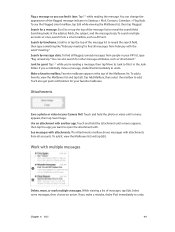Apple MC497LL/A Support Question
Find answers below for this question about Apple MC497LL/A.Need a Apple MC497LL/A manual? We have 3 online manuals for this item!
Question posted by lidelrebel94 on December 20th, 2012
How Do I Get My Camera To Work?
i canfind out how to access my camera
Current Answers
Answer #1: Posted by twarsop on January 19th, 2013 8:24 AM
If you are unable to find the Camera icon on one of your desktops (by swiping left or right), swipe as many times as you can from left to right until you get the Spotlight search page. Type in "camera" and it should pop up the camera program. However, since the Camera app is a default program, it is likely on one of your home screens. The small white dots on the middle-bottom part of the screen shows how many screens you have available.
Related Apple MC497LL/A Manual Pages
Similar Questions
Ipad Model Mc497ll Features Camera With This Ipad?
hi. I have a model MC497LL iPad. Can I hook an external camera up to it, and how do I do so?
hi. I have a model MC497LL iPad. Can I hook an external camera up to it, and how do I do so?
(Posted by Mountainlion 8 years ago)
Apple Ipad 64gb 1st Gen. Wi-fi + 3g At&t Mc497ll/a.
Hi, anyone know this apple ipad 64gb 1st gen. Wi-Fi + 3g at&t MC497LL/A can be use in Singapore ...
Hi, anyone know this apple ipad 64gb 1st gen. Wi-Fi + 3g at&t MC497LL/A can be use in Singapore ...
(Posted by alvinsong73s 8 years ago)