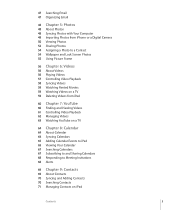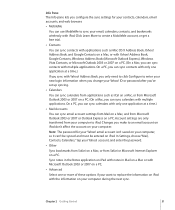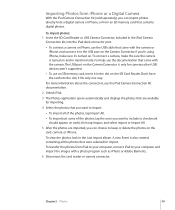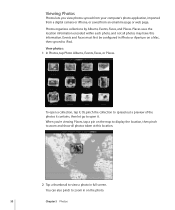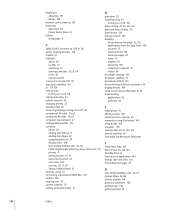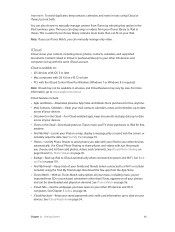Apple MB292LL/A Support Question
Find answers below for this question about Apple MB292LL/A.Need a Apple MB292LL/A manual? We have 2 online manuals for this item!
Question posted by sassybeamer on January 21st, 2013
Camera
Can't find any camera options. Does this model have one?
Current Answers
Answer #2: Posted by Ashnicole49 on January 25th, 2013 10:16 PM
It depends which model you have, the iPhone 4 and 4s have a simple edit button after you take a picture that allows you to crop, edit red eye, and autocorrect color. Yoas also have the option to share your images with sociset networskitters such as Facebook which is under the edit button and looks like an arrow with a box around it in the lower left corner. If you have an iPhone 5 though I have heard there are many more options including a panorama option. I can't tell you much about the phone 5'ca,era options because I have an iphone 4 but I hope I have helped you some!
Related Apple MB292LL/A Manual Pages
Similar Questions
Ipad Model Mc497ll Features Camera With This Ipad?
hi. I have a model MC497LL iPad. Can I hook an external camera up to it, and how do I do so?
hi. I have a model MC497LL iPad. Can I hook an external camera up to it, and how do I do so?
(Posted by Mountainlion 8 years ago)
Manual Usuario Ipad 1 Modelo Mb292ll
Does tris model of ipad1 habe cámara, id so hoy to use it ppelease
Does tris model of ipad1 habe cámara, id so hoy to use it ppelease
(Posted by Tabuawad 10 years ago)
How Do I Get My Camera To Work?
i canfind out how to access my camera
i canfind out how to access my camera
(Posted by lidelrebel94 11 years ago)