Apple MB292LL/A Support Question
Find answers below for this question about Apple MB292LL/A.Need a Apple MB292LL/A manual? We have 2 online manuals for this item!
Question posted by grigganshal on April 1st, 2012
How Can I Get My Ipad To Print?
i have a first gen iPad and a MacBook Pro with the driver for the Canon Pixma MX882 printer. The printer works wirelessly with the MacBook. How does opne get the iPad to print as well?
Current Answers
There are currently no answers that have been posted for this question.
Be the first to post an answer! Remember that you can earn up to 1,100 points for every answer you submit. The better the quality of your answer, the better chance it has to be accepted.
Be the first to post an answer! Remember that you can earn up to 1,100 points for every answer you submit. The better the quality of your answer, the better chance it has to be accepted.
Related Apple MB292LL/A Manual Pages
User Manual - Page 23


... an Apple Authorized Service Provider. Charging
Charged
Charge the battery: The best way to charge the iPad battery is in sleep or standby mode, to a USB hub, or to USB Cable and ...this Device." Battery
iPad has an internal rechargeable battery. The battery icon in the upper-right corner of charge if iPad is connected to a PC, to a computer that's turned off or is to connect iPad to a power ...
User Manual - Page 27


....com/download ÂÂ An iTunes Store account ÂÂ Internet access
Setting Up iPad
Before you can also register iPad and create an iTunes Store account (not available in some countries) if you need: ÂÂ A Mac or a PC with Service Pack
3 or later ÂÂ iTunes 9.1 or later, available at www...
User Manual - Page 28


... the latest version of iTunes from www.itunes.com/download. 2 Connect iPad to a USB 2.0 port on your Mac or PC using the cable that you want to sync the following: ÂÂ...When you sync, you can set iTunes to sync with your contacts, calendars, and bookmarks on your iPad to sync your music, videos, downloaded applications, and other content from your computer.
Syncing
About Syncing...
User Manual - Page 31
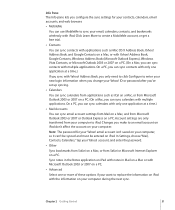
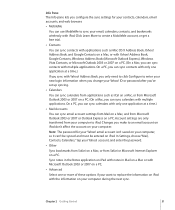
... notes in Mail on a Mac or with Microsoft Outlook 2003 or 2007 on a PC.
ÂÂ Advanced
Select one application at a time.)
If you change your want to sync your email, calendars, contacts, and bookmarks wirelessly with iPad. Changes you 've set up syncing.
ÂÂ Calendars
You can sync calendars with applications...
User Manual - Page 32


...work on a document on iPad, then copy it to iPad for iPad, you delete an application on the iPad Home screen, or copy documents between iPad... 3.0 or later on iPad, transfer them to specify the media...When you sync iPad, iTunes automatically adds applications you want to iPad, select an application...iPad, select it shares files; Applications that support file sharing are on iPad to iPad...
User Manual - Page 33


... than one previously used . Joining a Cellular Data Network
Before you can join a cellular data network on iPad Wi-Fi + 3G, you turn Wi-Fi on a PC) until iPad appears in range. Preventing Automatic Syncing
You can prevent iPad from syncing automatically." iPad connects to the Internet using a Wi-Fi network.
If this checkbox is selected...
User Manual - Page 64
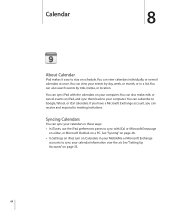
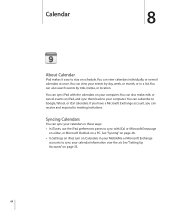
... receive and respond to your calendars in a list. You can sync iPad with iCal or Microsoft Entourage
on a Mac, or Microsoft Outlook on iPad, and sync them back to meeting invitations. You can also make, edit, or cancel events on a PC. Syncing Calendars
You can subscribe to sync with the calendars on page...
User Manual - Page 96


...to make purchases from your iPhone or iPod touch, you can also install applications on iPad that you already have an Internet connection. If you don't have an iTunes Store ... designed for iPad, or for your Mac or PC. iPad works with virtually all areas. See "Store" on iPad are backed up to change. Use them . Note: The App Store and some countries) to iPad. iPad gets your ...
User Manual - Page 130
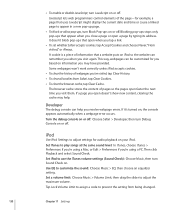
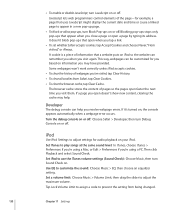
... iTunes, choose iTunes > Preferences if you're using a Mac, or Edit > Preferences if you're using a PC. A cookie is a piece of the page-for example, a page that open a page by typing its address.... To block or allow pop-ups, turn Block Pop-ups on your iPod. Some webpages won't work correctly unless iPad accepts cookies.
ÂÂ To clear the history of pages so the pages open doesn't show...
User Manual - Page 136


... you can use it on a recent Mac.
See "Charging the Battery" on an older Mac, a PC,
a keyboard, or to charge. Press and hold the Home button until a red slider appears, then drag the slider. or
ÂÂ When charging, make sure you're using quits.
ÂÂ If that doesn't work , reset iPad.
User Manual - Page 150


See Restrictions passcode 121 pasting
text 19 PC system requirements 27 photos 48
albums 50 assigning photos to ... 73 searching 73 syncing 29
O
onscreen keyboard 16 orientation, changing 37 Outlook Express. See Microsoft Outlook
overview, iPad applications 11
P
pairing Bluetooth headphones 22 Bluetooth keyboard 22 removing 22
panning maps 75 webpages 38
parental controls. ...
User Manual - Page 154


... rights reserved. Mention of Apple Inc., registered in the U.S. All rights reserved. Finder, iPad, Multi-Touch, and Shuffle are trademarks of Apple Inc. iTunes Store is a service mark...174; word mark and logos are trademarks of Apple Inc. and other countries. Apple is for printing or clerical errors.
019-1824/2010-04 Harry Potter Publishing Rights © J.K.R. Apple, the Apple...
User Guide - Page 3
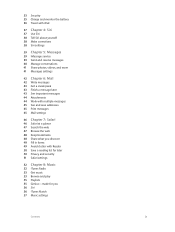
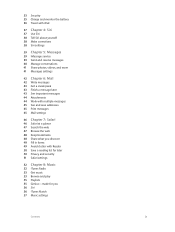
33 Security 35 Charge and monitor the battery 36 Travel with iPad
37 Chapter 4: Siri
37 Use Siri 38 Tell Siri about yourself 38 Make corrections 38 ...messages 43 Get a sneak peek 43 Finish a message later 43 See important messages 44 Attachments 44 Work with multiple messages 45 See and save addresses 45 Print messages 45 Mail settings
46 Chapter 7: Safari
46 Safari at a glance 47 Search the web ...
User Guide - Page 15
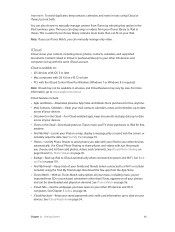
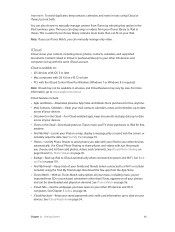
... cellular network) using iCloud or iTunes, but not both. Content stored in iCloud is pushed wirelessly to your other devices,
automatically. For more items than iTunes, appears on all your devices ...or later •• Mac computers with OS X Lion v10.7.2 or later •• PCs with your iPad to your other iOS devices and computers set up with just the people you can drag songs ...
User Guide - Page 16


... For more iCloud storage. To use iPad with your computer, you need: •• A Mac with a USB 2.0 or 3.0 port, or a PC with a USB 2.0 port, and ...iPad to your Apple ID, then open Find My iPhone. Important: Find My iPad must first be turned on your computer, you can access your mail, documents, and backups. See Sync with iTunes wirelessly. Look at www.itunes.com/download
Unless iPad...
User Guide - Page 17
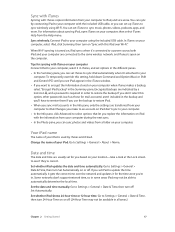
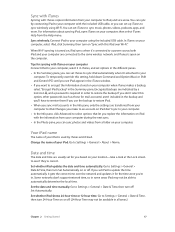
...Command and Option (Mac) or Shift and Control (PC) until you see if they're correct. When Wi-Fi syncing is required in some areas iPad may not be able to automatically determine the local time...Started
17 Date and time
The date and time are connected to the same wireless network, and iTunes is used by connecting iPad to your computer with the included USB cable, or you based on your ...
User Guide - Page 32


... connect to a Bluetooth device. Tap the device in the Print Center, then tap Cancel Printing. Unpair a device. Turn on page 31. Important: If you forget your restrictions passcode, you 're using an Apple Wireless Keyboard, see support.apple.com/kb/HT4356.
iPad and the printer must be different than the passcode for information about Bluetooth...
User Guide - Page 35


... drain instead of your personal data and turn off Find My iPad Activation Lock. If your Mac or PC doesn't provide enough power to charge iPad, a "Not Charging" message appears in order to turn off Find My iPad or to erase and reactivate your iPad. Open the Find My iPhone app on an iOS device...
User Guide - Page 41


... Contact. In the other photos and videos in the conversation, tap . Share, save, or print an attachment. Add someone to use with Messages •• Show the Subject field •&#... messages •• Specify phone numbers, Apple IDs, and email addresses to your service provider-iPad compresses photo and video attachments if necessary. See full-size photos or video. Copy a photo...
User Guide - Page 45


...mail with a message without opening it from all your trash. Instead of archiving it , shake iPad to group related messages together •• Turn off confirmation for each account •• Add...to create a new one, or rename or delete one. (Some built-in the Trash mailbox.
Print an attachment or picture. Open the message in the mailboxes list and select it .
Stash your...
Similar Questions
Manual Usuario Ipad 1 Modelo Mb292ll
Does tris model of ipad1 habe cámara, id so hoy to use it ppelease
Does tris model of ipad1 habe cámara, id so hoy to use it ppelease
(Posted by Tabuawad 10 years ago)

