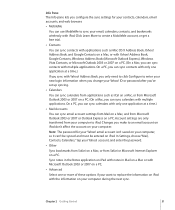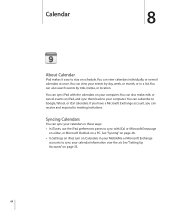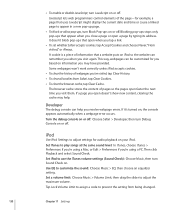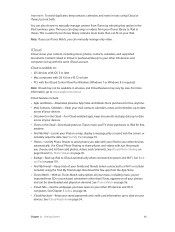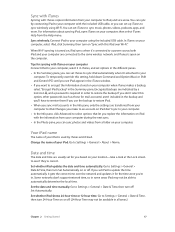Apple MC497LL/A Support Question
Find answers below for this question about Apple MC497LL/A.Need a Apple MC497LL/A manual? We have 3 online manuals for this item!
Current Answers
Related Apple MC497LL/A Manual Pages
Similar Questions
Ipad Model Mc497ll Features Camera With This Ipad?
hi. I have a model MC497LL iPad. Can I hook an external camera up to it, and how do I do so?
hi. I have a model MC497LL iPad. Can I hook an external camera up to it, and how do I do so?
(Posted by Mountainlion 8 years ago)
Apple Ipad 64gb 1st Gen. Wi-fi + 3g At&t Mc497ll/a.
Hi, anyone know this apple ipad 64gb 1st gen. Wi-Fi + 3g at&t MC497LL/A can be use in Singapore ...
Hi, anyone know this apple ipad 64gb 1st gen. Wi-Fi + 3g at&t MC497LL/A can be use in Singapore ...
(Posted by alvinsong73s 8 years ago)