Apple MC497LL/A Support Question
Find answers below for this question about Apple MC497LL/A.Need a Apple MC497LL/A manual? We have 3 online manuals for this item!
Question posted by kuKe on July 15th, 2014
Ipad Mc497ll How To Use
The person who posted this question about this Apple product did not include a detailed explanation. Please use the "Request More Information" button to the right if more details would help you to answer this question.
Current Answers
There are currently no answers that have been posted for this question.
Be the first to post an answer! Remember that you can earn up to 1,100 points for every answer you submit. The better the quality of your answer, the better chance it has to be accepted.
Be the first to post an answer! Remember that you can earn up to 1,100 points for every answer you submit. The better the quality of your answer, the better chance it has to be accepted.
Related Apple MC497LL/A Manual Pages
User Manual - Page 23


Unpairing a Bluetooth Device from iPad
If you pair iPad with the Dock Connector to USB Cable, iPad may drain instead of charge if iPad is connected to a PC, to a computer that's turned off or is to connect iPad to a power outlet using the included Dock Connector to the USB port on . 2 Choose the device, then tap "Forget this...
User Manual - Page 24


... create a new or replacement 4-digit passcode. Set a passcode: Choose Settings > General > Passcode Lock. or
Maximizing Battery Life
iPad a uses lithium-ion battery. Note: Find My iPad, including Remote Wipe and Remote Passcode Lock, requires a MobileMe account and is very low on page 121.
For more information, see "Passcode Lock" on power, ...
User Manual - Page 26


...-free cloth to take frequent breaks. The ability of the many cases sold separately. Using and Cleaning iPad
Using iPad Comfortably
It's important to find a comfortable posture when using iPad and to remove oil left by your hands. If you are concerned about handling iPad, see the iPad Important Product Information Guide at www.apple.com/support/manuals...
User Manual - Page 27


...PC with Service Pack
3 or later ÂÂ iTunes 9.1 or later, available at www.apple.com/support/manuals/ipad before using iPad. Getting Started
2
Connect iPad to your computer and use iTunes to set it up , register, and sync content.
You can also register iPad...Store account ÂÂ Internet access
Setting Up iPad
Before you can use iPad, you don't already have one of the ...
User Manual - Page 28


... and install the latest version of iTunes from www.itunes.com/download. 2 Connect iPad to a USB 2.0 port on your Mac or PC using the cable that you want to sync with iPad.
iTunes lets you choose the information and content that came with music, video, and other iTunes library content from your computer. In...
User Manual - Page 31
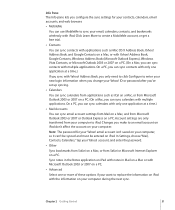
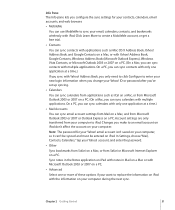
... for your contacts, calendars, email accounts, and web browser. ÂÂ MobileMe
You can use MobileMe to iPad. account, and enter the password.
ÂÂ Other
Sync bookmarks from Safari on a Mac...your Yahoo!
Address Book, and Google Contacts on a Mac, or with the information on a PC. (On a Mac, you configure the sync settings for your computer to sync your new login ...
User Manual - Page 32


... a PC. or with Adobe Photoshop Elements 3.0 or later on iPad to the iTunes Library.
When you sync iPad, iTunes automatically adds applications you can reinstall it from your computer to iPad, for iPad, you create on the iPad Home screen, or copy documents between iPad and your computer. For example, if you have the Pages application for use...
User Manual - Page 33


...Using AT&T data plans for all iPads: In iTunes choose iTunes > Preferences (on a Mac) or Edit > Preferences (on page 117. If more bars you turn Wi-Fi on iPad at the top of the window.
Joining a Wi-Fi Network
Wi-Fi settings let you see "Wi-Fi" on a PC... more than one previously used . Prevent automatic syncing for iPad, you connect iPad to the Internet using a Wi-Fi network....
User Manual - Page 74


...inaccurate, or incomplete. Not using this data collected, don't use Maps, iPad must have an Internet connection. To use the feature. Compare the information provided on iPad to your surroundings, and ... navigating safely, see the Important Product Information Guide at www.apple.com/support/manuals/ipad.
These data services are subject to mark a location, and get detailed driving, public...
User Manual - Page 88
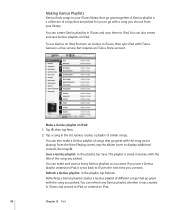
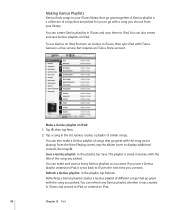
... the title of songs that go great with the song you save a Genius playlist created on iPad: 1 Tap , then tap New.
2 Tap a song in iTunes and synced to iTunes ...Refreshing a Genius playlist creates a Genius playlist of songs that go great with iTunes.
To use Genius on iPad, first turn on iPad. Genius creates a playlist of similar songs.
You can make a Genius playlist of the song...
User Manual - Page 120
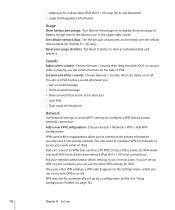
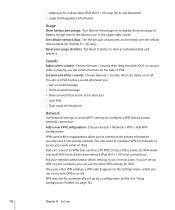
...Adjust alerts volume: Choose General > Sounds, then drag the slider. iPad can set to alert you can use the same VPN settings for iPad. In most cases, if you've set up VPN on your ...by a configuration profile. Reset your computer, you ÂÂ Lock iPad ÂÂ Type using the keyboard
Network
Use Network settings to the battery icon in the Settings menu, which settings to...
User Manual - Page 122


... are reset to their original values and all controls are erased by tapping individual controls on iPad. For example, parents can be idle before your passcode is encrypted using iTunes. If you must restore the iPad software using 256-bit AES encryption. Tap an item to turn it off restrictions: Choose General > Restrictions, then...
User Manual - Page 130
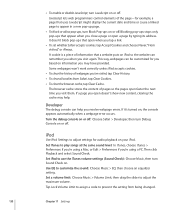
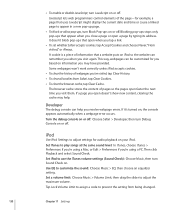
... pop-ups that appear when you open a page by typing its address.
Set iPad to use the iTunes volume settings (Sound Check): Choose Music, then turn Sound Check on your iPod. Some...code to play songs at the same sound level: In iTunes, choose iTunes > Preferences if you're using a PC. The browser cache stores the content of the page-for you may help you 've visited, tap...
User Manual - Page 133
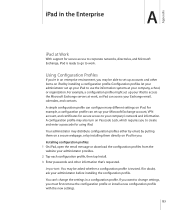
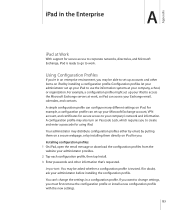
... new settings.
133 Your administrator may also turn on a secure webpage, or by installing a configuration profile. Using Configuration Profiles
If you're in an enterprise environment, you want to corporate networks, directories, and Microsoft Exchange, iPad is trusted. For example, a configuration profile can 't change settings, you . Important: You may be asked whether...
User Guide - Page 14
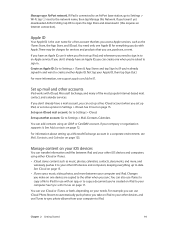
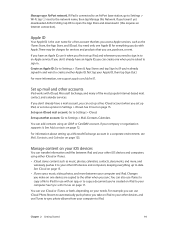
... account when you access Apple services, such as music, photos, calendars, contacts, documents, and more between iPad and your other iOS devices and computers, using an LDAP or CardDAV account, if your AirPort network. You can use , purchase, or rent.
Chapter 2 Getting Started
14 Set up another Apple ID, first tap your computer...
User Guide - Page 17
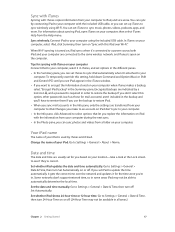
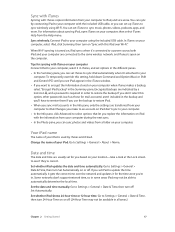
... or Shift and Control (PC) until you see if they're correct. If you don't select this option, other passwords (such as those for the time zone you set iPad to update the time automatically,... 12-hour time. You can set options in iTunes, and set iTunes to sync iPad automatically when it's attached to your iPad is used by a lock icon , and a password is open iTunes on your computer.
Set...
User Guide - Page 59


...use with a text message. Manage calls
Multitask during a call right now? To call . Other options in landscape orientation.
Send the caller a text message. FaceTime calls aren't forwarded. Chapter 9 FaceTime
59 Tap an icon to Favorites as FaceTime Audio or FaceTime. To avoid unwanted orientation changes, lock iPad...the whole gang. Rotate iPad to start a FaceTime call...
User Guide - Page 67
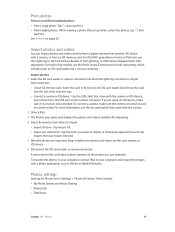
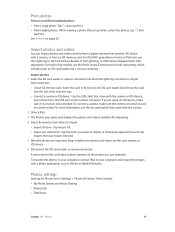
... one way.
•• Connect a camera or iOS device: Use the USB cable that came with the camera.
2 Unlock iPad.
3 The Photos app opens and displays the photos and videos available...with a photo application such as iPhoto or Adobe Elements. If you just imported.
For earlier iPad models, use the Lightning to SD Card Camera Reader or the Lightning to an AirPrint-enabled printer:
•...
User Guide - Page 129


...for example, seizures, blackouts, eyestrain, or headaches), consult with pacemakers, defibrillators, or other medical device, stop using iPad and consult your pacemaker and iPad.
Turn off iPad or use Airplane Mode to turn off the iPad wireless transmitters when use where the failure of separation between your physician for long periods. These electromagnetic fields may interfere...
Information Guide - Page 2


... any user-serviceable parts, except for determining direction. Read all geographic areas, resulting in iTunes or go to: www.apple.com/support/iPad/service/battery
Charging iPad To charge iPad, use only the Apple Dock Connector to USB Cable with an Apple 10W USB Power Adapter or a high-power USB port on another device...
Similar Questions
Ipad Model Mc497ll Features Camera With This Ipad?
hi. I have a model MC497LL iPad. Can I hook an external camera up to it, and how do I do so?
hi. I have a model MC497LL iPad. Can I hook an external camera up to it, and how do I do so?
(Posted by Mountainlion 8 years ago)
Apple Ipad 64gb 1st Gen. Wi-fi + 3g At&t Mc497ll/a.
Hi, anyone know this apple ipad 64gb 1st gen. Wi-Fi + 3g at&t MC497LL/A can be use in Singapore ...
Hi, anyone know this apple ipad 64gb 1st gen. Wi-Fi + 3g at&t MC497LL/A can be use in Singapore ...
(Posted by alvinsong73s 8 years ago)

