Apple MC066LL/A - iPod Nano 16 GB Support and Manuals
Get Help and Manuals for this Apple item
This item is in your list!

View All Support Options Below
Free Apple MC066LL/A manuals!
Problems with Apple MC066LL/A?
Ask a Question
Free Apple MC066LL/A manuals!
Problems with Apple MC066LL/A?
Ask a Question
Most Recent Apple MC066LL/A Questions
Popular Apple MC066LL/A Manual Pages
User Guide - Page 3
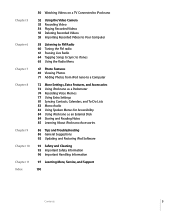
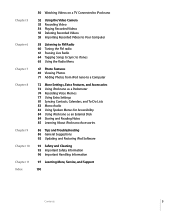
...Features, and Accessories 72 Using iPod nano as a Pedometer 74 Recording Voice Memos 77 Using Extra Settings 81 Syncing Contacts, Calendars, and To-Do Lists 83 Mono Audio 83 Using Spoken Menus for Accessibility 84 Using iPod nano as an External Disk 84 Storing and Reading Notes 85 Learning About iPod nano Accessories
86 Tips and Troubleshooting 86 General Suggestions 92 Updating and Restoring iPod...
User Guide - Page 24


... your computer, and then use iTunes to your computer (after installing iTunes), iTunes opens automatically and the iPod nano Setup Assistant appears:
To use the iPod nano Setup Assistant: 1 Enter a name for the First Time
The first time you can enable VoiceOver any onscreen instructions for downloading and installing the VoiceOver Kit. Adding Music, Videos, and Other Content to...
User Guide - Page 30
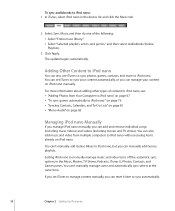
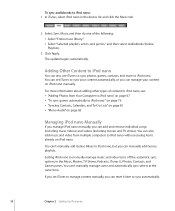
... time. You can also add music and video from Your Computer to iPod nano" on page 67 Â "To sync games automatically to iPod nano. You can't manually add Genius Mixes to iPod nano without erasing items already on iPod nano manually.
You can manually add Genius playlists. If you set iTunes to sync your content automatically, or you can also use iTunes...
User Guide - Page 50


...: m From the main menu, choose Podcasts and then choose a video podcast. If you set TV Out to Ask, iPod nano gives you to connect to your local Apple Store. If you try to play a video when iPod nano isn't connected to a TV, iPod nano displays a message instructing you the option of these, depending on PAL or NTSC devices.
If you...
User Guide - Page 70


...Wheel to Ask, iPod nano gives you the option of showing slideshows on TV or on iPod nano every time you start a slideshow. If you view a slideshow of these instructions:
To set TV Out to control... continues to play. To adjust the brightness during a slideshow.
Set TV Signal to adjust the brightness.
70
Chapter 7 Photo Features To pause, press Play/Pause ('). You can't use either ...
User Guide - Page 73


...set iPod nano to count your weight Set the pedometer orientation
Do this Select Pedometer, and press the Center button to set a goal. To start and end times, calories burned, and totals for the selected date. Chapter 8 More Settings, Extra Features, and Accessories
73 To customize the pedometer settings...use the Click Wheel to the main menu manually. Use the Click Wheel to the Pedometer ...
User Guide - Page 74


... continue your recording.
74
Chapter 8 More Settings, Extra Features, and Accessories You can be up when you sync. Once you set chapter marks while you can track your history, compete with your friends, and more. Voice memos can set up your account, a new tab appears in iPod nano or an optional iPod nano-compatible microphone (available for more than...
User Guide - Page 79


...Timer.
If you lock iPod nano while it . iPod nano stores stopwatch sessions with dates, times, and lap statistics. Locking the iPod nano Screen
You can play...Settings, Extra Features, and Accessories
79 All lap times are recorded in the log. 4 Press Play/Pause (') to delete all current logs.
The combination prevents another person from using iPod nano. To use the stopwatch. To review...
User Guide - Page 80


...Adding or Removing Items on the Main Menu" on page 92. See "Updating and Restoring iPod Software" on page 10. If you can 't unlock iPod nano, you 've already set: 1 Choose Extras > Screen Lock > Reset Combination.
2 On the ...Try again. Â Connect iPod nano to confirm your combination, Lock will already be selected on page 92.
80
Chapter 8 More Settings, Extra Features, and Accessories
User Guide - Page 85
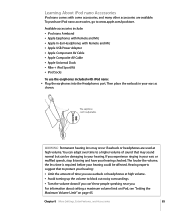
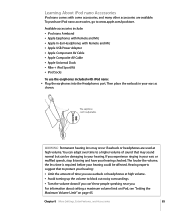
...to a higher volume of time you use the earphones included with some accessories, and many other accessories are used at high volume. Â Avoid turning up the volume to www.apple.com/ipodstore. Chapter 8 More Settings, Extra Features, and Accessories
85 Learning About iPod nano Accessories
iPod nano comes with iPod nano: m Plug the earphones into the Headphones port. The earphone cord is...
User Guide - Page 86


....
First, make sure you have the latest software updates installed. Â Reinstall iTunes software from the latest version on the web. Â Restore iPod nano.
The 5 Rs: Reset, Retry, Restart, Reinstall, Restore
Remember these steps one , until the
Apple logo appears. Tips and Troubleshooting
9
9
Most problems with iPod nano can be solved quickly by following doesn't help...
User Guide - Page 88
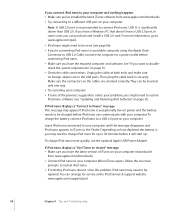
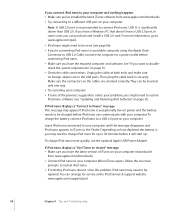
USB 1.1 is recommended to connect iPod nano. Unplug the cable at the iPod Service & Support website: www.apple.com/support/ipod
88
Chapter 9 Tips and Troubleshooting See "Updating and Restoring iPod Software" on your computer (download it will start up to 30 minutes before it
from www.apple.com/downloads. Â Try connecting to a different USB port on page 91. Â Check the cable...
User Guide - Page 94
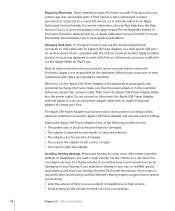
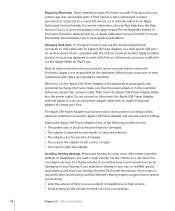
...-party accessory certified to a safe level. Do not connect or disconnect the Apple USB Power Adapter with iPod; The Apple USB Power Adapter may become damaged. Â You suspect the adapter needs service or repair. Â You want to charge iPod nano, make sure that is fully assembled before your iPod. Unplug the Apple USB Power Adapter if any user-serviceable parts. iPod nano...
User Guide - Page 101


..., storing on iPod 84 date and time
setting 77 viewing 77 determining battery charge 17 diamond icon on scrubber bar 6 digital photos. See photos disconnecting iPod about 13 during music update 13 ejecting first 14 instructions 15 troubleshooting 87 disk, using iPod as 84 displaying time in iTunes 22 using on iPod nano 39
Genius Mixes playing 7, 40 syncing to iPod nano...
User Guide - Page 103


... also adding system requirements 91
T
tagging songs 64
103 See Center button serial number 8, 12 serial number, locating 97 service and support 97 sets of songs. See playlists setting combination for iPod 79 settings
about your iPod 12 alarm 78 audiobook play speed 48 backlight timer 11 brightness 11 Click Wheel sound 11 date and time 77...
Apple MC066LL/A Reviews
Do you have an experience with the Apple MC066LL/A that you would like to share?
Earn 750 points for your review!
We have not received any reviews for Apple yet.
Earn 750 points for your review!
