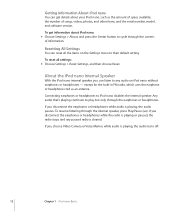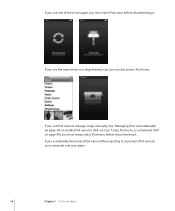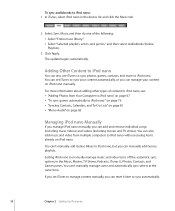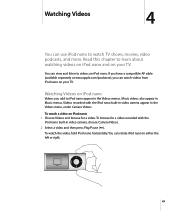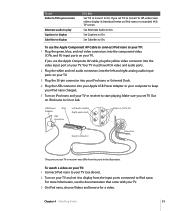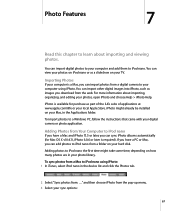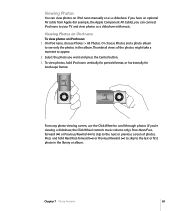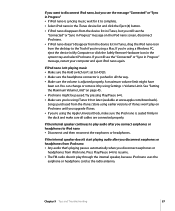Apple MC062LL/A - iPod Nano 16 GB Support and Manuals
Get Help and Manuals for this Apple item
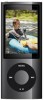
View All Support Options Below
Free Apple MC062LL/A manuals!
Problems with Apple MC062LL/A?
Ask a Question
Free Apple MC062LL/A manuals!
Problems with Apple MC062LL/A?
Ask a Question
Most Recent Apple MC062LL/A Questions
No Camera Option On My Ipod Mc062ll
it used to have a camera option and now it is gone. Can I get it back? And how without losing my
it used to have a camera option and now it is gone. Can I get it back? And how without losing my
(Posted by Thumperforfun 8 years ago)
Apple Mc062ll/a
How To Play All Songs Randomly Whenever I turn off and on my IPOD it starts playing same random pla...
How To Play All Songs Randomly Whenever I turn off and on my IPOD it starts playing same random pla...
(Posted by shittass 10 years ago)
How To Play All Songs Random
each time Iturn ipod off and on it starts playing same random play list again, I have over a thousan...
each time Iturn ipod off and on it starts playing same random play list again, I have over a thousan...
(Posted by lisa2dj 11 years ago)
Formated Apple Mc062ll/a - Ipod Nano 16 Gb And Lost Menu
(Posted by crpromo11 11 years ago)
Has Anyone Had An Earphone Jack Problem? If So, How Did You Get It Fixed?
My earphone jack has been messing up and the volume is really low! I have the volume limit all the w...
My earphone jack has been messing up and the volume is really low! I have the volume limit all the w...
(Posted by EHarm2133 12 years ago)
Popular Apple MC062LL/A Manual Pages
Apple MC062LL/A Reviews
We have not received any reviews for Apple yet.