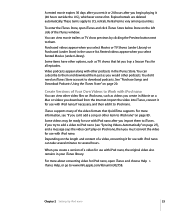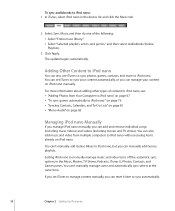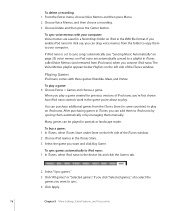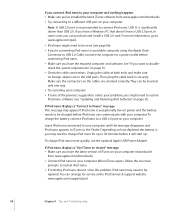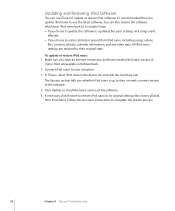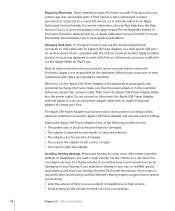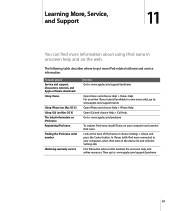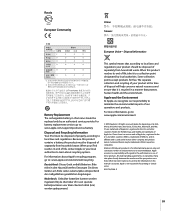Apple MA489LL - iPod Nano 4 GB Support and Manuals
Get Help and Manuals for this Apple item

View All Support Options Below
Free Apple MA489LL manuals!
Problems with Apple MA489LL?
Ask a Question
Free Apple MA489LL manuals!
Problems with Apple MA489LL?
Ask a Question
Most Recent Apple MA489LL Questions
How Do I Put Music On My Ipod From My Computer?
(Posted by Anonymous-142972 9 years ago)
How Do You Delete All Songs From Ipod
(Posted by leoramassey 11 years ago)
Do Not Conected With My Computer
(Posted by juanisidro1937 11 years ago)
How Do I Turn Ipod Off
(Posted by Anonymous-49240 12 years ago)
Does This Model Have Radio Support?
I see the option in the menu but can't find the radio tuner itself.
I see the option in the menu but can't find the radio tuner itself.
(Posted by ChristaSmith89 12 years ago)
Popular Apple MA489LL Manual Pages
Apple MA489LL Reviews
We have not received any reviews for Apple yet.