Apple MB915LL/A - iPod Nano 16 GB Yellow Support and Manuals
Get Help and Manuals for this Apple item
This item is in your list!

View All Support Options Below
Free Apple MB915LL/A manuals!
Problems with Apple MB915LL/A?
Ask a Question
Free Apple MB915LL/A manuals!
Problems with Apple MB915LL/A?
Ask a Question
Popular Apple MB915LL/A Manual Pages
User Guide - Page 3
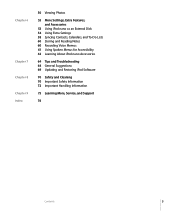
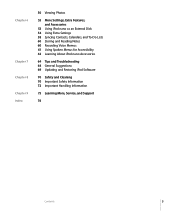
...-Do Lists 60 Storing and Reading Notes 60 Recording Voice Memos 61 Using Spoken Menus for Accessibility 62 Learning About iPod nano Accessories
64 Tips and Troubleshooting 64 General Suggestions 69 Updating and Restoring iPod Software
70 Safety and Cleaning 70 Important Safety Information 72 Important Handling Information
73 Learning More, Service, and Support
76
Contents
3
User Guide - Page 13
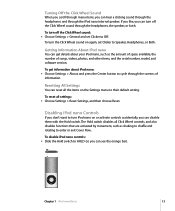
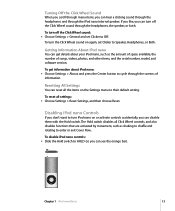
...screens of songs, videos, photos, and other items, and the serial number, model, and software version. Resetting All Settings
You can get information about your iPod nano, such as shaking to shuffle and... you scroll through menu items, you can turn off the Click Wheel sound: m Choose Settings > General and set Clicker to Speaker, Headphones, or Both. If you like, you can hear a clicking ...
User Guide - Page 22
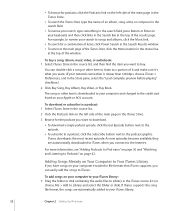
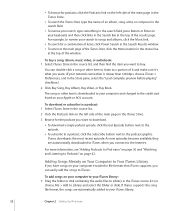
...list (or
choose File > Add to Podcasts" on your Apple or AOL account.
iTunes downloads the most recent episode. To...in the iTunes Store.
3 Browse for the podcast you connect to the credit card listed on page 42.
If iTunes supports the song ... the Subscribe button next to your iTunes library.
22
Chapter 2 Setting Up iPod nano As new episodes become available, they are automatically ...
User Guide - Page 27
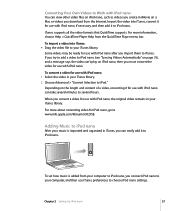
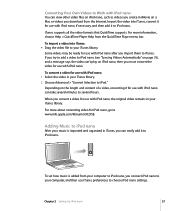
... the video formats that QuickTime supports. Adding Music to iPod nano
After your iTunes library.
To set how music is imported and organized in your music is added from the QuickTime Player menu bar.
For more about converting video for use iTunes preferences to www.info.apple.com/kbnum/n302758.
If you try...
User Guide - Page 45
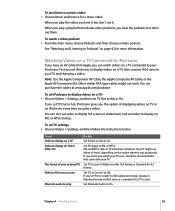
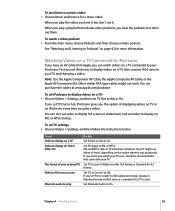
... AV Cable, the Apple Composite AV Cable, or the Apple AV Connection Kit.
You can also set video to display on iPod nano every time you set TV Out to your TV, and then play a video. To set video to display full screen or widescreen, and set TV settings: m Choose Videos > Settings, and then follow the instructions below. Your...
User Guide - Page 51
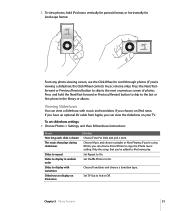
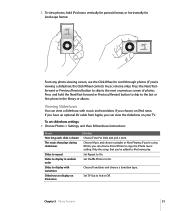
... Music and choose a playlist or Now Playing. Set Repeat to Ask or Off. Set TV Out to On.
To set slideshow settings: m Choose Photos > Settings, and then follow these instructions:
To set How long each slide is shown The music that... landscape format. If you have an optional AV cable from Apple, you choose, on iPod nano
Do this Choose Time Per Slide and pick a time.
Chapter 5 Photo...
User Guide - Page 60
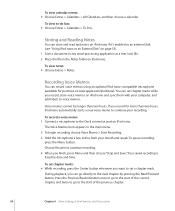
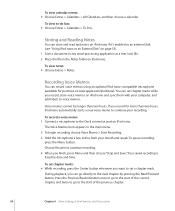
... application as...Storing and Reading Notes
You can go to the start of the previous chapter.
60
Chapter 6 More Settings, Extra Features, and Accessories...store voice memos on iPod nano.
Recording Voice Memos
You can set a chapter mark.
To set chapter marks: m While recording, press the Center button whenever you want to set chapter marks while you record for purchase at www.apple...
User Guide - Page 66


... the previous suggestions solves your problems, you might need to be charged before it will start ). Â Connect iPod nano to charge iPod nano for service at both ends and make sure no foreign objects are oriented correctly. Unplug the cable at the iPod Service & Support website: www.apple.com/support/ipod
If songs or data...
User Guide - Page 73
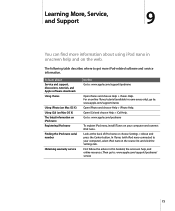
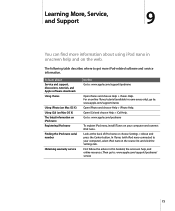
... in the source list and click the Settings tab. Look at the back of iPod nano or choose Settings > About and press the Center button. Learning More, Service,
9
and Support
9
You can find more iPod-related software and service information.
The following table describes where to : www.apple.com/support/ipodnano
Open iTunes and choose Help > iTunes...
User Guide - Page 74
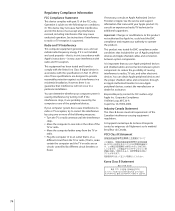
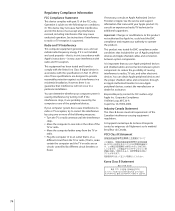
... will not occur in strict accordance with Apple's instructions-it is not installed and used properly-that included the use Apple peripheral devices and shielded cables and connectors between system components. Important: Changes or modifications to radio or TV reception is causing interference by Apple Inc. See the service and support information that may not cause harmful...
User Guide - Page 75
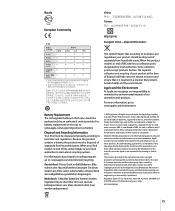
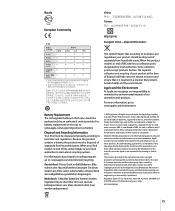
... of U.S. All rights reserved. iTunes Store is used under license. and other countries.
Apple and the Environment At Apple, we recognize our responsibility to minimize ...Apple Inc., registered in den Hausmüll werfen. Other company and product names mentioned herein may be disposed of their respective companies. For battery replacement services go to: www.apple.com/support/ipod/service...
User Guide - Page 77
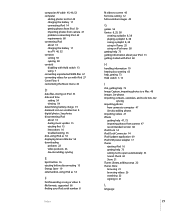
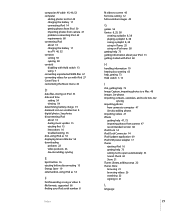
...size, setting 12 full-resolution images 49
G
games 56...Updater application...problems...storing on iPod 53 date and time
setting 54 viewing 54 determining battery charge 19 diamond icon on iPod nano 38 getting help 73 getting information about 14 during music update 15 ejecting first 15 instructions 16 troubleshooting 65 disk, using iPod as 53
F
fast-forwarding a song or video 8 file formats, supported...
User Guide - Page 78
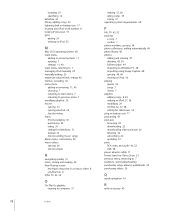
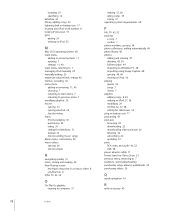
... full-resolution 49 importing to 7 problems. See troubleshooting purchasing songs, albums, audiobooks 22 purchasing videos 26
Q
quick navigation 10
R
radio accessory 43
78
Index resetting 67 specifying...
adding or removing items 11 opening 7 settings 11, 40 main menu, returning to 7 managing iPod manually 29 manually adding 29 maximum volume limit, setting 40 memos, recording 60 menu items adding...
User Guide - Page 79
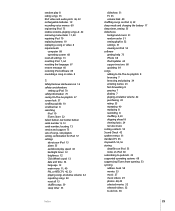
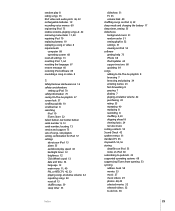
... menus 61 standard TV 45 stopwatch 55, 56 storing data files on iPod 53 notes on iPod 52 software getting help 73 iPhoto 68 iPod Updater 69 support versions 68 updating 69 songs adding to -do lists 58
79 See playlists setting combination for iPod 57 settings about your iPod 13 alarm 55 audiobook play 8 rating...
User Guide - Page 80
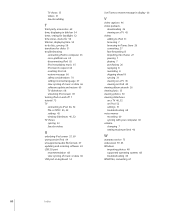
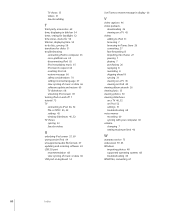
... viewing lyrics 35 viewing photos 50 viewing slideshows on a TV 46, 52 on iPod 52 settings 51 troubleshooting 68 voice memos recording 60 syncing with your computer 60 volume changing 7 setting maximum limit 40
W
warranty service 73 widescreen TV 45 Windows
importing photos 48 supported operating systems 68 troubleshooting 69 WMA files, converting 67
80
Index
Apple MB915LL/A Reviews
Do you have an experience with the Apple MB915LL/A that you would like to share?
Earn 750 points for your review!
We have not received any reviews for Apple yet.
Earn 750 points for your review!
