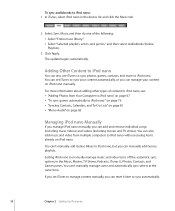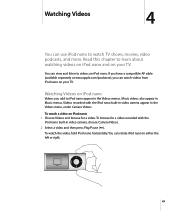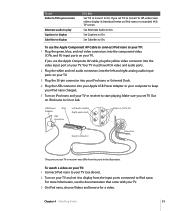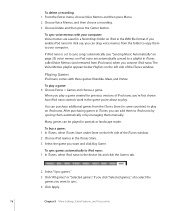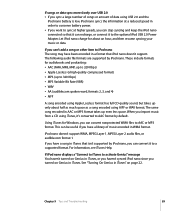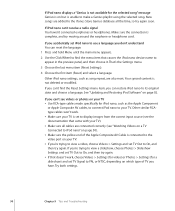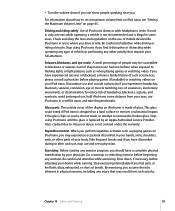Apple MB918LLA - iPod Nano 16 GB Digital Player Support and Manuals
Get Help and Manuals for this Apple item

View All Support Options Below
Free Apple MB918LLA manuals!
Problems with Apple MB918LLA?
Ask a Question
Free Apple MB918LLA manuals!
Problems with Apple MB918LLA?
Ask a Question
Most Recent Apple MB918LLA Questions
Transfer Music From Computer To Ipod
I need to transfer music from the ipod to comuter then to ipod
I need to transfer music from the ipod to comuter then to ipod
(Posted by hrrsruss 8 years ago)
Popular Apple MB918LLA Manual Pages
Apple MB918LLA Reviews
We have not received any reviews for Apple yet.