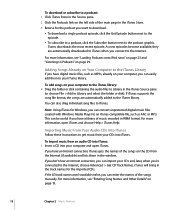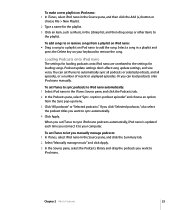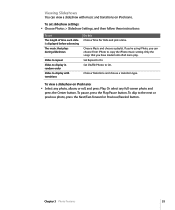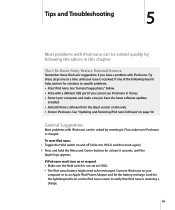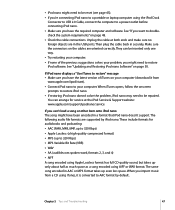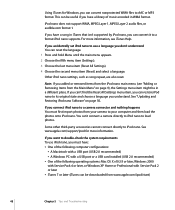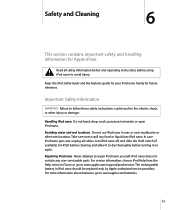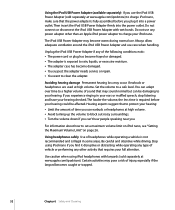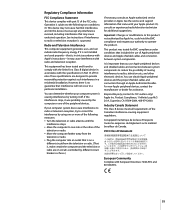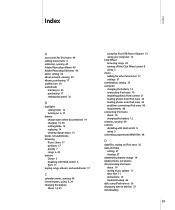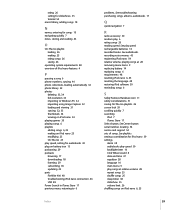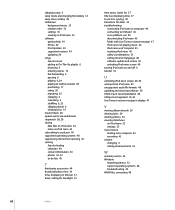Apple MA477LL - iPod Nano 2 GB Digital Player Support and Manuals
Get Help and Manuals for this Apple item

View All Support Options Below
Free Apple MA477LL manuals!
Problems with Apple MA477LL?
Ask a Question
Free Apple MA477LL manuals!
Problems with Apple MA477LL?
Ask a Question
Most Recent Apple MA477LL Questions
How Can I Jailbreak A Ipod Model A1574?
I want to know this so I can download different apps on my ipod
I want to know this so I can download different apps on my ipod
(Posted by noahuseman 1 year ago)
How To Turn On And Off
(Posted by feswartz 2 years ago)
How To Charge It?
I disconnected from my laptop USB port because the battery indicator is fully green, but it doesn't ...
I disconnected from my laptop USB port because the battery indicator is fully green, but it doesn't ...
(Posted by alancohentv 3 years ago)
Can I Connect To Blue Tooth On This Ipod Version1.1.3 Model Ma477ll
Or how can I connect it to my iPad so I can transfer my music to i
Or how can I connect it to my iPad so I can transfer my music to i
(Posted by erinkingery18 6 years ago)
Popular Apple MA477LL Manual Pages
Apple MA477LL Reviews
We have not received any reviews for Apple yet.