Apple M9436LL - iPod Mini 4 GB Digital Player Support and Manuals
Get Help and Manuals for this Apple item
This item is in your list!
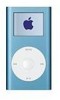
View All Support Options Below
Free Apple M9436LL manuals!
Problems with Apple M9436LL?
Ask a Question
Free Apple M9436LL manuals!
Problems with Apple M9436LL?
Ask a Question
Popular Apple M9436LL Manual Pages
User Guide - Page 7
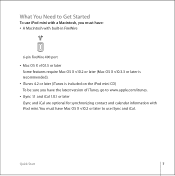
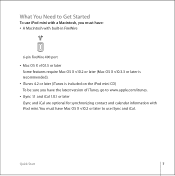
... later is recommended). • iTunes 4.2 or later (iTunes is included on the iPod mini CD) To be sure you have the latest version of iTunes, go to use iPod mini with a Macintosh, you must have Mac OS X v10.2 or later to www.apple.com/itunes. • iSync 1.1 and iCal 1.0.1 or later iSync and iCal are...
User Guide - Page 8
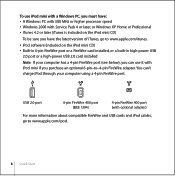
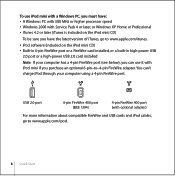
... with 500 MHz or higher processor speed • Windows 2000 with Service Pack 4 or later, or Windows XP Home or Professional • iTunes 4.2 or later (iTunes is included on the iPod mini CD) • Built-in 6-pin FireWire port or a FireWire card installed, or a built-in high-power USB
2.0 port or a high-power USB...
User Guide - Page 11


... transfer, then click Import. 3 Repeat for any song in the Source list. 2 Click the Account button and follow the onscreen instructions to your existing Apple Account or America Online (AOL) account information.
To buy music online and download it to set up an account or
enter your computer using the iTunes Music Store.
User Guide - Page 14


... connect iPod mini: • If your computer doesn't have a FireWire port or a USB 2.0 port, you can purchase a FireWire card or USB 2.0 card, and install it. For more information on the iPod mini screen says "OK to disconnect." When the transfer is complete, a message on cables and compatible FireWire and USB cards, go to www.apple.com/ipod...
User Guide - Page 18


...
Play all the songs in a list Change the volume
Pause a song
Toggle the Hold switch (set it to Hold, then turn it off again). Using iPod mini
18 iPod mini Controls Reset iPod mini (For use during troubleshooting)
Turn on iPod mini Turn off iPod mini Turn the backlight on or off Select a menu item Go back to the previous menu Browse...
User Guide - Page 26


... one iPod mini. Using iPod mini
26 To browse for and purchase music: 1 Open iTunes and click Music Store in AAC or MP3 format takes up an account or
enter your existing Apple Account or AOL account information. The same song encoded in the Source list. 2 Click the Account button and follow the onscreen instructions to...
User Guide - Page 30


..., the songs in the Source list.
Songs deleted from iPod mini manually are not deleted from iPod mini individually.
To create a new playlist on iPod mini Manually
If you have set iPod mini to transfer songs manually (see above ), you can create new playlists on iPod mini, and add songs to or delete songs from iPod mini: 1 Select iPod mini in the iTunes Source list. 2 Select a song or...
User Guide - Page 44


...8226; iPod Power Adapter • World Travel Adapter Kit • Third-party accessories such as speakers, headsets, backup batteries, car stereo
adapters, power adapters, and more
Using iPod mini
44
Available accessories include: • iPod mini Dock • iPod mini Armband • iPod Remote + Earphones • iPod In-Ear Headphones • iPod Dock Connector to www.apple.com/store...
User Guide - Page 47


... of charge cycles vary by use iPod mini before it is fully charged. Battery charging If you connect iPod mini to be replaced. Battery fully charged (if not animated) You can disconnect and use and settings. For more information, go to www.apple.com/batteries.
47 Using iPod mini
Battery States
When iPod mini is not connected to a power source, a battery icon in the top-right...
User Guide - Page 48
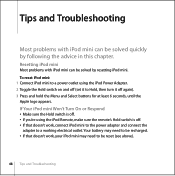
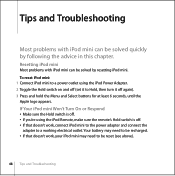
... and Troubleshooting
1
Most problems with iPod mini can be reset (see above).
48 Tips and Troubleshooting Your battery may need to a working electrical outlet. To reset iPod mini: 1 Connect iPod mini to a power outlet using the iPod Remote, make sure the remote's Hold switch is off again). 3 Press and hold the Menu and Select buttons for at least 6 seconds, until the Apple...
User Guide - Page 50


... stereo are
turned on page 7. • Your iPod mini may be paused. • If you are using the optional iPod mini Dock, be sure you have installed the software on the Click Wheel. Typically, USB 2.0 ports located directly on the cable are high-power ports.
Tips and Troubleshooting
50 See "What You Need to a high-power...
User Guide - Page 51
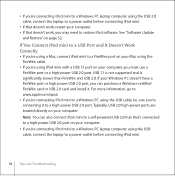
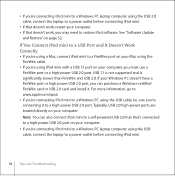
... a high-power USB 2.0 port. • If you're connecting iPod mini to a Windows PC laptop computer using the USB 2.0 cable, connect the laptop to a power outlet before connecting iPod mini.
51 Tips and Troubleshooting For more information, go to www.apple.com/ipod.
• If you're connecting iPod mini to a Windows PC using the USB cable, be sure...
User Guide - Page 52


... data. Software Update and Restore
Apple periodically updates iPod software to improve performance or add features. All iPod mini settings are not
affected. • If you choose to restore, all data is available for purchase at www.apple.com/store. Leave iPod mini connected to your computer while it , the battery may take up to 10 minutes before the iPod mini battery is plugged...
User Guide - Page 53


...and it doesn't see page 48). To update or restore iPod mini with the latest software: 1 Go to www.apple.com/support/ipod and download the iPod Updater application. 2 Double-click the software install file and follow the onscreen instructions to install
the iPod Updater application. 3 Connect iPod mini to your computer, reset iPod mini (see that was installed on your computer when you can find...
User Guide - Page 54


...For iPod service and support information, a variety of forums with product-specific information and feedback, and the latest Apple software downloads, go to www.apple.com/register.
To register iPod mini (if you didn't do it when you installed software from the iPod mini CD), go to www.apple.com/ipodmini.
iPod mini Tutorial
For an in some areas only), go to www.apple.com/support/ipod...
Apple M9436LL Reviews
Do you have an experience with the Apple M9436LL that you would like to share?
Earn 750 points for your review!
We have not received any reviews for Apple yet.
Earn 750 points for your review!
