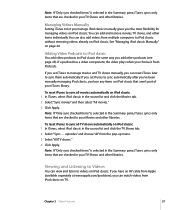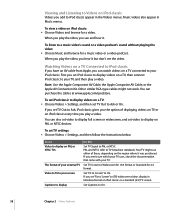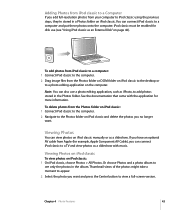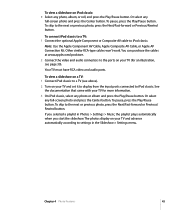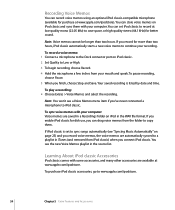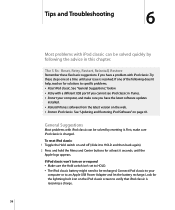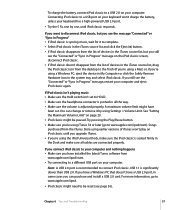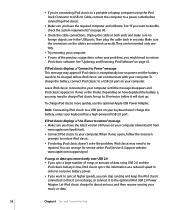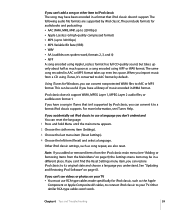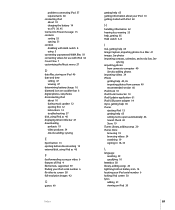Apple MB029LL - iPod Classic 80 GB Digital Player Support and Manuals
Get Help and Manuals for this Apple item

View All Support Options Below
Free Apple MB029LL manuals!
Problems with Apple MB029LL?
Ask a Question
Free Apple MB029LL manuals!
Problems with Apple MB029LL?
Ask a Question
Most Recent Apple MB029LL Questions
Add Music
I bought a iPod from a yard sale and I want to add more music to it so how would I do that
I bought a iPod from a yard sale and I want to add more music to it so how would I do that
(Posted by beckful83 6 years ago)
My Ipod Model Mb029ll Wont Load Music
(Posted by nimbabia 9 years ago)
Getting Erased
i can't load up music and the music what it's on is etting erased
i can't load up music and the music what it's on is etting erased
(Posted by mechelglanz 10 years ago)
My Ipod Does Not Want To Restore Via Itunes Or Manualy
(Posted by gbscotty 11 years ago)
Sin Funcionamiento
BORRE PORCAUSA FORTUITA SIN QUERER MI MUSICA Y MIS VIDEOS PERO MI PC NO LO RECONOCE NI TAMPOCO TENGO...
BORRE PORCAUSA FORTUITA SIN QUERER MI MUSICA Y MIS VIDEOS PERO MI PC NO LO RECONOCE NI TAMPOCO TENGO...
(Posted by jufranmenqui 12 years ago)
Popular Apple MB029LL Manual Pages
Apple MB029LL Reviews
We have not received any reviews for Apple yet.