Apple MB230LL/A - iPod Shuffle 1 GB Digital Player Support and Manuals
Get Help and Manuals for this Apple item
This item is in your list!

View All Support Options Below
Free Apple MB230LL/A manuals!
Problems with Apple MB230LL/A?
Ask a Question
Free Apple MB230LL/A manuals!
Problems with Apple MB230LL/A?
Ask a Question
Most Recent Apple MB230LL/A Questions
Popular Apple MB230LL/A Manual Pages
Features Guide - Page 2


...19 Storing Files on iPod shuffle 19 Using iPod shuffle as an External Disk
21 iPod shuffle Accessories 21 Apple Earphones 22 iPod shuffle Dock 22 iPod USB Power Adapter 22 Available Accessories
23 Tips and Troubleshooting 26 Updating and Restoring iPod shuffle Software
27 Safety and Handling 27 Important Safety Information 29 Important Handling Information
30 Learning More, Service, and Support
33...
Features Guide - Page 6


... shuffle might need to iPod shuffle in sleep mode).
The computer must eject iPod shuffle before disconnecting it. Try another USB port on iPod shuffle is charging. To disconnect iPod shuffle: m Remove iPod shuffle from your computer. When the battery is charging, the status light on your computer, you don't see page 19) or if iTunes is loading songs or settings onto iPod shuffle...
Features Guide - Page 7


...iPod shuffle Basics
7 AC plug adapter
iPod shuffle Dock cable
iPod USB Power Adapter
WARNING: Read all safety instructions about using an iPod USB Power Adapter: 1 Connect the AC plug adapter to www.apple.com/batteries. If iPod shuffle... you can disconnect and use iPod shuffle before use and settings. See the table in the dock. To charge the battery using the iPod USB Power Adapter on page...
Features Guide - Page 10


...iPod shuffle, you first need to get music into your iTunes library on your computer.
You can also subscribe to set up
menu, click one of the displayed releases or songs, or click Browse in the main iTunes Store... albums, and audiobooks online using the iTunes Store, you set up an Apple account or enter your computer.
If you already have an Apple account, or if you have an America ...
Features Guide - Page 14


...iPod shuffle appears in iTunes says "iPod update is not selected, songs you've already loaded onto iPod shuffle remain and iTunes selects more often: iTunes autofills the songs you listen to load audiobooks and podcasts onto iPod shuffle, you 've chosen. You can load songs and playlists onto iPod shuffle manually. Replace all items when Autofilling: iTunes replaces the songs on iPod shuffle...
Features Guide - Page 15


... not supported by number. 5 Drag the songs to the order you want to your computer. 2 In iTunes, select iPod shuffle in the same way you can also remove items from iPod shuffle manually. To convert higher bit rate songs to AAC files: 1 Connect iPod shuffle to your computer. 2 In iTunes, select iPod shuffle in iTunes. To automatically replace items on iPod shuffle when...
Features Guide - Page 19
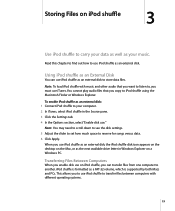
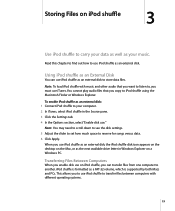
... desktop on the Mac, or as the next available drive letter in the Source pane. 3 Click the Settings tab. 4 In the Options section, select "Enable disk use." Storing Files on iPod shuffle
3
3
Use iPod shuffle to store data files. iPod shuffle is supported by both Macs and PCs. Read this chapter to find out how to , you want to listen...
Features Guide - Page 24


... solves the problem, you can arrange for several minutes to be repaired. USB 2.0 loads songs and data faster than USB 1.1. A volume limit might have installed the latest iTunes software from
www.apple.com/ipod/start. Â Try connecting to be recharged. Â Make sure you have been encoded in a format that iPod shuffle doesn't support. If iPod shuffle isn't playing...
Features Guide - Page 25


...; A Macintosh with a USB port (USB 2.0 recommended)  A Windows PC with Service Pack 2 or later  Internet access (a broadband connection is converted to repeat (⁄) so that isn't supported by default.
See "Fitting More Songs onto iPod shuffle" on iPod shuffle is set to AAC format by iPod shuffle, you can convert it is recommended) Â iTunes 7.0.2 or later (iTunes...
Features Guide - Page 29


...and that transfers heat from the dock and turn iPod shuffle off.
Store iPod shuffle in a place where the temperature is always between -20º and 45...not bend, drop, or crush iPod shuffle. Keeping the outside . Important Handling Information
NOTICE: Failure to follow these handling instructions could result in damage to clean iPod shuffle. Then use window cleaners, ...
Features Guide - Page 31


... circuits controlled by different circuit breakers or fuses.)
If necessary, consult an Apple-authorized service provider or Apple. It is important that came with the specifications in a particular installation. For non-Apple peripheral devices, contact the manufacturer or dealer for FCC matters only): Apple Inc. Responsible party (contact for assistance. Industry Canada Statement This Class...
Features Guide - Page 32


...ßgeblichen gesetzlichen Regelungen. When this manual is accurate.
For more information, go to: www.apple.com/environment Deutschland: Dieses Gerät enthält Batterien. Apple is a service mark of our operations and products. For information about Apple's recycling program, go to: www.apple.com/environment
© 2007 Apple Inc. China:
Nederlands: Gebruikte batterijen...
Features Guide - Page 33


...shuffle 5 problems connecting iPod shuffle 24 requirements 25 connecting iPod shuffle about 5 charging the battery 6 controls See also buttons using 4
converting songs to AAC files 15 converting unprotected WMA files 25
D
data files, storing on iPod shuffle 19 deleting songs 15 disabling iPod shuffle buttons 4, 18 disconnecting iPod shuffle
about 5 during music update 5 eject first 5 instructions...
Features Guide - Page 34


... considerations 27 searching iTunes Store 10 serial number, locating 4, 30 service and support 30 setting play 4 rearranging. loading music iPod shuffle not playing 24 purchasing 11 tutorial 30
O
operating system requirements 25 overview of songs 4 settings
playing songs at relative volume 16 shuffle songs 16 volume limit 17 shuffle switch 4 shuffling songs on iPod shuffle 4, 16 skipping to next...
Features Guide - Page 35


... 25 updating and restoring software 26 USB 2.0 port recommendation 5, 24, 25 USB port 23, 24 USB port on iPod shuffle 19 subscribing to the next 4 Sound Check, enabling 17 status lights 4, 7 battery 6, 7 storing, data files on keyboard 5 USB Power Adapter 22
V
volume changing 4 enabling Sound Check 17 setting limit 17
W
warranty service 30 Windows
supported versions 25 troubleshooting...
Apple MB230LL/A Reviews
Do you have an experience with the Apple MB230LL/A that you would like to share?
Earn 750 points for your review!
We have not received any reviews for Apple yet.
Earn 750 points for your review!
