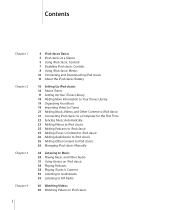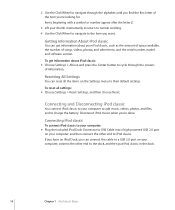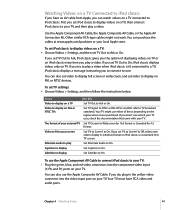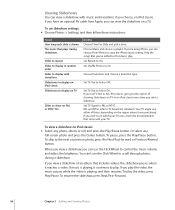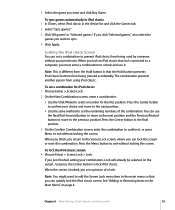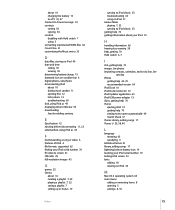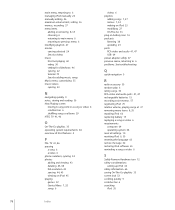Apple MC293LL - iPod Classic 160 GB Digital Player Support and Manuals
Get Help and Manuals for this Apple item

View All Support Options Below
Free Apple MC293LL manuals!
Problems with Apple MC293LL?
Ask a Question
Free Apple MC293LL manuals!
Problems with Apple MC293LL?
Ask a Question
Most Recent Apple MC293LL Questions
Why Is My Ipod Model Mc293ll Not Connecting To My New Toyota Prius Three (2015)?
The iPod connected just fine with my 2012 Prius... The iPhone 4 connects via USB just fine, but I ca...
The iPod connected just fine with my 2012 Prius... The iPhone 4 connects via USB just fine, but I ca...
(Posted by Baviles30930 9 years ago)
Need Download For Ipod Mc293ll
When I plug in device it does recognized device IPOD MC293LL. How do I get the download to my PC for...
When I plug in device it does recognized device IPOD MC293LL. How do I get the download to my PC for...
(Posted by sffaircloth 9 years ago)
Does Not Shows The Songs,vedioes On The Screen
(Posted by Anonymous-39241 12 years ago)
Mc293ll A Generation
When i plug the ipod into the USB adapter a message comes up that windows does not recognize it, Wha...
When i plug the ipod into the USB adapter a message comes up that windows does not recognize it, Wha...
(Posted by sunnydawn36530 12 years ago)
Popular Apple MC293LL Manual Pages
Apple MC293LL Reviews
We have not received any reviews for Apple yet.