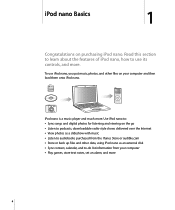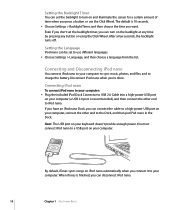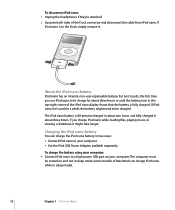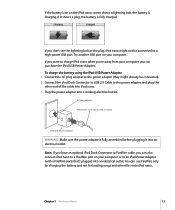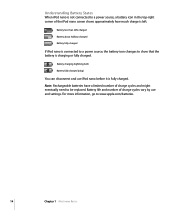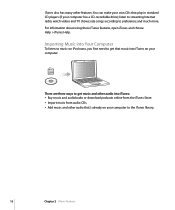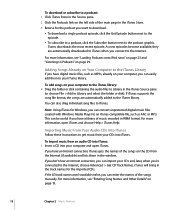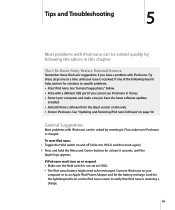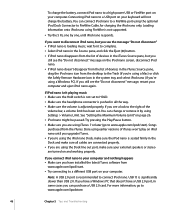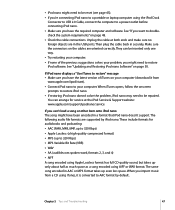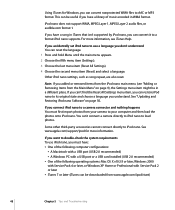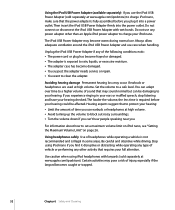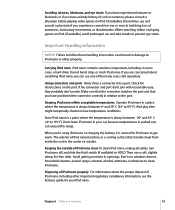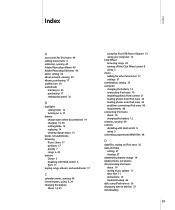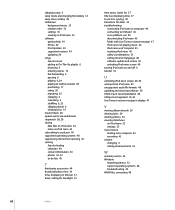Apple MA477LL Support Question
Find answers below for this question about Apple MA477LL - iPod Nano 2 GB Digital Player.Need a Apple MA477LL manual? We have 1 online manual for this item!
Question posted by alancohentv on July 26th, 2020
How To Charge It?
I disconnected from my laptop USB port because the battery indicator is fully green, but it doesn't work. Works fine when plugged into the port. How do I know when it's fully charged? Is there an indicator or replacement battery? It hasn't been used in 8 years I'm sure, but again the green battery charge indicator looks full and lit.
Current Answers
Answer #4: Posted by Joesl on September 16th, 2020 2:05 AM
Here is how will charge your it without the original charging cable depending on the generation shuffles, can be charge by plugging into a USB-to- AC outlet converter to connect your iPod shuffle to a wall outlet or any USB outlet by plugging the USB connector into any available USB compatible port.
Solotson
Related Apple MA477LL Manual Pages
Similar Questions
My Apple Mb147ll - Ipod Classic 80 Gb Digital Player Will Not Connect To Imac.
Is there any other way to connect my iPod to my iMac 2011?
Is there any other way to connect my iPod to my iMac 2011?
(Posted by karenkelly67 11 months ago)
Ipod Nano Ma099ll/a Charged But Wont Turn On
(Posted by LilaMob5643 10 years ago)
Reformat My Ipod Nano
How do I reformat my ipod nano to Windows settings?
How do I reformat my ipod nano to Windows settings?
(Posted by j92lude 11 years ago)
Formated Apple Mc062ll/a - Ipod Nano 16 Gb And Lost Menu
(Posted by crpromo11 11 years ago)
Apple Ma477ll - Ipod Nano 2 Gb
my devices not shawInga the music list
my devices not shawInga the music list
(Posted by kailashmoyal 12 years ago)