Apple MC046LL/A - iPod Nano 8 GB Orange NEWEST MODEL Support and Manuals
Get Help and Manuals for this Apple item
This item is in your list!

View All Support Options Below
Free Apple MC046LL/A manuals!
Problems with Apple MC046LL/A?
Ask a Question
Free Apple MC046LL/A manuals!
Problems with Apple MC046LL/A?
Ask a Question
Most Recent Apple MC046LL/A Questions
Transferring Ipod To Ipad
I have a list of songs in my nano ipod w no "linked library." How can I move this list from ipod to ...
I have a list of songs in my nano ipod w no "linked library." How can I move this list from ipod to ...
(Posted by Sheilamb12 8 years ago)
Popular Apple MC046LL/A Manual Pages
User Guide - Page 3
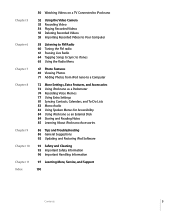
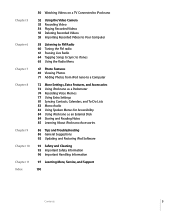
... Audio 83 Using Spoken Menus for Accessibility 84 Using iPod nano as an External Disk 84 Storing and Reading Notes 85 Learning About iPod nano Accessories
86 Tips and Troubleshooting 86 General Suggestions 92 Updating and Restoring iPod Software
93 Safety and Cleaning 93 Important Safety Information 96 Important Handling Information
97 Learning More, Service, and Support
100
Contents
3
User Guide - Page 19


... computer to set up iPod nano to play in iTunes to iPod nano, and you don't already have iTunes installed on iPod nano. Using iTunes
iTunes is the free software application you use to set up , organize, and manage your content on your computer, you can download it at www.apple.com/downloads. iPod nano requires iTunes 9 or later.
No setup is available...
User Guide - Page 22


...
Chapter 2 Setting Up iPod nano
Turning On ...service, but an iTunes Store account is required to use Genius on iPod nano...part of the songs in iTunes. You can turn on Genius). Adding a song to turn on Genius in your music library automatically by iTunes using songs from your iTunes library. Note: To create playlists on page 26. Genius Mixes can't be synced to iPod nano manually...
User Guide - Page 24


... any onscreen instructions for iPod nano. See "Setting Up VoiceOver" on the
left side of the iTunes window.
2 Select your settings. Automatic syncing and VoiceOver are selected by default. If you connect iPod nano to your computer (after installing iTunes), iTunes opens automatically and the iPod nano Setup Assistant appears:
To use iTunes to choose iPod nano settings. Adding Music...
User Guide - Page 30
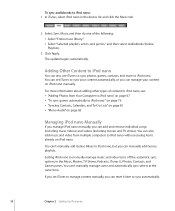
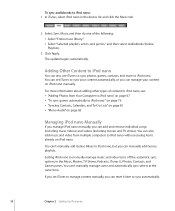
... nano Manually
If you manage iPod nano manually, you can reset it later to iPod nano.
If you can manually add Genius playlists. You can 't manually manage some and automatically sync others at the same time. Setting iPod nano to iPod nano: 1 In iTunes, select iPod nano in the Music, Movies, TV Shows, Podcasts, iTunes U, Photos, Contacts, and Games panes. The update begins automatically...
User Guide - Page 50


... camera, hold iPod nano vertically. Use the Apple Component AV Cable, the Apple Composite AV Cable, or the Apple AV Connection Kit.
If you set iPod nano to display videos on TV. PAL and NTSC refer to display on a TV Video to one. If you play a video when iPod nano isn't connected to a TV, iPod nano displays a message instructing you set Video to display...
User Guide - Page 70


... choose a playlist or Now Playing.
Set TV Out to scroll through photos during a slideshow. Your TV might use either of these instructions:
To set TV Out to Ask, iPod nano gives you the option of an album.... To pause, press Play/Pause ('). Set TV Signal to TV broadcast standards. If you start a slideshow. If you have an optional AV cable from Apple, you can choose From iPhoto to adjust...
User Guide - Page 88
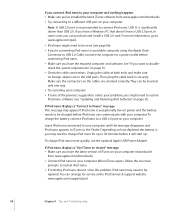
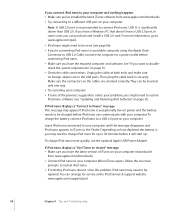
...recommended to connect iPod nano. Unplug the cable at the iPod Service & Support website: www.apple.com/support/ipod
88
Chapter 9 Tips and Troubleshooting Leave iPod nano connected to your computer. If you connect iPod nano to your computer and nothing happens  Make sure you've installed the latest iTunes software from www.apple.com/downloads).  Connect iPod nano to your computer...
User Guide - Page 93


... the iPod nano User Guide and the latest safety information, visit support.apple.com/manuals/ipod.
Avoiding water and wet locations Do not use iPod nano in fire, electric shock, or other wet locations. Do not attempt to spill any food or liquid on again. In case iPod nano gets wet, unplug all safety information below and operating instructions before using iPod nano to...
User Guide - Page 94
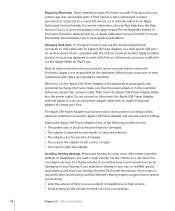
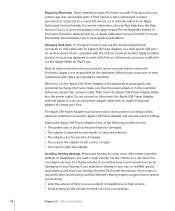
...: Â Limit the amount of third party accessories or their compliance with wet hands.
If iPod nano has been submerged in water, punctured, or subjected to a severe fall, do not use any user-serviceable parts. Apple is exposed to repair iPod nano yourself. Repairing iPod nano Never attempt to rain, liquids, or excessive moisture. Â The adapter case has become warm...
User Guide - Page 95
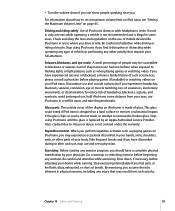
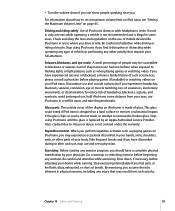
...iPod nano is replaced by your iPod nano. Repetitive motion When you perform repetitive activities such as when playing games or watching video. Do a warmup or stretching exercise before beginning any other parts of headaches, blackouts, seziures, and eyestrain, avoid prolonged use iPod nano... of iPod nano alone, or with headphones (even if used in only one before) when exposed to set a ...
User Guide - Page 99
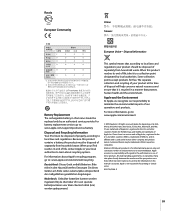
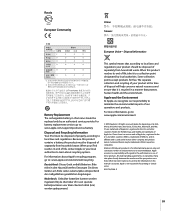
...for printing or clerical errors.
019-1716/2009-11
99
Apple and the Environment At Apple, we recognize our responsibility to : www.apple.com/environment/recycling
Deutschland...: www.apple.com/support/ipod/service/battery
Disposal and Recycling Information Your iPod must be disposed of separately from household waste. Apple, the Apple logo, iCal, iLife, iPhoto, iPod, iPod nano, iPod Socks, ...
User Guide - Page 101


... from iPod 71 problems connecting iPod 88 requirements 91 connecting iPod about your iPod serial number 8
101 See photos disconnecting iPod about 13 during music update 13 ejecting first 14 instructions 15 troubleshooting 87 disk, using iPod as 55, 84
F
fast-forwarding a song or video 6 file formats, supported 89 finding your iPod serial number 8 fit video to screen 51 font size
setting 10...
User Guide - Page 103


... video 6
S
Safely Remove Hardware icon 15 safety considerations
setting up iPod 93 saving On-The-Go playlists 42 screen brightness, setting 11 screen lock 79 scrolling quickly 11 scrubber bar 6 searching
iPod 44 Select button. See Center button serial number 8, 12 serial number, locating 97 service and support 97 sets of songs. importing to -do lists 81 See also...
User Guide - Page 104


... lyrics 37 viewing photos 69 viewing slideshows on a TV 51, 71 on iPod 70 settings 70 troubleshooting 90 Voice Memos recording 74 syncing with your computer 76 VoiceOver setting up 32 using 44 volume changing 6 setting maximum limit 45
W
warranty service 97 widescreen TV 50 Windows
supported operating systems 91 troubleshooting 91 WMA files, converting 89
104
Index
Apple MC046LL/A Reviews
Do you have an experience with the Apple MC046LL/A that you would like to share?
Earn 750 points for your review!
We have not received any reviews for Apple yet.
Earn 750 points for your review!
