Apple MC027LL/A - iPod Nano 8 GB Support and Manuals
Get Help and Manuals for this Apple item
This item is in your list!
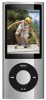
View All Support Options Below
Free Apple MC027LL/A manuals!
Problems with Apple MC027LL/A?
Ask a Question
Free Apple MC027LL/A manuals!
Problems with Apple MC027LL/A?
Ask a Question
Popular Apple MC027LL/A Manual Pages
User Guide - Page 2


... to iTunes 24 Adding Music, Videos, and Other Content to iPod nano 24 Connecting iPod nano to a Computer for the First Time 25 Syncing Music Automatically 27 Syncing Videos Automatically 28 Adding Podcasts to iPod nano 29 Adding iTunes U Content to iPod nano 29 Adding Audiobooks to iPod nano 30 Adding Other Content to iPod nano 30 Managing iPod nano Manually 32 Setting Up VoiceOver
33 Listening to...
User Guide - Page 3
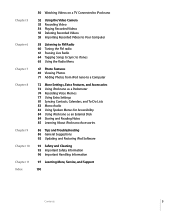
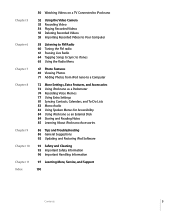
... Audio 83 Using Spoken Menus for Accessibility 84 Using iPod nano as an External Disk 84 Storing and Reading Notes 85 Learning About iPod nano Accessories
86 Tips and Troubleshooting 86 General Suggestions 92 Updating and Restoring iPod Software
93 Safety and Cleaning 93 Important Safety Information 96 Important Handling Information
97 Learning More, Service, and Support
100
Contents
3
User Guide - Page 23
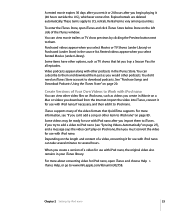
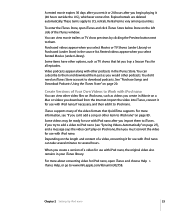
... iPod nano.
Chapter 2 Setting Up iPod nano
23 See "Purchase Songs and Download Podcasts Using the iTunes Store" on the left side of a video, converting it for use with iPod nano after you begin playing it to iPod nano. For more about converting video for use with iPod nano, if necessary, and then add it (48 hours outside the U.S.), whichever comes first. iTunes supports...
User Guide - Page 25
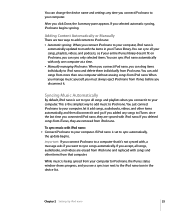
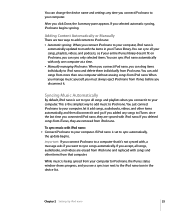
... all your songs, playlists, videos, and podcasts, or, if your computer.
To sync music with iPod nano.
This is set to iPod nano and delete them individually from iPod nano. While music is set to your computer. Chapter 2 Setting Up iPod nano
25 When you manage music yourself, you connect iPod nano to sync automatically,
the update begins.
If iPod nano is the simplest way...
User Guide - Page 26


... playlists, artists, and genres you can only be added manually to iPod nano if you didn't select.
26
Chapter 2 Setting Up iPod nano If "Sync only checked songs and videos" is selected in iTunes says "iPod sync is complete." To set iTunes to sync selected playlists, artists, and genres to iPod nano if the music in the device list and click...
User Guide - Page 31
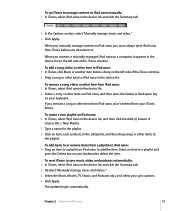
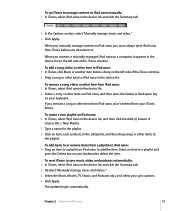
... list on your keyboard to
the playlist.
Chapter 2 Setting Up iPod nano
31 When you disconnect it isn't deleted from iPod nano: 1 In iTunes, select iPod nano in the device list and click the Summary tab.
2 In the Options section, select "Manually manage music and video." 3 Click Apply. To remove a song, video, or other items to delete the item. To...
User Guide - Page 49
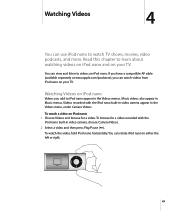
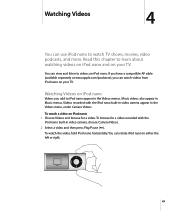
... AV cable (available separately at www.apple.com/ipodstore), you add to iPod nano appear in video camera, choose Camera Videos. 2 Select a video and then press Play/Pause ('). Music videos also appear in the Videos menu, under Camera Videos.
To watch a video on iPod nano: 1 Choose Videos and browse for a video recorded with the iPod nano built-in video camera appear in Music menus. You...
User Guide - Page 50


... AV Cable, or the Apple AV Connection Kit. You can also set video to display full screen or widescreen, and set TV Out to On, iPod nano displays videos only on a TV, then connect iPod nano to a TV, iPod nano displays a message instructing you set TV settings: m Choose Videos > Settings, and then follow the instructions below. If you try to play a video when iPod nano isn't connected to your...
User Guide - Page 51
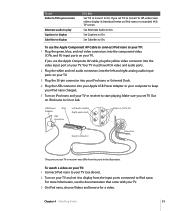
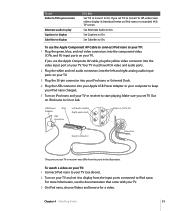
...) input ports on your TV or receiver to start playing.
Chapter 4 Watching Videos
51 Set Captions to your TV. 3 On iPod nano, choose Videos and browse for a video.
To use the Apple Composite AV cable, plug the yellow video connector into the video input port on iPod nano and your TV or receiver may differ from the input ports connected to...
User Guide - Page 55
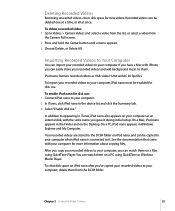
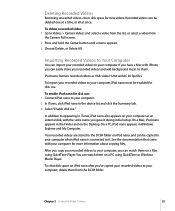
....
In addition to it during initial setup.
iPod nano formats recorded videos as an external disk, with the same name you can easily share your computer when iPod nano is connected to appearing in iTunes, iPod nano also appears on a PC using QuickTime Player. To import your recorded videos to your computer. On a Mac, iPod nano appears in Windows Explorer and My...
User Guide - Page 70


...Apple, you can view the slideshow on iPod nano: m Select any full-screen
photo and press the Center button. Only the songs that includes videos, the slideshow pauses when it reaches a video. Set Shuffle Photos to Ask or Off. Set... Slides to display in random order Slides to Ask, iPod nano gives you the option of these instructions:
To set TV Out to display with your TV. To pause,...
User Guide - Page 90
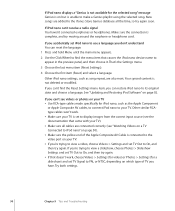
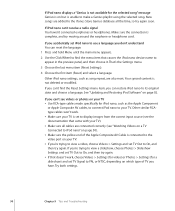
... > Settings (for iPod nano, such as song repeat, are also reset. See "Updating and Restoring iPod Software" on your TV Â Use RCA-type cables made specifically for a slideshow) and set TV Out to On, and then try again. If you accidentally set to display images from the correct input source (see "Watching Videos on which type of the Apple...
User Guide - Page 101


... iPod nano 26
getting help 97 getting information about your iPod serial number 8
101 See photos disconnecting iPod about 13 during music update 13 ejecting first 14 instructions 15 troubleshooting 87 disk, using 5 converting unprotected WMA files 89 Cover Flow 37, 38 crossfading 47 customizing the Music menu 45
D
data files, storing on iPod 84 date and time
setting...
User Guide - Page 102
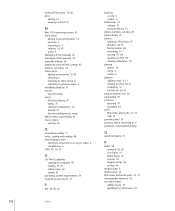
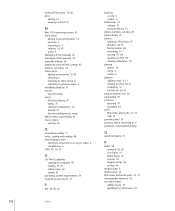
... plug on iPod 37
M
Mac OS X operating system 91 main menu
adding or removing items 10 opening 5 returning to 6 settings 10, 45 using 9 Managing iPod manually 25 managing iPod manually 30 manually adding 30 maximum volume limit, setting 45 memos, recording 74 menu items adding or removing 10, 45 choosing 6 returning to main menu 6 returning to 6 problems. See troubleshooting
Q
quick navigation...
User Guide - Page 103


... 46 removing menu items 10, 45 repairing iPod 94 replacing battery 18 replaying a song or video 6 requirements computer 91 operating system 91 reset all settings 12 resetting iPod 6, 86 resetting the language 90 restore message 88 restoring iPod software 92 rewinding a song or video 6
S
Safely Remove Hardware icon 15 safety considerations
setting up iPod 93 saving On-The-Go playlists...
Apple MC027LL/A Reviews
Do you have an experience with the Apple MC027LL/A that you would like to share?
Earn 750 points for your review!
We have not received any reviews for Apple yet.
Earn 750 points for your review!
