Akai PDP4273M1 Support and Manuals
Get Help and Manuals for this Akai item
This item is in your list!

View All Support Options Below
Free Akai PDP4273M1 manuals!
Problems with Akai PDP4273M1?
Ask a Question
Free Akai PDP4273M1 manuals!
Problems with Akai PDP4273M1?
Ask a Question
Popular Akai PDP4273M1 Manual Pages
Operating Instructions - Page 2
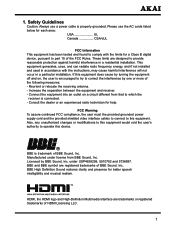
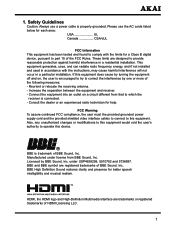
... tested and found to comply with the instructions, may cause harmful interference will not occur in a residential installation. FCC Warning To assure continued FCC compliance, the user must the provided grounded power supply cord and the provided shielded video interface cables to connect to operate this equipment. Please use a power cable is trademark of HDMI Licensing LLC...
Operating Instructions - Page 5
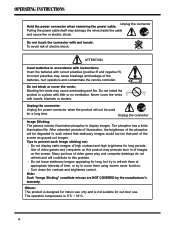
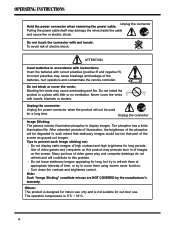
... will contribute to move them using screen saver function. - Unplug the connector Hold the power connector when removing the power cable: Pulling the power cable itself may promote burn in that part of the screen as grayed-out images. Note: Such "Image Sticking" constitute misuse are : -
Do not install the product in accordance with instructions: Insert the batteries with...
Operating Instructions - Page 6
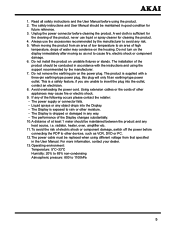
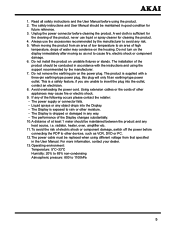
... must be maintained between the product and any heat source, i.e. Read all safety instructions and the User Manual before cleaning the product. Unplug the power connector before using the support recommended by the manufacturer to avoid any way. - Always use liquid or spray cleaner for
the cleaning of low temperature to 1100hPa
5 If any object drops into...
Operating Instructions - Page 7
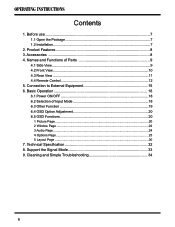
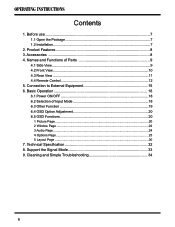
...Function 19 6.4 OSD Option Adjustment 20 6.5 OSD Functions 20
1 Picture Page...20 2 Window Page ...22 3 Audio Page ...24 4 Options Page...25 5 Layout Page ...30
7. Support the Signal Mode 33 9. Cleaning and Simple Troubleshooting 34
6 Basic Operation 18 6.1 Power ON/OFF 18 6.2 Selection of Parts 9
4.1 Side View ...9 4.2 Front View ...10 4.3 Rear View ...11 4.4 Remote Control 12...
Operating Instructions - Page 8
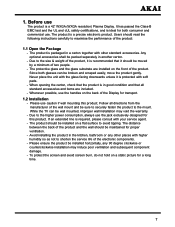
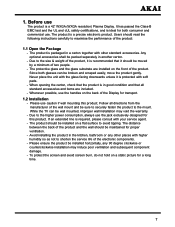
... product should read the following instructions carefully to the mount. 1. To protect the screen and avoid screen burn, do not hold on the front of the product:
1.1 Open the Package
- The product is a 42" WXGA (WXGA resolution) Plasma Display. Since both consumer and commercial use
The product is a precise electronic product. Users should be moved by...
Operating Instructions - Page 9
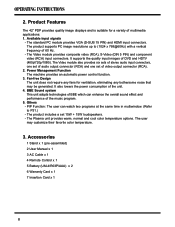
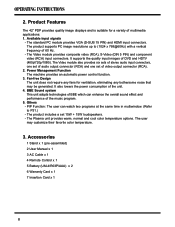
...BBE Sound system This unit adopts technologies of BBE which can watch two programs at the same time in multiwindow. (Refer to (1024 x 768@60Hz) with a vertical frequency of multimedia applications: 1. Accessories
1 Stand x 1 (pre-assembled) 2 User Manual x 1 3 AC Cable x 1 4 Remote Control x 1 5 Battery (UM-4/R03P/AAA) x 2 6 Warranty Card x 1 7 Insertion Card x 1
8 The product supports PC image...
Operating Instructions - Page 12
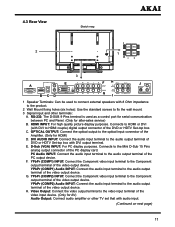
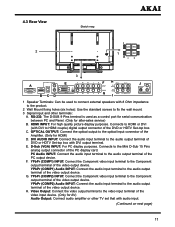
...
L
BLACK RED
BLACK RED
R- +
1 Speaker Terminals: Can be used as a control port for serial communication between PC and Panel. (Only for after-sales service)
B. HDMI INPUT: For high quality picture display purposes. Connects to the Mini D-Sub 15 Pins analog output connector of the DVD or HDTV Set-top box. F. G.
Connects to the audio output terminal...
Operating Instructions - Page 13
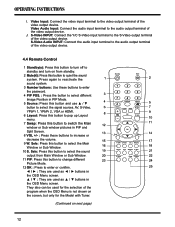
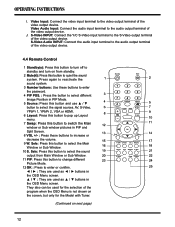
... or Sub window pictures in PIP and Split Screen.
8 VOL +/- : Press these buttons to enter the password.
4 PIP POS. : Press the button to select different Image Position in the OSD Menu screen. I. Video Input: Connect the video input terminal to select the signal sources. J. Press again to reactivate the sound system.
3 Number buttons: Use these buttons...
Operating Instructions - Page 14
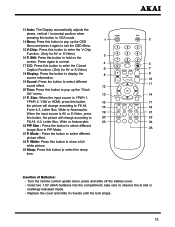
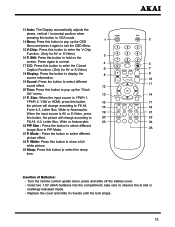
... care to select different picture effect.
24 F. Replace the cover and slide in reverse until the lock snaps.
13 Still: Press this button to pop up the OSD Menu and press it again to exit the OSD Menu.
15 V-Chip: Press this button to select the sleep time.
Turn the remote control upside down, press and...
Operating Instructions - Page 17
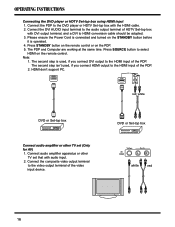
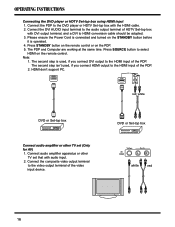
...Set-top box
with the HDMI cable. 2.
Please ensure the Power Cord is connected and turned on the PDP. 5. HDMI don't support PC. Connect audio amplifier apparatus or other TV set that with audio input. 2. DVI
DVD or Set... or HDTV Set-top box using HDMI input 1. Connect the DVI AUDIO input terminal to select
HDMI on the remote control. The PDP and Computer are working at the ...
Operating Instructions - Page 20


...use ▲ or ▼ button to select the signal source and press OK or ► to pop up the "PIP Size." W. Press this button to adjust the phase, vertical / horizontal position in PIP Mode.
Display: - Press this button to show a full white picture...the normal
picture. S. Sele: -
F. Press this button to confirm.
Press this button on remote control to ...
Operating Instructions - Page 21


...; buttons to select or adjust. - Use ◄ , ► buttons to select the pages. - 6.4 OSD Option Adjustment
Learning about the menu system
- Press OK or ► button to choose the "Picture" item. -
Press Menu button, then press ◄ or ► button to enter. - Press Menu button on the remote control or on the front panel, it...
Operating Instructions - Page 28


...", then press OK or ► button to enter
and show "Enter Password" (Initial Password is required to choose "CC1", "CC2", "T1", "T2" or "Xds".
● You can set "Content Blocking" as the following operation: - Use 0~9 buttons to enter the password, then press OK button to choose the "Options" item. - Hot keys: - Enter Password - - - - OK
Password Error
Enter Password - - - -
Operating Instructions - Page 33
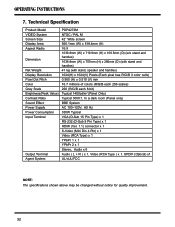
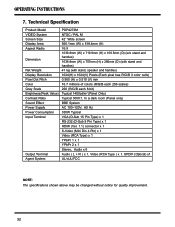
...;cation
Product Model VIDEO System Screen Size Display Area Aspect Radio
Dimension
Net Weight Display Resolution Pixel Dot Pitch Color Gray Scale Brightness(Peak Value) Contrast Ratio Sound Effect Power Supply Power Consumption Input Terminal
Output Terminal Agent System
PDP4273M NTSC / PAL M 42" Wide screen 920.1mm (W) x 518.4mm (H) 16:9 1039.8mm (W) x 719.9mm (H) x 109.5mm (D) (w/o stand and...
Operating Instructions - Page 36
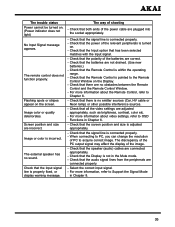
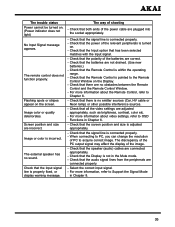
... within the operating
range. - For more information about video settings, refer to acquire correct image. Select the correct input signal. - The discrepancy of the PC output signal may affect the display of PC to OSD Functions in Chapter 6.
- Check that the Remote Control is pointed to Support the Signal Mode
in the Mute mode. - For more information...
Akai PDP4273M1 Reviews
Do you have an experience with the Akai PDP4273M1 that you would like to share?
Earn 750 points for your review!
We have not received any reviews for Akai yet.
Earn 750 points for your review!
