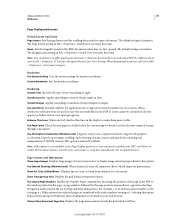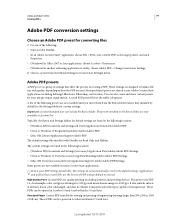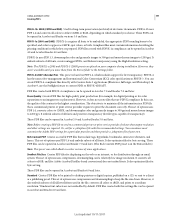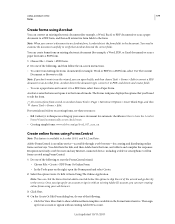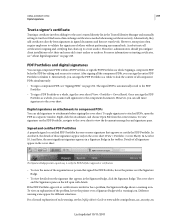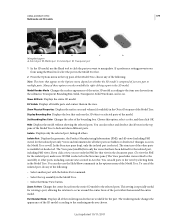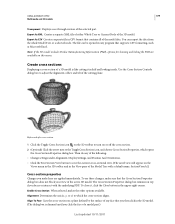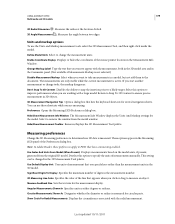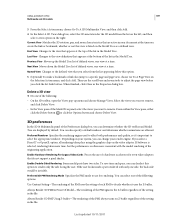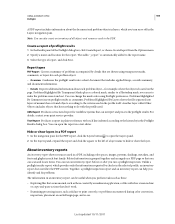Adobe 22020737 - Acrobat Pro - PC Support and Manuals
Get Help and Manuals for this Adobe item

View All Support Options Below
Free Adobe 22020737 manuals!
Problems with Adobe 22020737?
Ask a Question
Free Adobe 22020737 manuals!
Problems with Adobe 22020737?
Ask a Question
Most Recent Adobe 22020737 Questions
How To Reverse Page Order In Acrobat Pro X
(Posted by thofflbetao7 9 years ago)
How To Create A Book Index With Acrobat X Pro
(Posted by racosPknig 9 years ago)
How Do I Get To Save A Toolbar In Acrobat X Pro
(Posted by Lscmarto 9 years ago)
In Acrobat Pro Where Is The Setting To Turn Off Crop Marks
(Posted by diic 9 years ago)
How To Create Copy And Paste Text Box In Pdf Acrobat X Pro
(Posted by Doockha 9 years ago)
Popular Adobe 22020737 Manual Pages
Adobe 22020737 Reviews
We have not received any reviews for Adobe yet.