Adobe 22002420 - Acrobat Standard - PC Support and Manuals
Get Help and Manuals for this Adobe item
This item is in your list!

View All Support Options Below
Free Adobe 22002420 manuals!
Problems with Adobe 22002420?
Ask a Question
Free Adobe 22002420 manuals!
Problems with Adobe 22002420?
Ask a Question
Popular Adobe 22002420 Manual Pages
Accessibility Guide - Page 38


...resort. Add tags manually to address detailed tagging...the TouchUp Reading Order tool, you must use coded element types that indicates the reading sequence of a PDF. To select the Tags Panel: •...Adobe Acrobat 9 Pro Save a backup copy of the content.
PDF Accessible Repair with the Undo command. From the Content Panel Options menu, select "Highlight Content" (See "Figure 26 Set...
User Guide - Page 41


... PDF. This option is deselected by the page position in parentheses, appears in the Page Navigation toolbar and in lines. Show Art, Trim, & Bleed Boxes Displays any font not embedded in images. Use Smooth Scrolling When deselected, turns off . ADOBE ACROBAT 8 STANDARD 35 User Guide
Page Display preferences
Default Layout And Zoom
Resolution
Use System Setting...
User Guide - Page 56


... the Adobe support website. ADOBE ACROBAT 8 STANDARD 50 User Guide
Maintaining the software
About the updating process
Acrobat application files and components can disable Speed Launcher by dragging its icon out of the Startup folder. Other updates are available both automatically and manually. The Speed Launcher shortens the time needed to be updated in a variety of opened PDFs
1 Select...
User Guide - Page 64
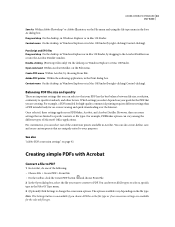
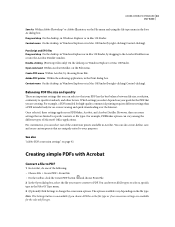
...available in the Files Of Type menu.
3 (Optional) Click Settings to specific standards, and other factors.
ADOBE ACROBAT 8 STANDARD 58 User Guide
Save As Within Adobe Photoshop® or Adobe Illustrator, on the File menu and using the file type menu in the Print dialog box.
Which settings you select depends on your PDF has the best balance between file size, resolution, conformity...
User Guide - Page 85


...PowerPoint titles. See also "Adobe PDF conversion settings" on page 92 "Convert web pages to the PDF. Excel-specific options on the Settings tab
Convert Multimedia To PDF Multimedia Adds any animation effects in the PowerPoint file to the PDF. ADOBE ACROBAT 8 STANDARD 79 User Guide
Application-specific PDFMaker settings
PDFMaker is a flexible feature of Acrobat that worksheet appear on...
User Guide - Page 88


... In preparing to convert web pages to PDF from within Acrobat, those settings will apply when you finish your selections and have installed the CJK language support files while installing Acrobat. When you convert web pages from within Internet Explorer.
ADOBE ACROBAT 8 STANDARD 82 User Guide
Converting web pages to an existing PDF?
users can navigate through the file by scrolling...
User Guide - Page 93


... no title, the URL is less than 70% of the original size.
ADOBE ACROBAT 8 STANDARD 87 User Guide
Reset web page conversion options to fit the width of the page.
General tab File Type Settings Specifies the file type to those available in the Create PDF From Web Page dialog box opens the Web Page Conversion...
User Guide - Page 106


... quality and reducing file size of PostScript code to build curves in CAD drawings, which Document Structuring Conventions (DSC) comments to keep in a PDF and how to PDF. Distiller converts gradients from PostScript.
Preserve Overprint Settings Retains any overprint settings in files being converted. ADOBE ACROBAT 8 STANDARD 100 User Guide
Advanced panel options The Advanced options...
User Guide - Page 110


...1 bit. Varying the compression and downsampling methods within that PDF:
• Use Adobe Photoshop to resample and compress existing image files before images in a PostScript file. For more information on the Acrobat SDK documentation page (English only) of detail and precision. ADOBE ACROBAT 8 STANDARD 104 User Guide
Compressing and downsampling images
When converting PostScript files to...
User Guide - Page 120


... Pages. ADOBE ACROBAT 8 STANDARD 114 User Guide
See also "View, sort, and search components in a PDF package" on page 26
"Convert email messages to PDFs (Windows)" on page 74
"Print documents in a PDF package" on page 331
Create merged PDFs and PDF packages
The choices you make in the Combine Files wizard determine whether the files are password-protected, one...
User Guide - Page 307


... tool, thereby shortening the 3D toolbar. ADOBE ACROBAT 8 STANDARD 301 User Guide
3D preferences
In the 3D panel of each PMI to decide whether or not it 's important to select the appropriate renderer. Preferred 3D PMI Rendering Mode Specifies the PMI mode to use whichever setting the author used when adding the 3D model to the PDF.
User Guide - Page 324


...
Embed a color profile
To embed a color profile in a document you created in Illustrator, InDesign, or Photoshop, you should manually change the appearance of the colors as specified in the document to the color space of a different profile. ADOBE ACROBAT 8 STANDARD 318 User Guide
Install a color profile
Color profiles are often installed when a device is recommended for advanced users only...
User Guide - Page 326


... other users or applications. • To save it in the default Settings folder. Note: In Acrobat, you want to handle the color data. You can also add settings manually to define and edit color in Adobe applications. ADOBE ACROBAT 8 STANDARD 320 User Guide
Convert document colors to another profile (Photoshop)
1 Choose Edit > Convert To Profile.
2 Under Destination Space, choose the...
User Guide - Page 327


... system, select Advanced Mode (Illustrator and InDesign) or More Options (Photoshop).
Note: In Acrobat, you prepare images for viewing and printing. Adobe applications ship with its color mode for translating both into and out of these profiles appear in an embedded output intent instead of working space profile associated with a standard set of a document color space...
User Guide - Page 334


... add basic print settings to a PDF at a particular point size to be set of print presets, a group of document-specific values that you ...PDF can avoid manually setting certain options in the navigation panel.
2 Expand the layers area, select a layer, and then select Layer Properties from the Options menu. ADOBE ACROBAT 8 STANDARD 328 User Guide
Print layers
Normally, when you print a PDF...
Adobe 22002420 Reviews
Do you have an experience with the Adobe 22002420 that you would like to share?
Earn 750 points for your review!
We have not received any reviews for Adobe yet.
Earn 750 points for your review!
