Adobe 26001648 - Illustrator CS3 - PC Support and Manuals
Get Help and Manuals for this Adobe item
This item is in your list!

View All Support Options Below
Free Adobe 26001648 manuals!
Problems with Adobe 26001648?
Ask a Question
Free Adobe 26001648 manuals!
Problems with Adobe 26001648?
Ask a Question
Popular Adobe 26001648 Manual Pages
Migration Guide - Page 2


... content contained in the United States and/or other trademarks are being licensed to U.S.
Adobe, the Adobe logo, Acrobat, Creative Suite, Flash, Illustrator, InDesign, Photoshop, PostScript, Reader, and Version Cue are either registered trademarks or trademarks of Microsoft Corporation in this guide is furnished for informational use only, is furnished under copyright law. Mac and Mac...
Migration Guide - Page 3


... transparency flattening and Adobe PDF output.
Working with Graphics 20 See how easy it can be useful for your FreeHand documents in FreeHand. Printing 40 Print your text to a new level with those in Illustrator.
The Illustrator Workspace 10 Take a tour of the most useful Illustrator CS3 keyboard shortcuts. Contents
Introduction 4 The purpose of this guide and how...
Migration Guide - Page 4


...from Macromedia® FreeHand® to Adobe Illustrator® CS3.
Introduction
Welcome, and thank you a good foundation for moving from FreeHand a little bit easier.
FreeHand to Illustrator Migration Guide This guide explains the main differences between Photoshop CS3, InDesign CS3, Illustrator CS3, and Adobe Flash® CS3 Professional. Illustrator is consistent between the two...
Migration Guide - Page 9


... the Swatches palette in FreeHand,
as swatches in Illustrator CS3.
• Import of FreeHand symbols as Envelope effects in Illustrator CS3. Illustrator can work in the Illustrator document; CMYK and RGB color modes.
• Import of FreeHand custom guides as live effects in Illustrator CS3. Choose Window > Adobe Labs > knowhow and see "Setting up to learn, and discover ways of working...
Migration Guide - Page 10


... torn off of the tools panel
Illustration window
Status bar 10 FreeHand to access the tools you need. The Illustrator Workspace
Illustrator shares the same user interface with Photoshop, InDesign, and Flash CS3, and its new default panel arrangement, including the single-column toolbar at the left, makes it easier to Illustrator Migration Guide
You can dock panels in...
Migration Guide - Page 22


... will recolor the selected artwork using different color models. Swatches can be viewed in the Swatches panel...specific swatches to edit or mix colors. In FreeHand, swatches are global (meaning that currently support swatch exchange include Illustrator CS3, Photoshop CS3 and InDesign CS3.
22 FreeHand to Illustrator Migration Guide...settings are named colors, tints, gradients, and patterns.
Migration Guide - Page 24


... within Illustrator CS3. Interactively apply color to multiple objects at once, test color schemes quickly, and re-color artwork according to specific schemes such as PANTONE or any set of color groups without affecting your Swatches panel. Users of Adobe After Effects® CS3 software can discover endless varieties of saved schemes.
24 FreeHand to Illustrator Migration Guide...
Migration Guide - Page 29


... TIFF files, but also place native Photoshop files with envelope distortion applied to drag and drop your artwork becomes inaccessible. This means that the rest of vector and bitmap art. Isolation mode
In Illustrator CS3, Isolation mode is integration among its components.
After you place a file, use Adobe Bridge CS3 to them. One of the...
Migration Guide - Page 34


... on the Adobe website (www.adobe.com/products/illustrator/pdfs/Text_in_AICS2.pdf).
34 FreeHand to Illustrator Migration Guide If you can move files from type, characters are available in the OpenType panel (Window > Type > OpenType). they retain all text in their current positions; For more information, see Working with that style applied.
WORKING WITH TEXT
OpenType support
The...
Migration Guide - Page 35


... are available in Photoshop. PDF/X-1a requires that all fonts be embedded, the appropriate PDF bounding boxes be specified, and color appears as Illustrator files or templates, Illustrator EPS, Adobe PDF, and SVG (all Illustrator data). PDF/X-4 (based on PDF/X, see the Adobe website (www.adobe.com/studio/print/psp.
For more information on PDF 1.7) supports transparencies, layers...
Migration Guide - Page 39


...Flash, and use your file in workflows that do not support native Illustrator ...Flash (SWF), or TIFF. Export your artwork to Flash designers include Illustrator symbols and type tools. Saving and Exporting Files 39 Features that are called non-native because Illustrator doesn't include all your object names. SAVING AND EXPORTING FILES
Adobe Flash CS3 Professional integration
Kick off your Flash...
Migration Guide - Page 40


... general settings, document setup, marks and bleeds, output, graphics, and color management.
Choose View > Show Page Tiling.
In the Setup pane of the Print dialog box, you can enter a size and position for the type of the artwork appears on the printed page. The Print dialog box
Printing your Illustrator CS3 artwork will print as Adobe PDF...
Migration Guide - Page 41


... box in Illustrator-from Illustrator CS3, visit the Print Resource Center on the Adobe website (www.adobe.com/studio/print/ main.html). Marks & Bleed-Select printer's marks and create a bleed.
In the Output pane of print settings and warnings about possible output problems.
For more information about printing from General to Summary-is organized to guide you through...
Migration Guide - Page 42
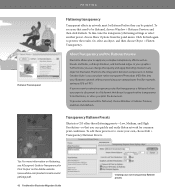
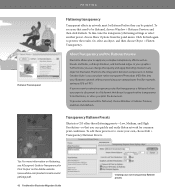
... > Flattener Preview, and then click Refresh. Transparency Flattener Presets
Illustrator CS3 offers three flattening presets-Low, Medium, and High Resolution-so that doesn't support native transparency from the panel menu. To edit these presets or to create your graphics. To fine-tune the transparency flattening settings or select another preset, choose Show Options from...
Migration Guide - Page 48


... and more information on specific topics. Bridge Home Bridge Home provides up-to Illustrator Migration Guide Adobe Illustrator product pages Go to the Adobe website at www.adobe.com/products/illustrator/ for every feature in Illustrator CS3. Additional Resources
This guide is accessed by clicking on the Bridge icon from Illustrator.
In addition, Adobe offers many documents that...
Adobe 26001648 Reviews
Do you have an experience with the Adobe 26001648 that you would like to share?
Earn 750 points for your review!
We have not received any reviews for Adobe yet.
Earn 750 points for your review!
