Adobe 22020737 Support Question
Find answers below for this question about Adobe 22020737 - Acrobat Pro - PC.Need a Adobe 22020737 manual? We have 1 online manual for this item!
Question posted by Lscmarto on August 18th, 2014
How Do I Get To Save A Toolbar In Acrobat X Pro
The person who posted this question about this Adobe product did not include a detailed explanation. Please use the "Request More Information" button to the right if more details would help you to answer this question.
Current Answers
There are currently no answers that have been posted for this question.
Be the first to post an answer! Remember that you can earn up to 1,100 points for every answer you submit. The better the quality of your answer, the better chance it has to be accepted.
Be the first to post an answer! Remember that you can earn up to 1,100 points for every answer you submit. The better the quality of your answer, the better chance it has to be accepted.
Related Adobe 22020737 Manual Pages
Acrobat X Pro Manual - Page 8


USING ACROBAT X PRO
2
What's new...back in after edits are made. Menus and panels disappear and a semitransparent floating toolbar appears for reuse in three easy steps with others using the new Filter Comments feature... child documents within the most by up tools and view comments from any Acrobat Open or Save dialog. Microsoft Windows 7 and Office 2010 Create PDF files from SharePoint for...
Acrobat X Pro Manual - Page 23
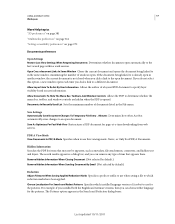
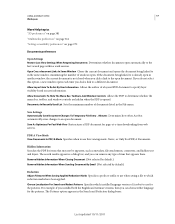
... Determines whether documents open document. Save As Optimizes For Fast Web View Restructures a PDF document for the patterns. Last updated 10/11/2011 USING ACROBAT X PRO
17
Workspace
More Help topics "... there. Allow Documents To Hide The Menu Bar, Toolbars, And Window Controls Allows the PDF to determine whether the menu bar, toolbar, and window controls are hidden when the PDF is...
Acrobat X Pro Manual - Page 28


...2011
Other users can type a page number and press Enter to go directly to save your user name and password when prompted.
If versioning is enabled, the version information ... dialog box displays the file name and location. Check in the Page Navigation toolbar. USING ACROBAT X PRO
22
Workspace
• In Acrobat or Reader, choose File > Open and specify the URL or complete UNC ...
Acrobat X Pro Manual - Page 31


...helpful to the web. More Help topics "Open, save your changes, as permitted by the document authors.
Note...these media clips, you must have the appropriate hardware and software installed.
In the case of the following: •...ACROBAT X PRO
25
Workspace
Retrace your viewing path
You can find PDF pages that you viewed earlier by rightclicking the Page Navigation toolbar...
Acrobat X Pro Manual - Page 36


...View > Page Display > Show Cover Page In Two Page View. Reader users cannot change to save the rotation with the page layout specified in Preferences unless a different page layout is specified in ...with the document, click the Rotate Page button in the Quick Tools toolbar, or choose
Tools > Pages > Rotate.
USING ACROBAT X PRO
30
Workspace
If a document has more than two pages, you ...
Acrobat X Pro Manual - Page 47


.... Save As Adobe PDF (Mac OS) Within the authoring application, choose File > Save As...ACROBAT X PRO
41
Creating PDFs
Paper documents
Requires a scanner and a hard copy of messages, by right-clicking.
Create menu Within Acrobat, by choosing PDF from File. PDFMaker (Windows only) Within Internet Explorer or Firefox, or when editing in a folder, by clicking Acrobat PDFMaker toolbar...
Acrobat X Pro Manual - Page 48
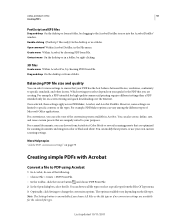
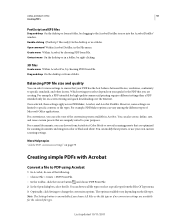
...Acrobat, by choosing PDF From File. Once selected, these presets, or use your goals for on the file type. You can also create, define, save... Acrobat
1 In Acrobat, do one of the following: • Choose File > Create > PDF From File. • In the toolbar,.... Open command Within Acrobat Distiller, in a folder, by right-clicking.
3D files
Create menu Within Acrobat Pro, by choosing PDF...
Acrobat X Pro Manual - Page 61
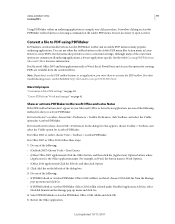
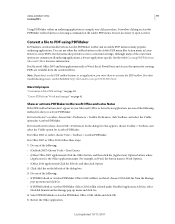
... click the [Application] Options button, where
[Application] is not necessary to all authoring applications, a few are available from the Acrobat ribbon.
For Office 2003 or earlier, choose View > Toolbars > Acrobat PDFMaker. USING ACROBAT X PRO
55
Creating PDFs
Using PDFMaker within an authoring application is listed under Disabled Application Add-ins, select
Disabled Items from...
Acrobat X Pro Manual - Page 62
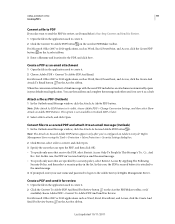
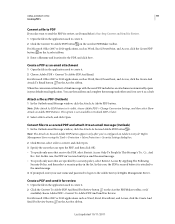
...to create it. 2 Click the Convert To Adobe PDF And Send For Review button on the Acrobat PDFMaker toolbar.
USING ACROBAT X PRO
56
Creating PDFs
Convert a file to PDF
If you also want to send the PDF for...3 Specify the users that can then address and complete the message and either send it or save it is not available in to the Adobe LiveCycle Rights Management Server. Last updated 10/11/...
Acrobat X Pro Manual - Page 65


...ACROBAT X PRO
59
Creating PDFs
3 Do one of the following : • (Outlook) Choose Adobe PDF > Change Conversion Settings.
More Help topics "Application-specific PDFMaker settings" on page 67 "Create and manage an index in two places within the email application: on the Acrobat PDFMaker toolbar... printer in the file. 7 Click OK, then click Save to a merged PDF or PDF Portfolio. In Outlook, ...
Acrobat X Pro Manual - Page 66
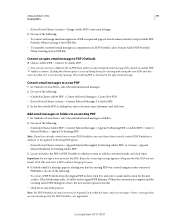
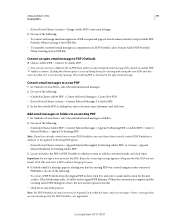
... PDF.
Convert an open Outlook email message if the Attach As Adobe PDF toolbar is complete and the Creating Adobe PDF dialog box closes, the new archive opens... Actions > Convert Selected Messages To Adobe PDF. 3 In the Save Adobe PDF As dialog box, select a location, type a filename, and click Save. USING ACROBAT X PRO
60
Creating PDFs
• (Lotus Notes) Choose Actions > Change...
Acrobat X Pro Manual - Page 68
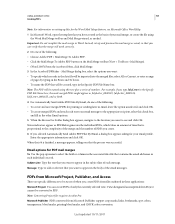
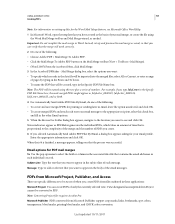
...successful. USING ACROBAT X PRO
62
Creating PDFs
Note: For information on the Mail Merge toolbar (View > Toolbars > Mail Merge). • (Word 2007) From the Acrobat ribbon, click Mail Merge. 3 In the Acrobat PDFMaker -... Adobe PDF Files By Email, do one of the following: • To create and save merged PDFs for printing or sending later in email, leave the option unselected, and click OK...
Acrobat X Pro Manual - Page 70
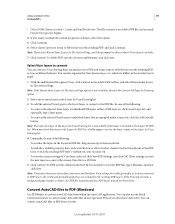
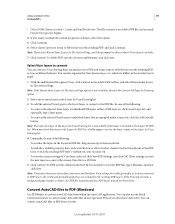
... Retain Some Layers In The Selected Page option is included in the Adobe PDF toolbar, and select Retain Some Layers In The Selected Page. the visible and printable ...be switched on , select Locked On. • To save the PDF file, type a filename, and then
click Save. USING ACROBAT X PRO
64
Creating PDFs
• (Visio 2010) Choose Acrobat > Create and Send For Review. Note: If you...
Acrobat X Pro Manual - Page 71
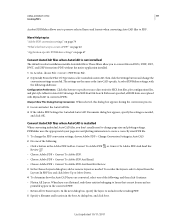
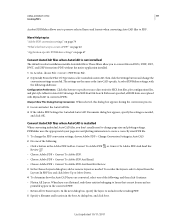
... the PDF conversion settings, choose Adobe PDF > Change Conversion Settings in the Adobe PDF toolbar: Convert To Adobe PDF Review .
Last updated 10/11/2011 or Convert To Adobe PDF...or remove layouts as needed .
USING ACROBAT X PRO
65
Creating PDFs
Acrobat PDFMaker allows you to convert files in the Save As dialog box, and click Save. Convert AutoCAD files when AutoCAD is ...
Acrobat X Pro Manual - Page 77


.... • To create a PDF from a Web Browser for additional information. USING ACROBAT X PRO
71
Creating PDFs
Convert web pages to PDF in Internet Explorer and Firefox (Windows)
Acrobat installs an Adobe PDF toolbar in various ways.
Then select a location, type
a filename, and click Save. • To add a PDF of a web page to PDF
1 Drag the...
Acrobat X Pro Manual - Page 78


...system crash. Then locate and select
the existing PDF, and click Save. • To convert the linked web page to convert. ... download. 4 If Get Only N Level(s) is complete. USING ACROBAT X PRO
72
Creating PDFs
Convert selected areas in a web page to PDF... advertisements. 1 On the Adobe PDF toolbar, click Select . 2 As you run the conversion from Acrobat. It's a good idea to convert...
Acrobat X Pro Manual - Page 103


..., and sharing the PDF Portfolio with disabilities-such as printing and saving.
• Cards represent each type of the PDF Portfolio window in...toolbar B. Component files and folders in the toolbar to switch from Edit to sort by choosing Edit > Preferences (Windows). Click the Show Info View icon on the card to the original view, click the Layout button. In Acrobat Pro only, choose Acrobat...
Acrobat X Pro Manual - Page 136


... is a Universal Character Set coded in the document tags is JPG. You can also export a PDF to plain text or accessible text.
USING ACROBAT X PRO
130
Saving and exporting PDFs
using Acrobat 4.0 or earlier. These mapping tables specify many characteristics of images and figures. UCS-4 is output, including the following default character encodings: UTF...
Acrobat X Pro Manual - Page 286


...Up Continuous before you can also use , Acrobat adds temporary tags to open PDFs to navigate through the document. Reading a PDF with a screen reader
Acrobat supports assistive software and devices, such as a heading or...updated 10/11/2011 Read a PDF with computer applications. USING ACROBAT X PRO
280
Accessibility, tags, and reflow
Reflow a tagged PDF
❖ Choose View > Zoom > Reflow.
Acrobat X Pro Manual - Page 425
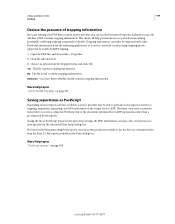
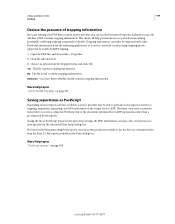
...in the Advanced Print Setup dialog box. USING ACROBAT X PRO
419
Printing
Declare the presence of trapping information... prepress software available, a service provider may prefer to receive a composite PostScript file of the document optimized for reuse in Acrobat using ... on page 421
Saving separations as PostScript
Depending on page 409
Last updated 10/11/2011
Saving the file as ...
Similar Questions
How To Create A Book Index With Acrobat X Pro
(Posted by racosPknig 9 years ago)
Adobe Acrobat X Pro Can't Import Long Videos ?
(Posted by dotim 9 years ago)
How To Embed Fonts In Acrobat X Pro
(Posted by sesstryf 9 years ago)
How To Add Action To Toolbar In Adobe Acrobat X Pro
(Posted by Sammluis 10 years ago)

