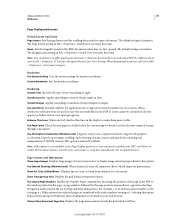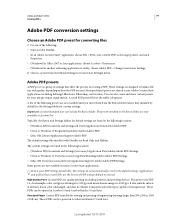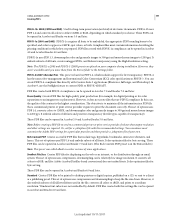Adobe 22020737 Support Question
Find answers below for this question about Adobe 22020737 - Acrobat Pro - PC.Need a Adobe 22020737 manual? We have 1 online manual for this item!
Question posted by sesstryf on May 20th, 2014
How To Embed Fonts In Acrobat X Pro
The person who posted this question about this Adobe product did not include a detailed explanation. Please use the "Request More Information" button to the right if more details would help you to answer this question.
Current Answers
Answer #1: Posted by teabwoi on June 8th, 2014 12:06 PM
- Choose Tools > Content > Edit Document Text.
- Click the text containing the font embedding or subsetting to edit. A paragraph of text is enclosed in a bounding box. You can select text within the paragraph by dragging.
- Right-click the text, and choose Properties.
- In the TouchUp Properties dialog box, click the Text tab to display the font name and font properties as well as embedding and subset capabilities.
- To see a list of all the fonts, scroll through the Font menu. Document fonts are listed first. Your system fonts are listed below the document fonts.
- Choose a font from the Font menu, check the permissions to determine which options are available for that font, and then select an embedding option. The permissions determine which embedding options are available:Can Embed FontYou can select both the Embed and Subset options. To embed the entire font rather than a subset, make sure that Subset is not selected.Can Embed Font For Print And Preview OnlyYou can only subset-embed the font. You can embed the font for print and preview but not for editing.Cannot Embed FontBoth the Embed and Subset options are unavailable.No System Font AvailableBoth the Embed and Subset options are unavailable.
Related Adobe 22020737 Manual Pages
Similar Questions
How To Create A Book Index With Acrobat X Pro
(Posted by racosPknig 9 years ago)
How Do I Get To Save A Toolbar In Acrobat X Pro
(Posted by Lscmarto 9 years ago)
After I Sign A Document In Acrobat X Pro I Can Not Add An Attachment
(Posted by bbDall 9 years ago)
How To Add Action To Toolbar In Adobe Acrobat X Pro
(Posted by Sammluis 9 years ago)