Adobe 22020737 Support Question
Find answers below for this question about Adobe 22020737 - Acrobat Pro - PC.Need a Adobe 22020737 manual? We have 1 online manual for this item!
Question posted by kavpatit on July 6th, 2014
Acrobat X Pro Portfolio Wont Open
The person who posted this question about this Adobe product did not include a detailed explanation. Please use the "Request More Information" button to the right if more details would help you to answer this question.
Current Answers
There are currently no answers that have been posted for this question.
Be the first to post an answer! Remember that you can earn up to 1,100 points for every answer you submit. The better the quality of your answer, the better chance it has to be accepted.
Be the first to post an answer! Remember that you can earn up to 1,100 points for every answer you submit. The better the quality of your answer, the better chance it has to be accepted.
Related Adobe 22020737 Manual Pages
Acrobat X Pro Manual - Page 8


... PDF Portfolio wizard. Search enhancements Find and save a search, then export the search results to a PDF file or to PDF, keeping all links intact. Open PDF files from any Acrobat Open or ...within the most popular Office 2010 applications, as well as specialized applications such as needed. USING ACROBAT X PRO
2
What's new
Adding tools to the Tools pane
You can also access the desktop tools...
Acrobat X Pro Manual - Page 12


... 10 "PDF Portfolio window overview" on the left, click General. In the Application Startup section, deselect Show Welcome Screen.
There is open a PDF inside a web browser, the toolbars, navigation pane, and task panes are not available. Acrobat X Welcome Screen
Note: In Mac OS, you open . You can quickly access the recently opened files, open a file, and...
Acrobat X Pro Manual - Page 16


... coded: purple for forms, yellow for reviews or security alerts, and blue for certified PDFs, PDF Portfolios, or PDFs with the task. The bar is compliant with PDF/A, PDF/E, or PDF/X standards. ...
Typically, you see this area when you open a PDF form, a PDF that affect the items in certain types of the work area. USING ACROBAT X PRO
10
Workspace
Some panels also contain other buttons ...
Acrobat X Pro Manual - Page 18


... the Users/[Username]/Library/Preferences folder to the Desktop:
• Acrobat WebCapture Cookies • com.adobe.Acrobat.Pro.plist or com.adobe.Acrobat.Pro_x86_9.0.plist • Acrobat Distiller Prefs and com.adobe.Acrobat.Pro.plist (if you are troubleshooting an issue with the older one document is open document appears in this location. PDF documents usually have the...
Acrobat X Pro Manual - Page 21


USING ACROBAT X PRO
15
Workspace.... For a video on working with the weights defined in a PDF Portfolio, select the PDF
Portfolio. When you print the document, the stroke will be selected in the..."About PDF/X, PDF/E, and PDF/A standards" on only one or both of a PDF. When you open a PDF/A compliant document in PDF/A viewing mode, the document is displayed in Full Screen mode.
1...
Acrobat X Pro Manual - Page 49


...and-drop method.
More Help topics "View PDFMaker conversion settings" on page 57
"PDF Portfolios and combined PDFs" on page 95
Drag and drop to create PDFs
This method is ...appears only when content is not important. USING ACROBAT X PRO
43
Creating PDFs
4 Click Open to convert the file to place the content on the clipboard.
(Mac OS) 2 In Acrobat, choose File > Create > PDF from Clipboard...
Acrobat X Pro Manual - Page 50


... as Adobe InDesign or Microsoft Word. 1 In Adobe® Acrobat® X Pro, close any open documents. 2 Do one of the following : • In Acrobat choose File > Create > PDF [From Screen Capture, From ...Options dialog box, specify your target folder and filename preferences, and then click OK. USING ACROBAT X PRO
44
Creating PDFs
Convert screen captures to PDF (Mac OS)
In Mac OS, you can...
Acrobat X Pro Manual - Page 65


...manage an index in the Print dialog box. You can use PDFMaker to a merged PDF or PDF Portfolio. USING ACROBAT X PRO
59
Creating PDFs
3 Do one of the following: • (Office 2003 or earlier) From the... 10/11/2011
Convert email messages to PDFs
You can convert one currently open email message to PDF (not to a PDF Portfolio) by choosing File > Print, and selecting Adobe PDF as usual. (...
Acrobat X Pro Manual - Page 66
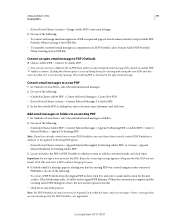
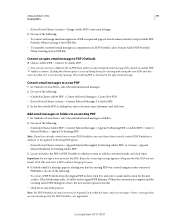
... , a warning message appears telling you that is attached to the open email message.
USING ACROBAT X PRO
60
Creating PDFs
• (Lotus Notes) Choose Actions > Change Adobe PDF Conversion Settings. 2 Do one of the following :
• To create a PDF Portfolio from recently created PDF Portfolios in addition to the Append To Existing PDF option.
• (Lotus...
Acrobat X Pro Manual - Page 67
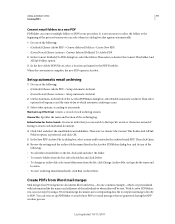
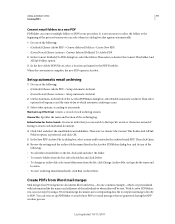
...directly to PDF. It is complete, the new PDF opens in Acrobat. Then select or deselect the Convert This Folder And...Acrobat PDFMaker, you can even set up automatic email archiving
1 Do one of the Acrobat PDFMaker dialog box, select Enable Automatic Archival. USING ACROBAT X PRO... box, select a name and location for the PDF Portfolio. Embed Index For Faster Search Creates an index that ...
Acrobat X Pro Manual - Page 74
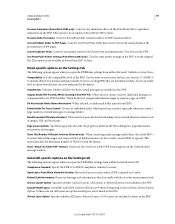
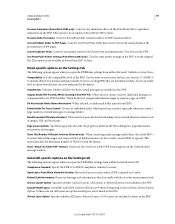
USING ACROBAT X PRO
68
Creating PDFs
Preserve Animation (PowerPoint 2003 only) Converts any speaker notes for the PowerPoint presentation into Text notes in the PDF.
If you open the PDFMaker settings from Choose Layout Option.) When selected, all users can list recently created PDFs to PDF pages. Output Adobe PDF Portfolio When Creating A New PDF...
Acrobat X Pro Manual - Page 103


... sort by choosing Edit > Preferences (Windows). You can also change the sort order and open the Preferences dialog box by ascending and descending order. In Acrobat Pro only, choose Acrobat > Preferences (Mac OS). USING ACROBAT X PRO
97
PDF Portfolios and combined PDFs
A
B D
C
PDF Portfolio in the mini-navigator D. By default, the cards are displayed alphabetically.
• The...
Acrobat X Pro Manual - Page 104
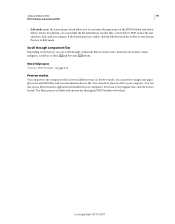
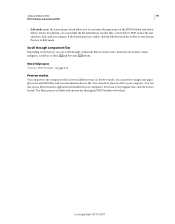
... Preview to Edit mode.
To return to the original view, click the Layout button. More Help topics "Search a PDF Portfolio" on your computer. USING ACROBAT X PRO
98
PDF Portfolios and combined PDFs
• Edit mode opens the Layout pane, which allows you can preview the component files in its native application (if installed on page...
Acrobat X Pro Manual - Page 105
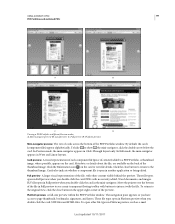
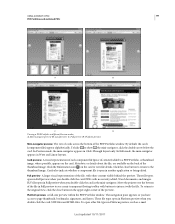
... with other file types in different Preview modes A. These file types open in another application or being edited. Cards also indicate whether a component file is open other content visible behind the preview. USING ACROBAT X PRO
99
PDF Portfolios and combined PDFs
A
B
C
D
Viewing a PDF Portfolio in Platform preview, such as e-mail
Last updated 10/11/2011 Platform...
Acrobat X Pro Manual - Page 106
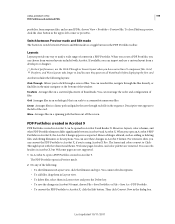
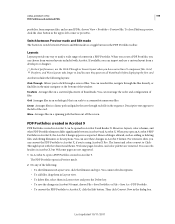
... X PRO
100
PDF Portfolios and combined PDFs
portfolios, form response files, and secured PDFs, choose View > Portfolio > Preview File. Wave Arranges files in Acrobat 9 format, choose File > Save Portfolio, or File > Save As > PDF Portfolio. • To convert the PDF Portfolio to the left corner or press Esc. Welcome pages, headers, and color palettes are not supported.
1 In Acrobat X, open...
Acrobat X Pro Manual - Page 107
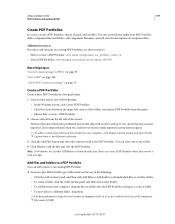
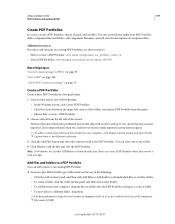
...click Import Custom Layout and open PDF Portfolio, go /learn_acr_portfolio_create_en • About PDF Portfolios: www.peachpit.com/articles/...ACROBAT X PRO
101
PDF Portfolios and combined PDFs
Create PDF Portfolios
It's easy to the PDF Portfolio. Additional resources For videos and tutorials on page 79
Create a PDF Portfolio
Create a basic PDF Portfolio in a few quick steps. 1 Start Acrobat...
Acrobat X Pro Manual - Page 109
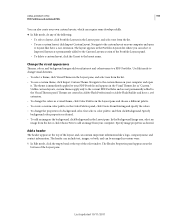
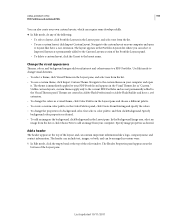
...list or click Choose New to the custom theme on your computer and open it. The layout appears in the Portfolio Layouts list where you can contain important information like a logo, company name...a background color, first select a color palette, and then click Background. USING ACROBAT X PRO
103
PDF Portfolios and combined PDFs
You can also create your own custom layouts, which can be ...
Acrobat X Pro Manual - Page 110


...-click to reverse the order. Edit file details in the PDF Portfolio toolbar. Working with component files in a PDF Portfolio
You can sort and preview component files in a PDF Portfolio, as well as open, edit, and save component files in their native application. USING ACROBAT X PRO
104
PDF Portfolios and combined PDFs
Empty header area in a PDF...
Acrobat X Pro Manual - Page 227
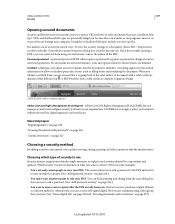
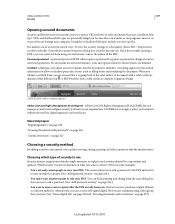
... lets you want only certain people to view your organization. A PDF Portfolio with a valid certificate displays a Blue Ribbon icon . Which feature you choose depends on what you apply a policy to documents without the need for your PDF.
USING ACROBAT X PRO
221
Security
Opening secured documents
Acrobat and Reader warn you any time you try to...
Acrobat X Pro Manual - Page 286


...ACROBAT X PRO
280
Accessibility, tags, and reflow
Reflow a tagged PDF
❖ Choose View > Zoom > Reflow.
When assistive software and devices are in Reflow view, choose View > Zoom > Reflow. Use the Accessibility Setup Assistant to read. 2 Do one of assistive software... Acrobat adds temporary tags to open PDFs to interact with Acrobat. For more information about using this software ...
Similar Questions
How To Create A Book Index With Acrobat X Pro
(Posted by racosPknig 9 years ago)
How To Update Header Only, Acrobat 11 Pro
(Posted by cav7stonyri 9 years ago)
How To Embed Fonts In Acrobat X Pro
(Posted by sesstryf 9 years ago)
After I Sign A Document In Acrobat X Pro I Can Not Add An Attachment
(Posted by bbDall 9 years ago)
How To Add Action To Toolbar In Adobe Acrobat X Pro
(Posted by Sammluis 10 years ago)

