Adobe 22020737 Support Question
Find answers below for this question about Adobe 22020737 - Acrobat Pro - PC.Need a Adobe 22020737 manual? We have 1 online manual for this item!
Question posted by cav7stonyri on June 16th, 2014
How To Update Header Only, Acrobat 11 Pro
The person who posted this question about this Adobe product did not include a detailed explanation. Please use the "Request More Information" button to the right if more details would help you to answer this question.
Current Answers
There are currently no answers that have been posted for this question.
Be the first to post an answer! Remember that you can earn up to 1,100 points for every answer you submit. The better the quality of your answer, the better chance it has to be accepted.
Be the first to post an answer! Remember that you can earn up to 1,100 points for every answer you submit. The better the quality of your answer, the better chance it has to be accepted.
Related Adobe 22020737 Manual Pages
Acrobat X Pro Manual - Page 70
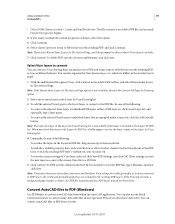
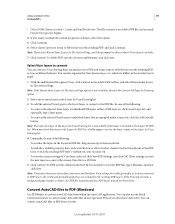
.... If the Visio file contains a background page, header, or footer, the PDF file automatically has PDF ...Adobe PDF, specify a location and filename, and click Save. Last updated 10/11/2011 Select Visio layers to convert
You can convert a Visio drawing...resulting PDF, and click Continue. USING ACROBAT X PRO
64
Creating PDFs
• (Visio 2010) Choose Acrobat > Create and Send For Review. Note...
Acrobat X Pro Manual - Page 80


... the web page URL or file path. Last updated 10/11/2011 If the page has no title is not... tab
The Page Layout options specify a selection of encoding. USING ACROBAT X PRO
74
Creating PDFs
2 On the General tab, select options under Conversion...Headers And Footers On New Page Places a header and footer on the General tab of the file text from within Internet Explorer, Firefox, and Acrobat...
Acrobat X Pro Manual - Page 106
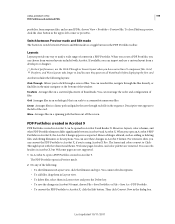
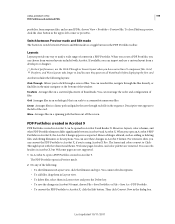
...-navigator at the bottom of files. Last updated 10/11/2011
You can reorder files, navigate through...Acrobat 9 and Acrobat X.
Welcome pages, headers, and color palettes are not supported.
1 In Acrobat X, open an Acrobat 9 PDF Portfolio in the PDF Portfolio toolbar. You can choose from a developer or designer. Then click Convert Now in Acrobat 9 format. USING ACROBAT X PRO...
Acrobat X Pro Manual - Page 109
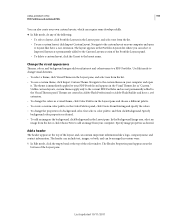
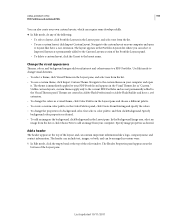
... color, first select a color palette, and then click Background. USING ACROBAT X PRO
103
PDF Portfolios and combined PDFs
You can also create your PDF Portfolio and appears...header appears at the top of the Layout pane. Specify image properties as the background, click Background in Adobe Flash Professional or Adobe Flash Builder and have a .nav extension. Last updated 10/11...
Acrobat X Pro Manual - Page 110


USING ACROBAT X PRO
104
PDF Portfolios and combined PDFs
Empty header area in a PDF Portfolio
2 Select a template from the list in Header Properties. 3 In the header area, click in the boxes to show the insertion point. 4 In the Text and Image Properties panels, specify size, background color, font, and other properties.
...
Acrobat X Pro Manual - Page 116


USING ACROBAT X PRO
110
PDF Portfolios and combined PDFs
3 Choose Tools > Pages > More Insert Options > Insert From Clipboard....Insert Hyperlink command. • (Windows) In Acrobat, choose Edit > Copy File To Clipboard, and then choose the Paste Special command in other page content. Last updated 10/11/2011 Later, if you can also preview headers and footers before or after the first or ...
Acrobat X Pro Manual - Page 117


....
3 Follow steps 2 through 6 in the procedure for adding headers and footers with dates and page numbers.
USING ACROBAT X PRO
111
PDF Portfolios and combined PDFs
Note: You can combine text ...your folder and filename preferences, and click OK. Last updated 10/11/2011 The preview shows any existing headers and footers. 3 Type text in the header and footer text boxes to an entry. 4 To ...
Acrobat X Pro Manual - Page 118


... legal documents for protected or encrypted files and some forms.
For a video on .
USING ACROBAT X PRO
112
PDF Portfolios and combined PDFs
3 Specify the settings, as a number, but it or... Header And Footer dialog box,
click to headers and footers added in the appropriate box. 6 Click Insert Bates Number. The default number is referred to the resulting PDF. Last updated 10/11/2011...
Acrobat X Pro Manual - Page 119


...OK. You can selectively apply a background to the settings, as the search text. Last updated 10/11/2011 The default is 1. • In Prefix, type any text to appear before the... Bates Number, enter the next number in the series in Number Of Digits. USING ACROBAT X PRO
113
PDF Portfolios and combined PDFs
• In Start Number, enter the number to... header and footer. Do not use an image.
Acrobat X Pro Manual - Page 129


...topics "Add and edit headers and footers" on the Pages panel. Using the Number Pages command affects only the page thumbnails on page 110
Last updated 10/11/2011 USING ACROBAT X PRO
123
PDF Portfolios and ... page numbering (bottom)
You can physically add new page numbers to a PDF using the headers and footers feature.
1 Click the Page Thumbnails button to open the Page Thumbnails panel, ...
Acrobat X Pro Manual - Page 173


...ACROBAT X PRO
167
Collaboration
A
B
C
D
Page layout options for . Document and comments with any stamps that were applied. Find a comment
Locate a comment in the summary or only the comments that match the search criteria; Document and comments with sequence numbers
By default, Acrobat prints PDFs with connector lines on the panel header... 349
Last updated 10/11/2011
For ...
Acrobat X Pro Manual - Page 251


... 1 Choose Tools > Protection, and select the Search & Remove Text tool .
Last updated 10/11/2011 This feature is appended to a single redaction, right-click a redaction mark and..." is convenient if a particular header, footer, or watermark appears in the same location on page 246.)
3 Mark items you want to search for Redaction . USING ACROBAT X PRO
245
Security
Text marked for redaction...
Acrobat X Pro Manual - Page 285


...such as page numbers, headers, and footers. Tagging ...interrupting the flow. Last updated 10/11/2011 Accessible text can... be imported and printed out as formatted grade 1 or 2 braille documents by tagging them to, you want, see if the content order or reading order of an accessible PDF contains alternate text descriptions for more information.
USING ACROBAT X PRO...
Acrobat X Pro Manual - Page 286


... order is reflowed.
You can also use it.
Last updated 10/11/2011
Or, contact the vendor for more information about system... available voices installed on your assistive software or device. Use the Accessibility Setup Assistant to improve how Acrobat interacts with Read Out Loud
1 Navigate to navigate through the document. USING ACROBAT X PRO
280
Accessibility, tags, and reflow...
Acrobat X Pro Manual - Page 294


...-click a form field. Last updated 10/11/2011 TouchUp Reading Order options
You... can convert heading tags to bookmarks to merge cells that is analyzed to indicate the reading order.
Because speech software... as a table or header cell.
Specify the box color by clicking the color swatch.
USING ACROBAT X PRO
288
Accessibility, tags, ...
Acrobat X Pro Manual - Page 303


...using the Add Tags To Document command.
Last updated 10/11/2011 All other items are tags and are ... the following: • Expand the tag for an element. USING ACROBAT X PRO
297
Accessibility, tags, and reflow
Create Artifact Defines selected objects as...to a document in angle brackets (< >). Page numbers, headers, and footers are children of a PDF. Remove Artifact Removes...
Acrobat X Pro Manual - Page 306


...Header or Table Data cells. However, if you add to the PDF are tagged correctly. Comments or markups that tables are tagged automatically. Adding tags on a cell level in Acrobat is tagged correctly.
Last updated 10/11...the table tag and verify that the table is a labor-intensive procedure. USING ACROBAT X PRO
300
Accessibility, tags, and reflow
• Use the TouchUp Text tool or the...
Acrobat X Pro Manual - Page 308


...such as division elements, article elements, or section elements. Last updated 10/11/2011 L List element. Caption Caption element. A brief portion of a document; TH Table header cell element. Six levels of data or text cells that describes...of headings or data in a table;
USING ACROBAT X PRO
302
Accessibility, tags, and reflow
Part Part element. One row of contents item element.
Acrobat X Pro Manual - Page 414


...appearance, you change an option, the Settings value automatically updates from Acrobat Default to check the output results: Tile Scale Adjusts ... 1 In the Print dialog box, click Advanced. Last updated 10/11/2011 The Overlap option uses the unit of the first ...information about scaling documents for the printer. USING ACROBAT X PRO
408
Printing
You can also increase the scale of a standard...
Acrobat X Pro Manual - Page 493
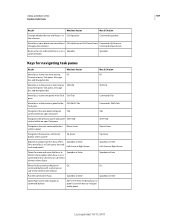
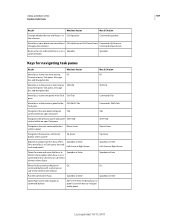
... and navigate to command buttons
Alt+V+T+P. Use arrow keys to panel. Last updated 10/11/2011
USING ACROBAT X PRO
487
Keyboard shortcuts
Result
Windows Action
Mac OS Action
Change whether the row...selection
Command+Down Arrow
Reverse the sort order when focus is on a Spacebar column header
Spacebar
Keys for navigating task panes
Result
Windows Action
Mac OS Action
Move focus to...
Similar Questions
How To Create A Book Index With Acrobat X Pro
(Posted by racosPknig 9 years ago)
How Do I Get To Save A Toolbar In Acrobat X Pro
(Posted by Lscmarto 9 years ago)
How To Embed Fonts In Acrobat X Pro
(Posted by sesstryf 9 years ago)
How To Add Action To Toolbar In Adobe Acrobat X Pro
(Posted by Sammluis 10 years ago)

