Acer Z850 Support and Manuals
Acer Z850 Videos
Popular Acer Z850 Manual Pages
User Manual - Page 1
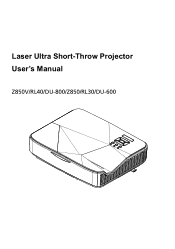
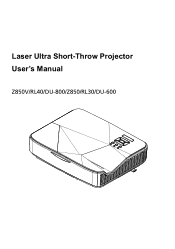
Laser Ultra Short-Throw Projector User's Manual
Z850V/RL40/DU-800/Z850/RL30/DU-600
User Manual - Page 2
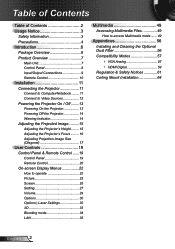
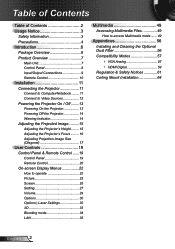
... 6 Product Overview 7
Main Unit 7 Control Panel 8 Input/Output Connections 9 Remote Control 10
Installation 11 Connecting the Projector 11
Connect to Computer/Notebook......... 11 Connect to Video Sources 12 Powering the Projector On / Off........13 Powering On the Projector 13 Powering off the projector 14 Warning Indicator 14 Adjusting the Projected Image..........15 Adjusting the...
User Manual - Page 6


... Overview
Unpack and inspect the box contents to different applications in the box. Projector
Due to ensure all parts listed below are in each country, some regions may have different accessories.
If something is missing, please contact your nearest customer service center. Documentation :
User's Manual &
Quick Start Guide
Power Cord
VGA Cable
English 6
User Manual - Page 9
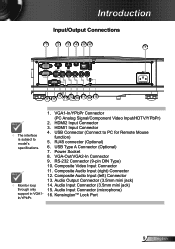
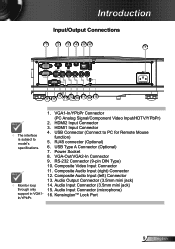
... 13 14 15 16
The interface is subject to PC for Remote Mouse
function) 5. RJ45 connector (Optional) 6. USB Connector (Connect to model's specifications.
Monitor loop through only support in VGA1In/YPbPr.
1. HDMI1 Input Connector 4. VGA1-In/YPbPr Connector (PC Analog Signal/Component Video Input/HDTV/YPbPr)
2. Composite Video Input Connector 11...
User Manual - Page 13
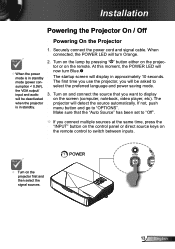
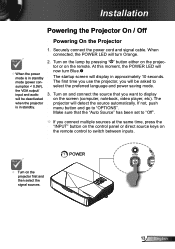
... Source" has been set to "Off".
If you will display in standby.
2. At this moment, the POWER LED will now turn Orange.
When the power mode is in standby mode (power consumption < 0.5W), the VGA output/ input and audio will detect the source automatically. Installation
Powering the Projector On / Off
Powering...
User Manual - Page 14
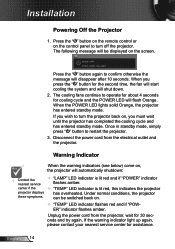
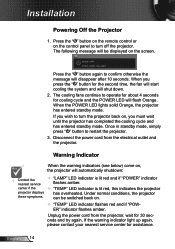
..." indicator flashes amber. If the warning indicator light up again, please contact your nearest service center for 30 seconds and try again. Press the " " button again to restart the projector.
3. When the POWER LED lights solid Orange, the projector has entered standby mode.
Warning Indicator
When the warning indicators (see below) come on...
User Manual - Page 20
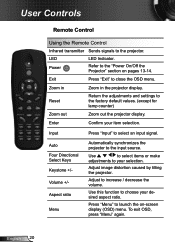
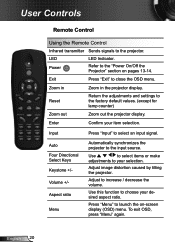
... Sends signals to the input source.
Reset
Return the adjustments and settings to close the OSD menu.
Adjust image distortion caused by tilting the projector. Exit
Press "Exit" to the factory default values. (except for lamp counter)
Zoom out
Zoom out the projector display. Enter
Confirm your desired aspect ratio.
Auto Four Directional...
User Manual - Page 22


... is displayed, use the
keys to the main menu.
6. Press "Enter" to enter sub menu.
3. Main Menu
English 22
Sub Menu
Settings User Controls
On-screen Display Menus
The Projector has multilingual On-screen Display menus that allow you to operate
1. To open the OSD menu, press "Menu" on a particular page,
press...
User Manual - Page 24
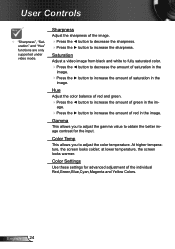
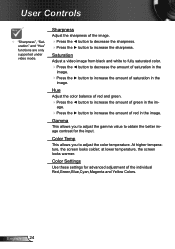
...the im-
User Controls
"Sharpness", "Saturation" and "Hue" functions are only supported under video mode. Color Temp
This allows you to adjust the gamma value to increase the... Yellow Colors.
age.
Press the ► button to adjust the color temperature. Color Settings
Use these settings for the input.
Sharpness
Adjust the sharpness of the image.
Press the ◄ button...
User Manual - Page 28
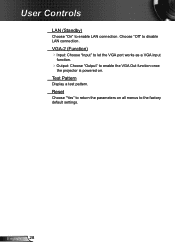
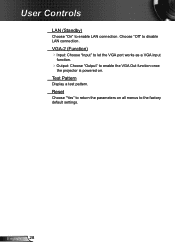
Test Pattern
Display a test pattern. English 28
Choose "Off" to enable the VGA Out function once
the projector is powered on all menus to enable LAN connection.
VGA-2 (Function) Input: Choose "Input" to let the VGA port works as a VGA input
function.
Output: ...
User Manual - Page 30
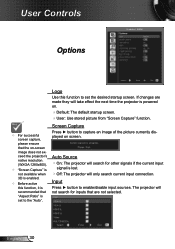
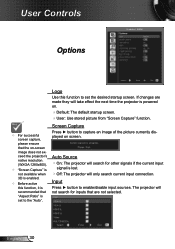
...61558; For successful screen capture, please ensure that the on-screen image does not exceed the projector's native resolution. (WXGA:1280x800).
"Screen Capture" is not available when 3D is...
Use this function, it is recommended that "Aspect Ratio" is set the desired startup screen.
Input
Press ► button to set to capture an image of the picture currently displayed on .
...
User Manual - Page 31
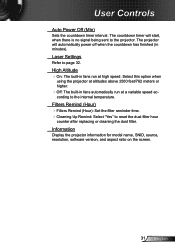
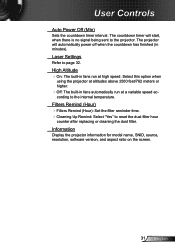
...the dust filter hour
counter after replacing or cleaning the dust filter.
Laser Settings
Refer to the projector. Select this option when
using the projector at altitudes above 2500 feet/762...projector information for model name, SNID, source, resolution, software version, and aspect ratio on the screen.
31 English User Controls
Auto Power Off (Min)
Sets the countdown timer interval. The projector...
User Manual - Page 35
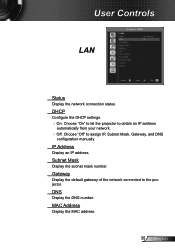
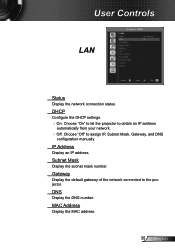
... mask number.
Gateway
Display the default gateway of the network connected to assign IP, Subnet Mask, Gateway, and DNS
configuration manually.
IP Address
Display an IP address.
DHCP
Configure the DHCP settings.
On: Choose "On" to let the projector to obtain an IP address
automatically from your network.
Off: Choose "Off" to the...
User Manual - Page 37
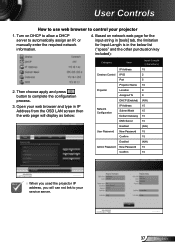
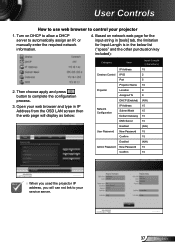
... IP, or manually enter the required network information.
4. User Controls
How to use web browser to control your service server.
37 English Based on DHCP to allow a DHCP server to complete the configuration process.
3. Open your web browser and type in the below :
Category Crestron Control Projector
Network Configuration
User Password Admin Password
Item
IP...
User Manual - Page 47


Crestron RoomView monitors each projector, including projector's online status, system power, lamp life, network setting and hardware faults, plus any custom...and IP address). Main Screen
2. Edit Room
Crestron RoomView's function is set according to the products' models and specifications.
47 English User Controls
Crestron RoomView Control Tool
Crestron RoomView™ provides a ...
Acer Z850 Reviews
Do you have an experience with the Acer Z850 that you would like to share?
Earn 750 points for your review!
We have not received any reviews for Acer yet.
Earn 750 points for your review!


