Acer H6810 Support and Manuals
Acer H6810 Videos
Popular Acer H6810 Manual Pages
User Manual - Page 1
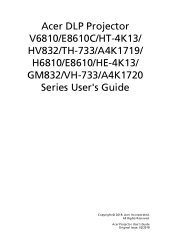
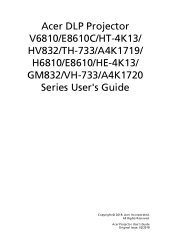
Acer Projector User's Guide Original Issue: 02/2018
Acer DLP Projector V6810/E8610C/HT-4K13/ HV832/TH-733/A4K1719/ H6810/E8610/HE-4K13/ GM832/VH-733/A4K1720
Series User's Guide
Copyright © 2018. All Rights Reserved. Acer Incorporated.
User Manual - Page 2
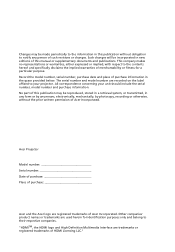
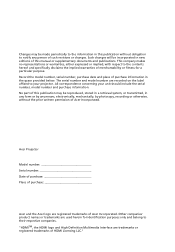
... of merchantability or fitness for identification purposes only and belong to their respective companies. The serial number and model number are registered trademarks of Acer Incorporated. Acer Projector Model number Serial number Date of purchase Place of purchase
Acer and the Acer logo are recorded on the label affixed to your unit should include the serial number...
User Manual - Page 6


..., press HIDE on rare occasions.
• Contact your local
dealer or Acer service center for ceiling mount
installation. In this case, unplug immediately and contact your projector. vi
may cause the fan(s) to fire. • When switching the projector off, please ensure the projector completes
its tilt angles should not exceed 6 degrees, otherwise it is securely...
User Manual - Page 8


... Turn on the projector first and then the signal sources. • Do not use lens cap when projector is on. To replace the lamp, contact your local dealer or
Acer service center for a ... this user's guide to maximize the life of the lamp itself. Please contact your local dealer or Acer service center.
Don't:
• Block the slots and openings on the projector provided for ventilation...
User Manual - Page 11


... product is a single-chip DLP® projector, including the following outstanding features:
• DLP® technology • Acer ColorBoost technology delivers vivid, life-like images • High brightness and contrast ratio • Versatile display modes enable optimum performance in any situation • HDTV (720p, 1080i, 1080p) supported • Lower power consumption and economy...
User Manual - Page 13
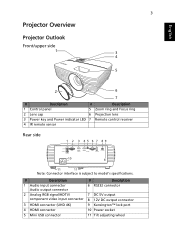
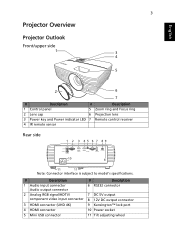
... IR remote sensor
Rear side
1 2 3 45 6 7 89
10
11
11
Note: Connector interface is subject to model's specifications.
#
Description
1 Audio input connector Audio output connector
2 Analog RGB signal/HDTV/ component video input connector
3 HDMI connector (UHD 4K) 4 HDMI connector 5 Mini USB connector
#
Description
6 RS232 connector
7 DC 5V output 8 12V DC output connector 9 Kensington...
User Manual - Page 15
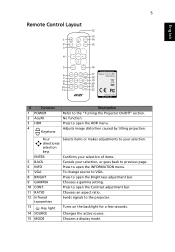
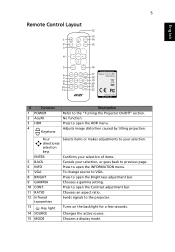
...signals to open the HDR menu. Press to the projector.
13
Key light Turns on the backlight for a ... English
5
Remote Control Layout
12
13
1
14
2
15
3
4
5
16
Model No:J-25081
6
17
7
18
8
19
9
20
10
21
11
22
MC.JPC11... Refer to open the Brightness adjustment bar.
9 GAMMA
Chooses a gamma setting.
10 CONT. ENTER
Confirms your selection of items.
5 BACK
Cancels ...
User Manual - Page 26


...the image.
to reduce image distortion. Adjusts the horizontal width of the picture is not supported under video or HDMI mode. Conceals the poor picture quality in the four edges. English...Ratio
Use this function is 100% displayed. Setting 0 means the picture is enabled:
• The acoustic noise will be minimized.
• The display resolution will be set at 1920 x 1080.
• The...
User Manual - Page 28


... Power On
Allows the projector to
select your preferred language.
Auto Power Off
The projector will take effect when you set. Auto Input Search
Allows the projector to select your source automatically. Splash Screen
Use this function to detect your desired startup screen. 18
SYSTEM SETUP: BASIC
English
Language
Sets a language for the projector. Use
to turn...
User Manual - Page 29
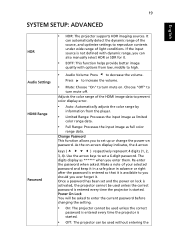
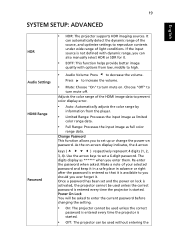
... Choose "On" to set a 6-digit password. 19
SYSTEM SETUP: ADVANCED
English
HDR Audio Settings HDMI Range
Password
• HDR: The projector supports HDR imaging sources.
Change Password This function allows you... prevent color display error.
• Auto: Automatically adjusts the color range by
information from low, middle to high.
• Audio Volume: Press to set up or change the...
User Manual - Page 30
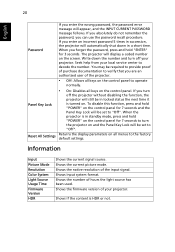
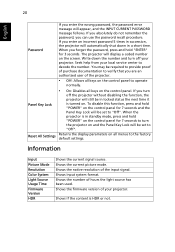
... the password recall procedure. If you absolutely do not remember the password, you enter the wrong password, the password error message will be set to decode the number. Write down in standby mode, press and hold "POWER" on the control panel. Seek help from your projector. You may be required to provide proof of your local service center...
User Manual - Page 31
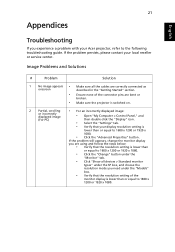
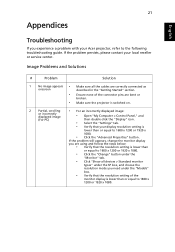
...; Select the "Settings" tab.
• Verify that the resolution setting of the
monitor display is
lower than or equal to 1600 x
1200 or 1920 x 1080.
If the problem still appears, change the monitor display
you experience a problem with your local reseller or service center. If the problem persists, please contact your Acer projector, refer to the following troubleshooting guide.
User Manual - Page 32


... your computer's manual for item 2 (above) to
adjust the aspect ratio. or too large
• Move the projector closer to or further from the
screen.
• Press "MENU" on the projector lens.
•...
graphics card to 16:9 (wide) aspect ratio on your computer. Set up the display format to make it compatible with the projector OSD.
• If the image is still stretched, you may ...
User Manual - Page 33


... before reconnecting
power.
• Make sure that it soon. Problems with the Projector
#
Condition
Solution
1
The projector stops responding • If possible, turn on until the image...the projection direction. To replace the lamp, contact your local dealer or Acer service center. 23
English
10 Image has slanted • If possible, reposition the projector so that the panel key...
User Manual - Page 46
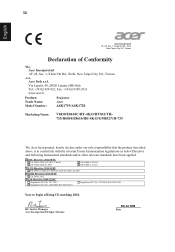
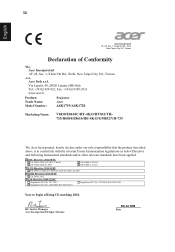
... Lainate (MI) Italy Tel: +39-02-939-921, Fax: +39-02-9399-2913 www.acer.it
Product: Trade Name: Model Number:
Projector Acer A4K1719/A4K1720
Marketing Name:
V6810/E8610C/HT-4K13/HV832/TH733/H6810/E8610/HE-4K13/GM832/VH-733
We, Acer Incorporated, hereby declare under our sole responsibility that the product described above is in...
Acer H6810 Reviews
Do you have an experience with the Acer H6810 that you would like to share?
Earn 750 points for your review!
We have not received any reviews for Acer yet.
Earn 750 points for your review!


