Acer P1650 Support and Manuals
Acer P1650 Videos
Popular Acer P1650 Manual Pages
User Manual (3D) - Page 3


... can press, and an LED that came with your projector to support 144Hz sync signal for instructions how to turn the 3D technology on or not.
Using 3D glasses
DLP 3D glasses are turned on , you have connected your glasses for 24P contents. (1080P, 24Hz) English
3
The Acer projector you will be projected at full brightness.
User Manual (3D) - Page 4


... 1.4a or later connection, this will need to set up a 3D environment
Once you are viewing Blu-ray 3D content over an HDMI 1.4a or later connection is not supported on the projector remote control to your graphics card's documentation.
2 Download and install the latest drivers for your graphics card vendor's website for frame/field...
User Manual (3D) - Page 5


... 3D mode, convergence and depth setting.
6 3D Format shows while no enough info, please choose suitable one for HDMI 1.4 or 2nd generation 3D projectors. 2. Design and functions are subject to 3D display. From the 3D options, select On.
5 2D to 3D supports most of 2D contents convert to model's specifications and change without notice.
The...
User Manual (3D) - Page 7


...7
1 Open the stereoscopic player and set to the projector using your DVD or Blu-ray player supports 3D over HDMI 1.4a, check that supports 3D playback, you have a DVD or... or 576i. Note: If your Acer 3D-enabled projector.
Older connections should check the resolution is set the viewing method by going to get the 3D effects.
Connect your projector. To enable and adjust 3D function...
User Manual - Page 1
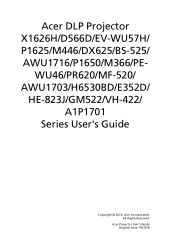
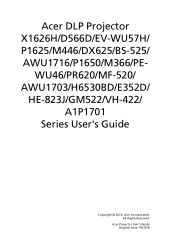
Acer Projector User's Guide Original Issue: 02/2018
All Rights Reserved.
WU46/PR620/MF-520/ AWU1703/H6530BD/E352D/
HE-823J/GM522/VH-422/ A1P1701
Series User's Guide
Copyright © 2018. Acer Incorporated. Acer DLP Projector X1626H/D566D/EV-WU57H/ P1625/M446/DX625/BS-525/ AWU1716/P1650/M366/PE-
User Manual - Page 2
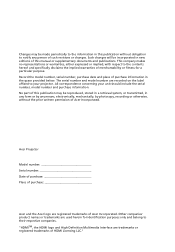
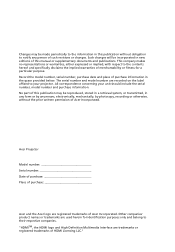
The serial number and model number are registered trademarks of Acer Incorporated. Acer Projector Model number Serial number Date of purchase Place of purchase
Acer and the Acer logo are recorded on the label affixed to your unit should include the serial number, model number and purchase information. Changes may be made periodically to the information in this publication...
User Manual - Page 11
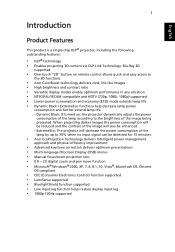
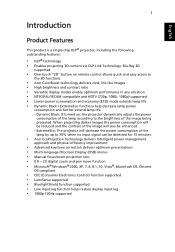
...; technology • Enables projecting 3D content via DLP Link Technology: Blu-Ray 3D
supported
• One-touch "3D" button on , the projector dynamically adjusts the power
consumption of the lamp according to the brightness of the
lamp by up to
the 3D functions
• Acer ColorBoost technology delivers vivid, life-like images • High...
User Manual - Page 16


... menu.
16 HIDE
Press "HIDE" to open the 3D menu for the model with HDMI™ or MHL connector)
18 ZOOM IN/ZOOM Zooms the projector display in the "Setting" > "Security" OSD.
22 MUTE
Mutes or unmutes the projector's volume. This connection supports analog RGB, and YPbPr (480i/480p/576i/576p/720p/1080i/ 1080p).
8 PgUp...
User Manual - Page 33
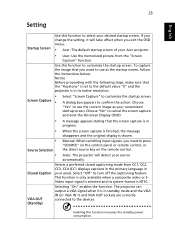
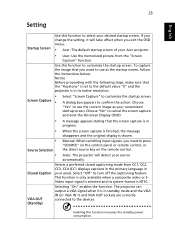
... proceeding with the following steps, make sure that you exit the OSD menu.
• Acer: The default startup screen of your source automatically.
Select "Off" to confirm the action.... you change the setting, it is NTSC.
To capture the image that the "Keystone" is set to the default value "0" and the projector is shown.
•
Source Selection
•
Manual: When switching input...
User Manual - Page 36


If set to "OFF" by default. If you forget your administrator password, do the following to change "Administrator Password".
• The factory default of "Administrator Password" is
"1234". This unique password will be changed by the projector no matter what the administrator password is.
• If the Security Card is lost, please contact your projector. English
26
Security Reset...
User Manual - Page 41
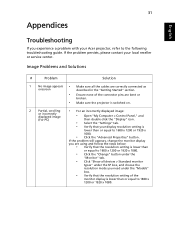
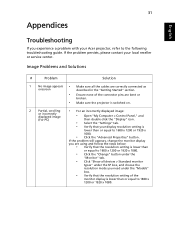
31
Appendices
English
Troubleshooting
If you need under the "Models"
box.
• Verify that the resolution setting of the connector pins are correctly connected as
onscreen
described in the "Getting Started" section.
• Ensure none of the
monitor display is
lower than or equal to the following troubleshooting guide. If the problem still appears, change the monitor...
User Manual - Page 43


... been replaced. Problems with the Projector
#
Condition
Solution
1
The projector stops responding • If possible, turn on until the image becomes square.
• Press "MENU" on the control panel or remote
control to make a loud popping sound. To replace the lamp, contact your local dealer or Acer service center.
Go to "Image" > "Auto Keystone" or "Image" > "Manual Keystone...
User Manual - Page 49
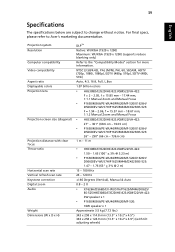
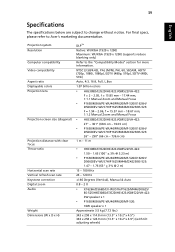
...F = 2 - 2.05, f = 15.85 mm - 17.44 mm, 1:1.1 Manual Zoom and Manual Focus
• P1650/M366/PE-WU46/PR620/MF-520/X1626H/
D566D/EV-WU57H/P1625/M446/DX625/BS-525: ...DLP™ Native: WUXGA (1920 x 1200) Maximum: WUXGA (1920 x 1200) (supports reduce blanking only) Refer to the "Compatibility Modes" section for more information. 39
English
Specifications
The specifications below are subject to Acer...
User Manual - Page 57
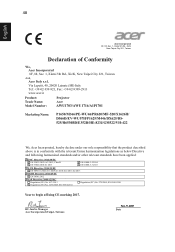
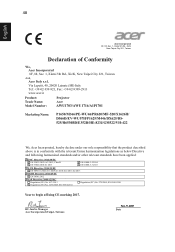
... s.r.l. Via Lepetit, 40, 20020 Lainate (MI) Italy Tel: +39-02-939-921, Fax: +39-02-9399-2913 www.acer.it
Product: Trade Name: Model Number:
Projector Acer AWU1703/AWU1716/A1P1701
Marketing Name:
P1650/M366/PE-WU46/PR620/MF-520/X1626H/ D566D/EV-WU57H/P1625/M446/DX625/BS525/H6530BD/E352D/HE-823J/GM522/VH-422
We...
User Manual - Page 58
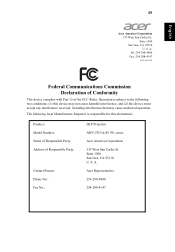
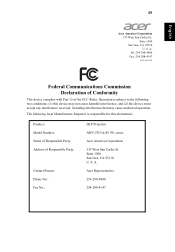
... San Jose, CA 95110 U. Tel: 254-298-4000 Fax: 254-298-4147
www.acer.com
Federal Communications Commission Declaration of Conformity
This device complies with Part 15 of Responsible Party:
Contact Person: Phone No.: Fax No.:
DLP Projector
AWU1703/A1P1701 series
Acer America Corporation
333 West San Carlos St. The following two conditions: (1) this device...
Acer P1650 Reviews
Do you have an experience with the Acer P1650 that you would like to share?
Earn 750 points for your review!
We have not received any reviews for Acer yet.
Earn 750 points for your review!


