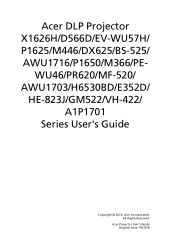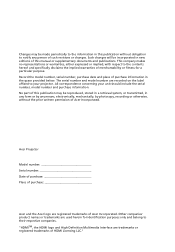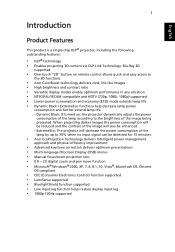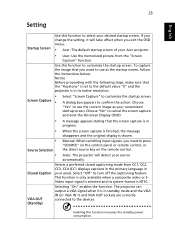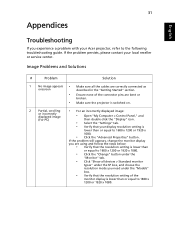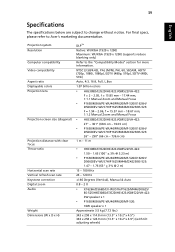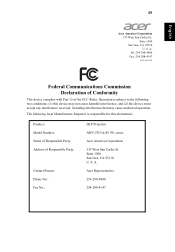Acer H6530BD Support and Manuals
Get Help and Manuals for this Acer Computers item

View All Support Options Below
Free Acer H6530BD manuals!
Problems with Acer H6530BD?
Ask a Question
Free Acer H6530BD manuals!
Problems with Acer H6530BD?
Ask a Question
Acer H6530BD Videos
Popular Acer H6530BD Manual Pages
Acer H6530BD Reviews
We have not received any reviews for Acer yet.