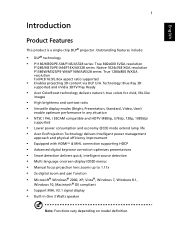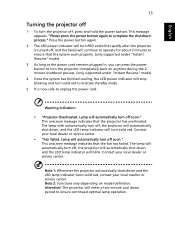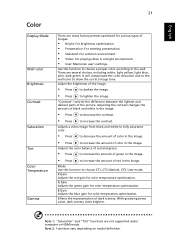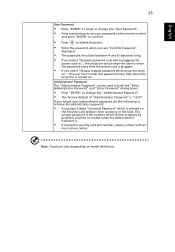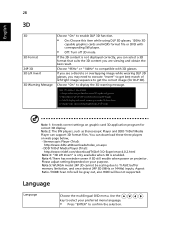Acer P1286 Support and Manuals
Get Help and Manuals for this Acer Computers item

Acer P1286 Videos

?????????????? ???????????????? ?????????????????2 Acer P1286 ????????? 3300 ????? Contrast 20000:1
Duration: 2:39
Total Views: 899
Duration: 2:39
Total Views: 899

???????????????? ?????????????? ACER P1286 ?????????????????2 Acer P1286 ????????? 3300 ???????
Duration: 8:29
Total Views: 994
Duration: 8:29
Total Views: 994
Popular Acer P1286 Manual Pages
Acer P1286 Reviews
We have not received any reviews for Acer yet.