Acer V6820i Support and Manuals
Acer V6820i Videos
Popular Acer V6820i Manual Pages
User Manual - Page 2
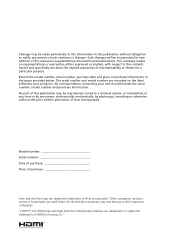
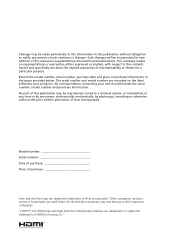
...model number, serial number, purchase date and place of this manual or supplementary documents and publications. No part of this publication may be made periodically to the information in this publication without the prior written permission of Acer... affixed to the contents hereof and specifically disclaims the implied warranties of merchantability or fitness for identification purposes only and ...
User Manual - Page 6
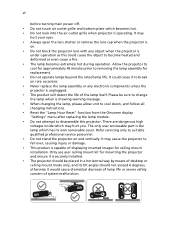
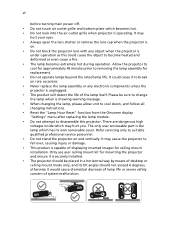
... all changing instructions. • Reset the "Lamp Hour Reset" function from the Onscreen display "Settings" menu after replacing the lamp module. • Do not attempt to suitable qualified professional service personnel. • Do not stand the projector on rare occasions. • Never replace the lamp assembly or any object when the projector is operating. Only use acer ceiling...
User Manual - Page 11
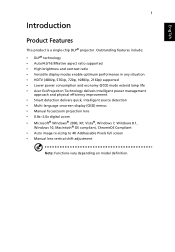
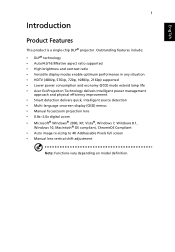
...8226; Microsoft® Windows® 2000, XP, Vista®, Windows 7, Windows 8.1,
Windows 10, Macintosh® OS compliant, ChromeOS Compliant • Auto image re-sizing to 4K Addressable Pixels full screen • Manual lens vertical shift adjustment
Note: Functions vary depending on model definition. English
1
Introduction
Product Features
This product is a single-chip DLP® projector.
User Manual - Page 18
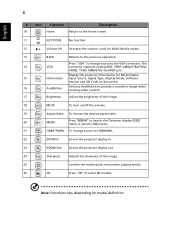
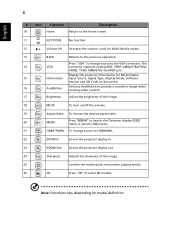
... "VGA" to change source to HDMI/MHL.
22
ZOOM In
Zooms the projector display in.
23
ZOOM Out Zooms the projector display out.
24
Sharpness
Adjusts the sharpness of the image.
18
MUTE
To turn on model definition. This
14
VGA
connector supports analog RGB, YPbPr (480p/576p/720p/
1080i), YCbCr (480i/576i) and...
User Manual - Page 20
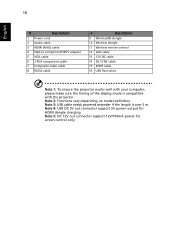
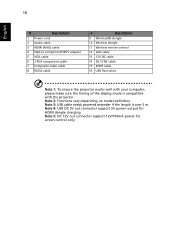
...
13 12V DC cable
14 3D SYNC cable
15 SPDIF cable
16 USB flash drive
Note 1: To ensure the projector works well with your computer, please make sure the timing of the display mode is over 5 m. Note 2: Functions vary depending on model definition. Note 4: USB DC 5V out connector support 5V power output for...
User Manual - Page 31
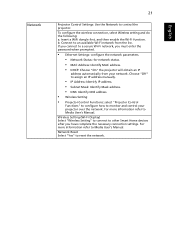
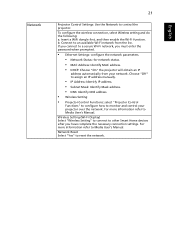
... Wi-Fi network from your projector over the network. For more information refer to Media User's Manual. For more information refer to Media User's Manual. To configure the wireless connection, select Wireless setting and do the following: a. If you connect to other Smart Home devices after you must enter the password when prompted.
• Ethernet...
User Manual - Page 32


... screen will automatically save the new settings. The Projector System OSD menu will close and the projector will return
to be available. Main menu
Color Press ENTER
3D Press ENTER
Audio Press ENTER
Setting Press ENTER
Information Press ENTER
Reset All Press ENTER
Application
Settings
Projector Settings
Volume
More information for feature setting.
• Use the
keys to select...
User Manual - Page 33
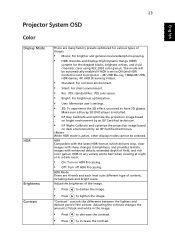
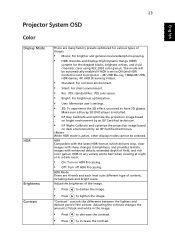
... (and HDR Content is sent to projector - 4K UHD Blu-ray, 1080p/4K UHD, HDR Games, 4K UHD Streaming Video).
• Standard: For common environment.
• Silent: For silent environment.
• Rec. 709: standard Rec. 709 color space.
• Bright: For brightness optimization.
• User: Memorize user's settings.
• 3D: To experience the 3D effect, you need to lighten the...
User Manual - Page 35
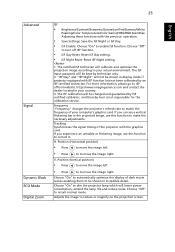
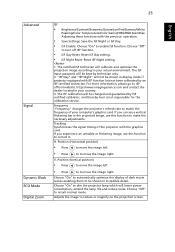
...Reset ISF Day setting.
• ISF Night Reset: Reset ISF Night setting.
1. 25
...projector equipped with ISF function has not been calibrated by an ISF certified technician. "ISF Day" and "ISF Night" will be charged and guaranteed by technician only. 2. The certified ISF technician will be kept by ISF certified calibrator, and thereby Acer is not responsible for the calibration service...
User Manual - Page 37
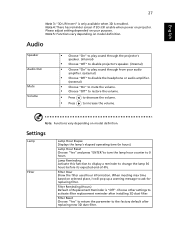
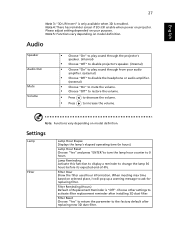
... depending on projector. Lamp Reminding Activate this function to display a reminder to increase the volume. Filter Reset Choose "Yes" to return the parameter to activate filter replacement reminder after replacing new 3D dust filter. English
27
Note 3: "3D L/R Invert" is only available when 3D is "Off". Choose other settings to the factory default after installing 3D dust filter...
User Manual - Page 38
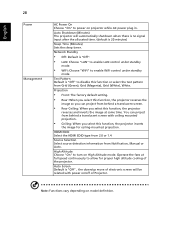
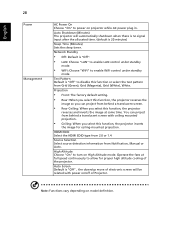
...setting. • Rear: When you select this function, the projector reverses the
image so you can project from behind a translucent screen with power on/off of Projector. You can project from behind a translucent screen.
• Rear Ceiling: When you select this function or select the test pattern from Notification, Manual... the projector inverts
the...projector while ...of the projector. HDMI ...
User Manual - Page 44
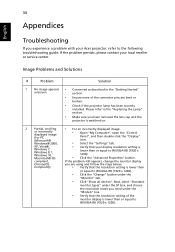
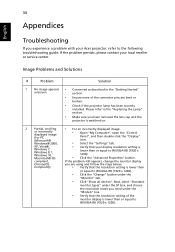
... the "Replacing the Lamp" section.
• Make sure you have removed the lens cap and the
projector is
lower than
or equal to WUXGA-RB (1920 x 1200).
• Click the "Advanced Properties" button. 34
Appendices
English
Troubleshooting
If you experience a problem with your local reseller or service center. If the problem persists, please contact your Acer projector, refer...
User Manual - Page 53


... battery x2 (for remote control) (option)
• User's guide (Projector) (CD-ROM) x1
• User's guide (Media/Wireless function) (CD-ROM) x1
• Quick start guide (Projector) x1
• Quick start guide (Media/Wireless function) x1
• Carrying case x1 (option)
Projection system
DLP® 4K UHD
Resolution
Native 3840x2160 resolution
• Maximum: UXGA (1600 x 1200...
User Manual - Page 62
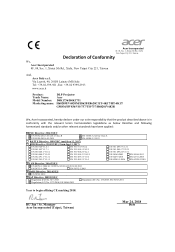
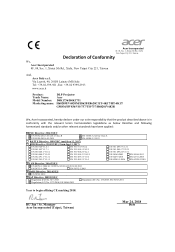
...) Italy Tel: +39-02-939-921 ,Fax: +39-02 9399-2913 www.acer.it
Product: Trade Name: Model Number: Marketing name:
DLP Projector Acer D4K1736/D4K1731 H6820M/V6820M/E8620/E8620C/ET-4K17/HT-4K17/
GM836/HV836/VH-737/TH-737/H6820i/V6820i
We, Acer Incorporated, hereby declare under our sole responsibility that the product described above is...
User Manual - Page 63
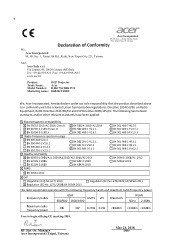
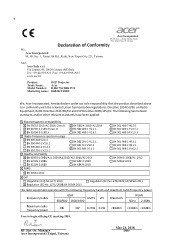
.../ 2008; Via Lepetit, 40, 20020 Lainate (MI) Italy Tel: +39-02-939-921 ,Fax: +39-02 9399-2913 www.acer.it
Product:
DLP Projector
Trade Name:
Acer
Model Number: D4K1736/D4K1731
Marketing name: H6820i/V6820i
We, Acer Incorporated, hereby declare under our sole responsibility that the product described above is in conformity with the following harmonized standards...
Acer V6820i Reviews
Do you have an experience with the Acer V6820i that you would like to share?
Earn 750 points for your review!
We have not received any reviews for Acer yet.
Earn 750 points for your review!


