Acer B250i Support and Manuals
Acer B250i Videos
Popular Acer B250i Manual Pages
User Manual Multimedia - Page 1
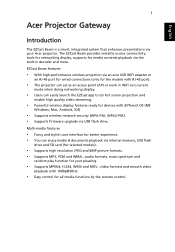
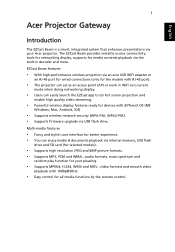
...
Windows, Mac, Android, iOS)
• Supports wireless network security (WPA-PSK, WPA2-PSK). • Supports firmware upgrade via an acer USB WiFi adapter or
an RJ-45 port for wired connections (only for the models with 1080p@30Hz.
• Easy control for all media functions by the remote control. English
1
Acer Projector Gateway
Introduction
The EZCast Beam is...
User Manual Multimedia - Page 2
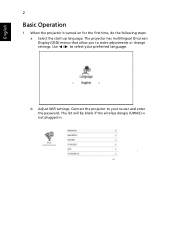
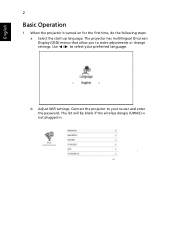
... that allow you to select your router and enter the password. The list will be blank if the wireless dongle (UWA5) is turned on for the first time, do the following steps: a Select the start-up language. b Adjust WiFi settings. Connect the projector to your preferred language.
Use / to make adjustments or change...
User Manual Multimedia - Page 9


Check the user manual or consult the dealer of your device are connected to the
same WiFi router. NOTE: The naming of the projector and your device. NOTE: DRM such as Netflix or iTunes videos are not supported.
• For iOS
1 Select "iOS" > "Wireless". 2 Make sure both of mirroring function varies from brand to...
User Manual - Page 1
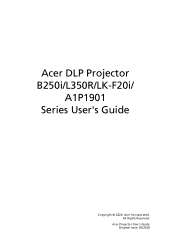
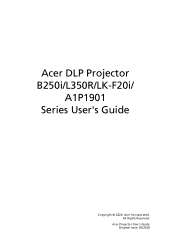
Acer Projector User's Guide Original Issue: 02/2020 Acer DLP Projector B250i/L350R/LK-F20i/
A1P1901 Series User's Guide
Copyright © 2020. All Rights Reserved. Acer Incorporated.
User Manual - Page 2


... the contents hereof and specifically disclaims the implied warranties of HDMI Licensing LLC." Record the model number, serial number, purchase date and place of this publication without the prior written permission of Acer Incorporated. All correspondence concerning your projector. Such changes will be made periodically to the information in this manual or supplementary documents and...
User Manual - Page 10


...8226; DLP® technology • Native 1920 x 1080 full HD resolution • Compact size projector facilitates business purposes and home
entertainment
• Versatile display modes enable optimum performance in any situation • Acer EcoProjection Technology delivers Intelligent power management
approach and physical efficiency improvement
• Advanced keystone correction delivers...
User Manual - Page 24


... to the internet via WiFi.
English
15
Firmware Upgrade
• Internet:
a Connect the projector to Acer Worldwide website and select "Drivers and Manuals" from behind a translucent screen.
Do not turn off the projector while the firmware is a new firmware version for the latest firmware version available.
Rear: Reverses the image so you can project from "Support" or "Service".
User Manual - Page 27
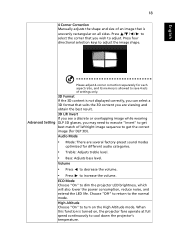
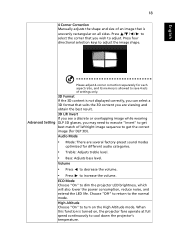
English
18
4 Corner Correction Manually adjusts the shape and size of left/right image sequence to get ...Advanced Setting DLP 3D glasses, you are several factory-preset sound modes
optimized for different audio categories.
• Treble: Adjusts treble level. • Bass: Adjusts bass level.
Volume
• Press to decrease the volume. • Press to dim the projector LED brightness...
User Manual - Page 28
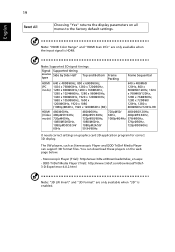
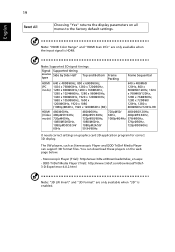
...the display parameters on graphics card 3D application program for correct 3D display. Note: Supported 3D signal timings:
Signal Supported timing
source type
Side by Side Half
Top and Bottom Frame Packing
Frame Sequential
...720p@50/60Hz
It needs correct settings on all menus to the factory default settings.
Stereoscopic Player (Trial): http://www.3dtv.at/Downloads/Index_en.aspx -
User Manual - Page 29
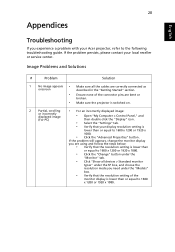
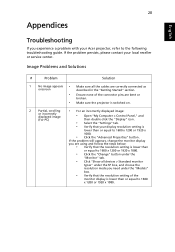
... under the SP box, and choose the
resolution mode you experience a problem with your Acer projector, refer to the following troubleshooting guide.
If the problem persists, please contact your display resolution setting is lower than or equal to 1600
x 1200 or 1920 x 1080. If the problem still appears, change the monitor display
you are bent or
broken.
•...
User Manual - Page 30


... small • Move the projector closer to or further from the
or too large
screen. Each has a different way to 16:9 (wide) aspect ratio on your computer.
• Press the toggle output settings. or flickering
6
Image has vertical • Check and reconfigure the display mode of your computer's manual for detailed information.
•...
User Manual - Page 31
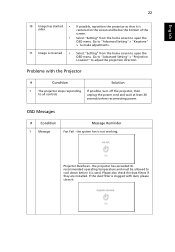
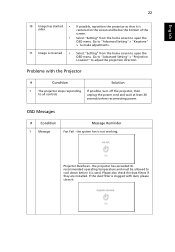
... the
OSD menu. If the dust filter is clogged with the Projector
#
Condition
Solution
1
The projector stops responding If possible, turn off the projector, then
to open the
OSD menu. Go to "Advanced Setting" > "Keystone" > to make adjustments.
11 Image is not working. Problems with dust, please clean it is
sides
centered on the screen...
User Manual - Page 33
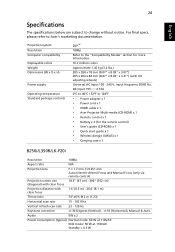
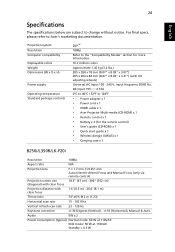
... Hz, DC input 19V 4.74A 0ºC to 40ºC / 32ºF to change without notice.
24
English
Specifications
The specifications below are subject to 104ºF
• Power adapter x 1 • Power cord x 1 • HDMI cable x 1 • Acer Projector Multi-media (CD-ROM) x 1 • Remote control x 1 • Battery x 2 (for more information. 16.7 million colors Approximate...
User Manual - Page 39
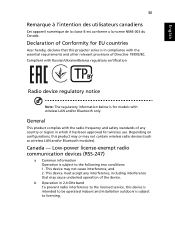
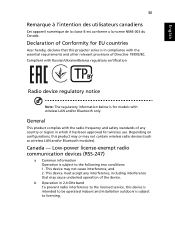
... contain wireless radio devices (such as wireless LAN and/or Bluetooth modules). Depending on configurations, this projector series is subject to be operated indoors and installation outdoors is in which it has been approved for models with Russian/Ukraine/Belarus regulatory certification
Radio device regulatory notice
Note: The regulatory information below is subject...
User Manual - Page 41
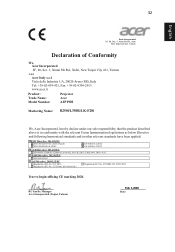
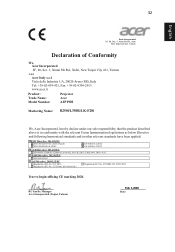
... s.r.l Viale delle Industrie 1/A, 20020 Arese (MI), Italy Tel: +39-02-939-921, Fax: +39-02-9399-2913 www.acer.it
Product: Trade Name: Model Number:
Projector Acer A1P1901
Marketing Name: B250i/L350R/LK-F20i
We, Acer Incorporated, hereby declare under our sole responsibility that the product described above is in conformity with the relevant Union harmonization...
Acer B250i Reviews
Do you have an experience with the Acer B250i that you would like to share?
Earn 750 points for your review!
We have not received any reviews for Acer yet.
Earn 750 points for your review!


