Acer X1223 Support and Manuals
Popular Acer X1223 Manual Pages
User Manual - Page 8


...
9
Turning the projector off
10
Adjusting the projected image
10
Adjusting the height of the projected image
10
Optimizing image size and distance
12
Adjusting distance and zoom to optimize image size 14
User controls
16
Installation menu
16
Acer Empowering Technology
17
Onscreen Display Menus
19
Color
20
Image
22
Setting
24
Management...
User Manual - Page 10


...features
This product is a single-chip DLP projector, feautring: • DLP technology. • Native 1024 x 768 XGA resolution. • Acer ColorSafe II technology ensures consistent color rendition ...Acer Empowering Technology utilities (Acer eView,
eTimer, ePower Management, e3D Management) for easy adjustment of settings. • P1223/D413D/EV-X34H: Equipped with HDMI connection supporting...
User Manual - Page 11


... cord
VGA cable
P1223/D413D/EV-X34H
X1223/D413/EV-X34
Remote control
acer Projector
Batteries
User's Manual CD
Quick Start Guide
Quick Start Guide
Carrying case (optional) Screw pack
Dust filter (optional) Check to make sure your dealer immediately if anything is complete. English
English
2
Package contents
This projector comes with all the items shown below...
User Manual - Page 15


...Changes the active source.
14
RESYNC
Automatically synchronizes the projector to the
input source.
15
Empowering Launches Acer functions: eView, eTimer,
Key
ePower, e3D Management.
... 9 to enter a password when required.
8
VIDEO
Press VIDEO to change source to composite
video.
9
VGA
Press VGA to change source to activate the laser pointer. This connector supports analog RGB, YPbPr (...
User Manual - Page 19


Please refer to "Management" on the Turn Off Mode setting. The lamp will automatically turn off, the projector will automatically shut down, and the LED temp indicator will automatically turn off soon.
Lamp will turn solid blue. Contact your local dealer or service center. Adjusting the projected image
Adjusting the height of the projected...
User Manual - Page 25


... No signal input is displayed on the control pad to launch the OSD for projector
installation and maintenance.
3 The background pattern acts as a guide for adjusting the calibration and alignment settings, such as screen size and distance, focus and more.
4 The Installation menu includes the following options: • Projection method • Menu location • Keystone...
User Manual - Page 30


Note: Saturation and Tint are not supported under computer mode.
Choose Off to adjust advanced color settings.
• Color Temperature: Adjust the color temperature. Use ...brightness level of the content and reduce lamp power consumption (up to 70 percent). Choose On to dim the projector lamp which will look brighter.
• Color R: Adjusts the red color. • Color G: Adjusts the ...
User Manual - Page 34
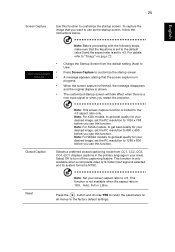
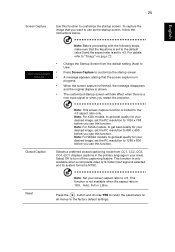
...setting (Acer) to
User.
• Press Screen Capture to "Image" on
all menus to 4:3. This function is only available when a composite video or S-Video input signal is selected and its system format is a
new input signal or when you restart the projector...use as the startup screen, follow the instructions below. To capture the image that the Keystone is set the PC resolution to 1280 x 800 ...
User Manual - Page 38


....html
Note: There is a reminder screen if 3D is still enabled when the projector is set to On.
3D Warning Message • •
Choose On to enable the 3D functions supported by TI DLP 3D
technology. Note: The correct settings on your purpose. NVIDIA Stereoscopic 3D Video Player: www.nvidia.com/object/3D_Drivers_Downloads.html...
User Manual - Page 40


...
The Acer projector you have the correct DLP-compatible 3D glasses.
Important: When you turn it off, otherwise the image may need to open the OSD. Using DLP 3D technology
Before you can enjoy the benefits of the DLP 3D technology, you will need to set up a 3D environment
Once you have installed the drivers...
User Manual - Page 43


... you can press, and an LED that supports 3D playback, you have a DVD player ...your projector's remote control to open the OSD. 2 Set 3D to open Acer e3D Management. Connect your Acer 3D-enabled projector.
...projector using any of inactivity. From the 3D options, select On. English
English
34
Using 3D glasses (optional)
DLP 3D glasses are turned on your glasses for instructions...
User Manual - Page 45


... displayed image:
displayed image [For PC (Windows 95/98/2000/XP)]
• Open My Computer > Control Panel, and then double-click the Display icon.
• Select the Settings tab.
• Verify that your Acer projector, refer to the following troubleshooting guide. Next, select Standard monitor types under the SP box, and choose the resolution mode you...
User Manual - Page 46
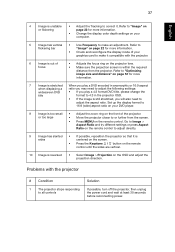
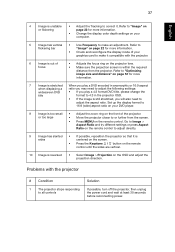
... responding If possible, turn off the projector, then unplug
to make it . Set up the display format to
16:9 (wide) aspect ratio on your
computer.
5 Image has vertical • Use Frequency to all controls
the power cord and wait at least 30 seconds
before reconnecting power. Problems with the projector.
6 Image is out of the...
User Manual - Page 61
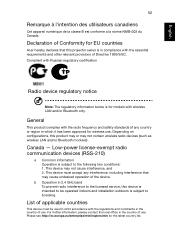
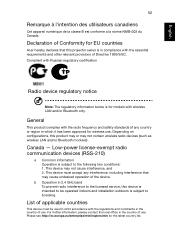
...models with the essential requirements and other relevant provisions of use . Canada - This device may not contain wireless radio devices (such as wireless LAN and/or Bluetooth modules). b Operation in the country of Directive 1999/5/EC.
This device must be operated indoors and installation outdoors is subject to the licensed service...htm for EU countries
Acer hereby declares that may...
User Manual - Page 62


...: +39-02 9399-2913, www.acer.it
Hereby declare that:
Product: Trade Name: Model Number: Machine Type:
DLP Projector Acer FNX1107/ FNX1108 P1223/D413D/EV-X34H/X1223/D413/EV-X34
Is compliant with the.../108/EC as attested by weight in force to establishing a framework for the setting
of certain Hazardous Substances in Electrical and Electronic Equipment
-. EN60950-1
RoHS Directive 2002...
Acer X1223 Reviews
Do you have an experience with the Acer X1223 that you would like to share?
Earn 750 points for your review!
We have not received any reviews for Acer yet.
Earn 750 points for your review!

