Acer H5383BD Support and Manuals
Get Help and Manuals for this Acer Computers item
This item is in your list!

View All Support Options Below
Free Acer H5383BD manuals!
Problems with Acer H5383BD?
Ask a Question
Free Acer H5383BD manuals!
Problems with Acer H5383BD?
Ask a Question
Popular Acer H5383BD Manual Pages
User Guide - Page 1


Acer Projector
X1185/X1185N/X1285/X1285N/ S1285/S1285N/P1185/P1285/ P1385W/H5381BD/H5383BD/
X1385WH/H6518BD/H6502BD/ H6525BD/P1525/P1623 Series User's Guide
User Guide - Page 2


... obligation to notify any person of purchase
Acer and the Acer logo are recorded on the label affixed to the contents hereof and specifically disclaims the implied warranties of Acer Incorporated. "HDMITM, the HDMI logo and High-Definition Multimedia Interface are used herein for a particular purpose. Acer Projector Model number Serial number Date of purchase Place of...
User Guide - Page 5


...projector are covered by the operating instructions, since improper adjustment of a car with all servicing...servicing to qualified service personnel when:
• the power cord or plug is damaged, cut or frayed • liquid was spilled into the projector's lens when the lamp... parts when adding or changing components. Consult your eyes.
Warning! The bright light
may contain small parts....
User Guide - Page 6


...Acer service center for inspection.
• Do not face the projector lens to
fall over, causing injury or damage.
• This product is capable of displaying inverted images for ceiling mount
installation...contact your local dealer or Acer service center when you .
• Do not stand the projector on the remote control.
• Do not operate lamps beyond the rated lamp life. vi
• ...
User Guide - Page 8


.... • Place in direct sunlight.
If this happens, the projector will detect the life of your local dealer or Acer service center. Warning:
• Do not look into the projector's lens when the lamp is not being used
for a long period of time. To replace the lamp, contact your unit. viii
First Thing First
Usage Notes
Do...
User Guide - Page 11


... resolution, Auto/Full/4:3/16:9/L.Box aspect ratio supported
• Enables projecting 3D content via DLP Link Technology: Blu-Ray 3D
supported (P1185/P1285/P1385W/H5381BD/H5383BD/X1385WH/H6518BD/ H6502BD/P1525/H6525BD/P1623)
• One-touch "3D" button on , the projector dynamically adjusts the power
consumption of the lamp according to the brightness of the image being...
User Guide - Page 16


... "0~9" to input a password in or out.
This connector supports YPbPr/YCbCr.
9 S-VIDEO...projector display in the "Setting" > "Security" OSD.
7 VGA
To change source to VGA. Chooses a display mode. English
6
Remote Control Layout
X1185/X1185N/X1285/X1285N/S1285/ S1285N/P1185/X1385WH/H5381BD/ H5383BD/H6518BD/H6502BD
P1285/P1385W/P1525/ H6525BD/P1623
#
Function
1 POWER
2 MEDIA SETUP...
User Guide - Page 25


... is selected:
1 The LED Power indicator will turn RED and blink rapidly after the projector is turned off , the projector will automatically shut down and the LED Temp indicator turns solid red, contact your local reseller or service center. The lamp will automatically turn off , and the fan(s) will continue to operate for about...
User Guide - Page 49


Manual Keystone
This function is unavailable when Auto Keystone is set... image as full color range
data. Frequency Tracking
Changes the projector's refresh rate to match the frequency of the HDMI image data...
Manually adjusts image distortion caused by tilting projection (±40 degrees). to prevent color display error. Position", "Frequency" and "Tracking" functions are not supported under ...
User Guide - Page 54


...; Instant Resume: Enables you set. The
message will remain active after choosing "Yes" to reset the lamp hour
counter to restart the projector
immediately within 2 minutes after turning it off the projector
immediately without fan cooling process by pressing
"MENU".
Manual: The OSD menu remains active. Lamp Hour Elapse Displays the lamp's elapsed operating time (in hours...
User Guide - Page 55


...set to turn mute off the 3D mode.
• 2D to 3D: Converts 2D contents to 3D conversion
modes for available
devices. Select this function to adjust the notification volume when turning the projector... • Bluetooth Search: Press to enable the 3D function supported by DLP 3D technology.
• On: Select this item while using DLP 3D glasses, quad
buffer (NVIDIA/ATI...) graphics card and ...
User Guide - Page 58
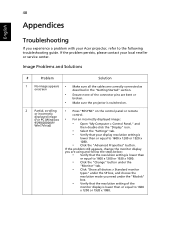
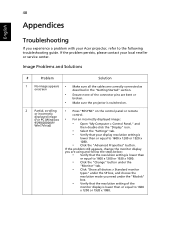
If the problem persists, please contact your Acer projector, refer to the following troubleshooting guide. For an incorrectly displayed image:
95/98/2000/XP/ Win7/Vista))
• Open "My Computer > Control Panel," and
then double-click the "Display" icon.
• Select the "Settings" tab.
• Verify that the resolution setting of the connector pins are bent or
broken...
User Guide - Page 61


... reconnecting power.
2
Lamp burns out or makes a
popping sound
When the lamp reaches the end of its useful life, it will not turn on the OSD and adjust the projection direction. If this happens, the projector will burn out and may make a loud popping sound. To replace the lamp, contact your local dealer or Acer service center.
User Guide - Page 62


.... Lamp is used. Projector Overheated - Projector Overheated. the lamp is not working.
Please also check the dust filters if they are installed.
Prepare to reach its useful life in full power operation. 52
English
OSD Messages
# Condition
1
Message
Message Reminder
Fan Fail - Lamp will automatically turn off soon. Replacement suggested!
Fan Fail. Replace the lamp...
User Guide - Page 81


... Tel: +39-02-939-921, Fax: +39-02-9399-2913 www.acer.it
Product: Trade Name: Model Number:
Projector Acer X1185/X1285/S1285/S1285N/P1185/P1285/P1385W/H5381BD/ H5383BD/X1385WH/H6502BD/P1525/H6525BD/P1623/P5627/ P5227/P5327W/P1285i/P1285B/P1385WB/P1385Wi/ S1385WHne/S1385WHBe
We, Acer Incorporated, hereby declare under our sole responsibility that the product described...
Acer H5383BD Reviews
Do you have an experience with the Acer H5383BD that you would like to share?
Earn 750 points for your review!
We have not received any reviews for Acer yet.
Earn 750 points for your review!
