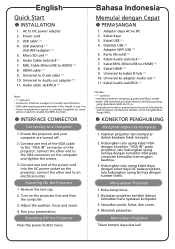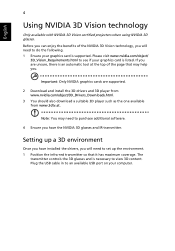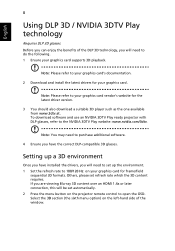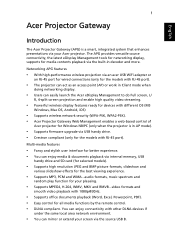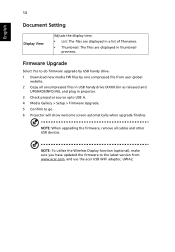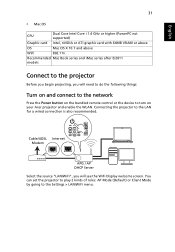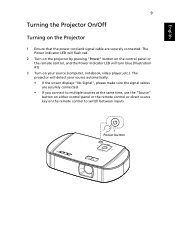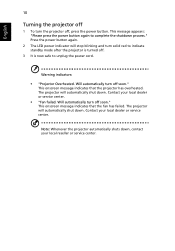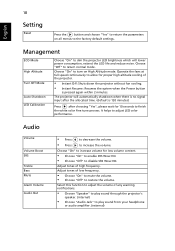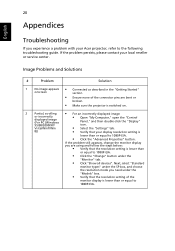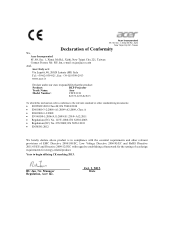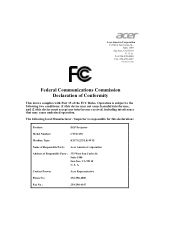Acer K137 Support and Manuals
Get Help and Manuals for this Acer Computers item

Most Recent Acer K137 Questions
Wireless Connection Between Laptop And Projector
Hello, I a, having two problems when connecting the K137 projector to my employer's laptop: first, w...
Hello, I a, having two problems when connecting the K137 projector to my employer's laptop: first, w...
(Posted by martindrechsler 6 years ago)
Acer K137 Videos
Popular Acer K137 Manual Pages
Acer K137 Reviews
We have not received any reviews for Acer yet.