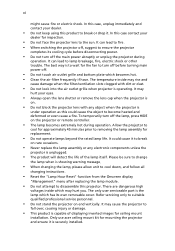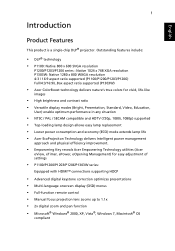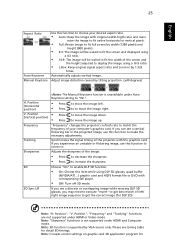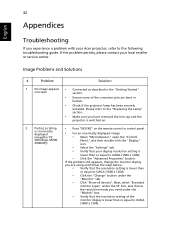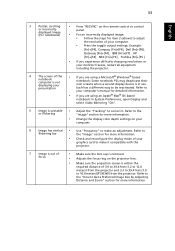Acer P1201 Support and Manuals
Get Help and Manuals for this Acer Computers item

Most Recent Acer P1201 Questions
Audio Output From Projector
How do I use external speakers with this projector using windows 8 Laptop
How do I use external speakers with this projector using windows 8 Laptop
(Posted by mhmarsh73 9 years ago)
How Can I Undo Reverse Projection?
I have projected a presentation from behind on a transparant screen. Some technician helped me with ...
I have projected a presentation from behind on a transparant screen. Some technician helped me with ...
(Posted by hansgritter 12 years ago)
Usb Port
What is the use of the USB port? How can a USB SD type card be connected Can MP4 files be read by ...
What is the use of the USB port? How can a USB SD type card be connected Can MP4 files be read by ...
(Posted by josephheneine 12 years ago)
Popular Acer P1201 Manual Pages
Acer P1201 Reviews
We have not received any reviews for Acer yet.