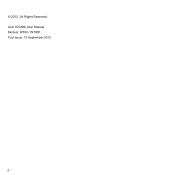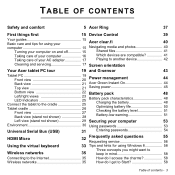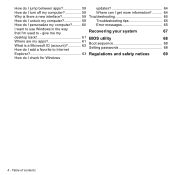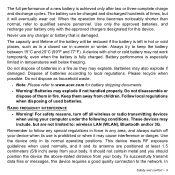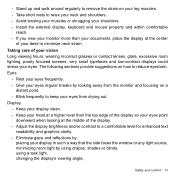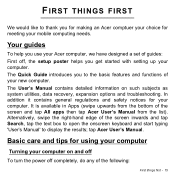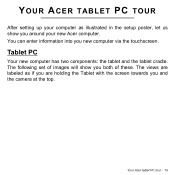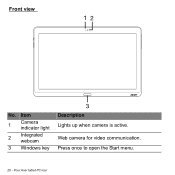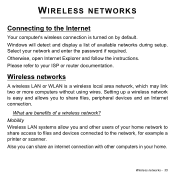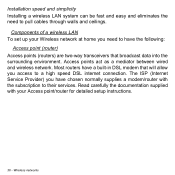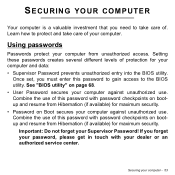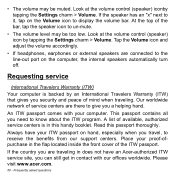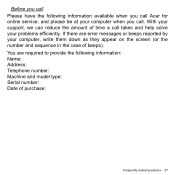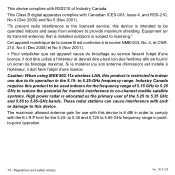Acer W700 Support and Manuals
Get Help and Manuals for this Acer Computers item

Most Recent Acer W700 Questions
Why Does My Aspire One 725-0687 Not Load Windows 8?
Aspire One will not get past the Acer splash screen, instead it will display the splash screen, and ...
Aspire One will not get past the Acer splash screen, instead it will display the splash screen, and ...
(Posted by freebirdtina72 9 years ago)
My Laptop Shows Misbehaving After Some Times While Switch Own
misbehaving
misbehaving
(Posted by jayeshshaji2 9 years ago)
Need The Msrp On An Assuredsan 3720
(Posted by Anonymous-135838 9 years ago)
Why You Doesnt Have List Of Parts Of His Procducts?
(Posted by rubehernandez 10 years ago)
Acer W700 Videos
Popular Acer W700 Manual Pages
Acer W700 Reviews
We have not received any reviews for Acer yet.