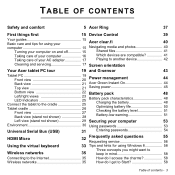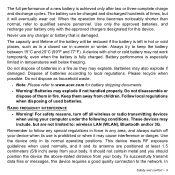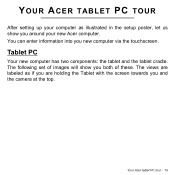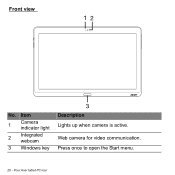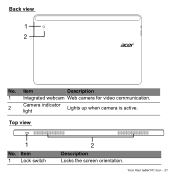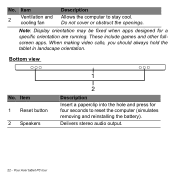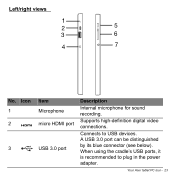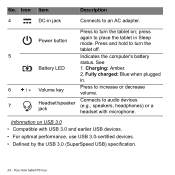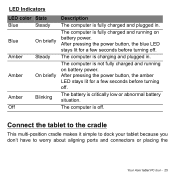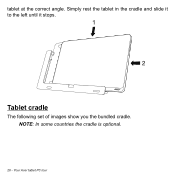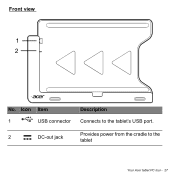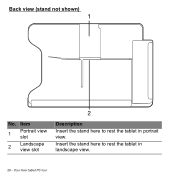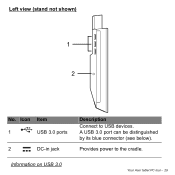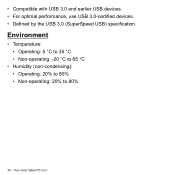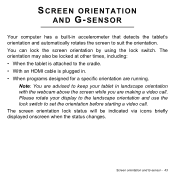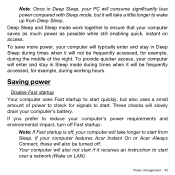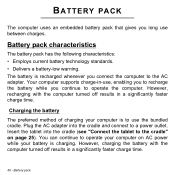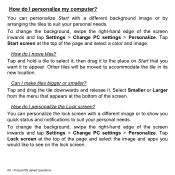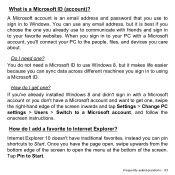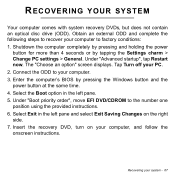Acer W700 Support Question
Find answers below for this question about Acer W700.Need a Acer W700 manual? We have 1 online manual for this item!
Question posted by jayeshshaji2 on May 7th, 2014
My Laptop Shows Misbehaving After Some Times While Switch Own
misbehaving
Current Answers
Related Acer W700 Manual Pages
Similar Questions
Why Does My Aspire One 725-0687 Not Load Windows 8?
Aspire One will not get past the Acer splash screen, instead it will display the splash screen, and ...
Aspire One will not get past the Acer splash screen, instead it will display the splash screen, and ...
(Posted by freebirdtina72 9 years ago)
Connecting Tablet To Pc Via Usb Cable
I am having a hard time to access information & internet form the pc via usb cable. Can you tell...
I am having a hard time to access information & internet form the pc via usb cable. Can you tell...
(Posted by lbsabone 10 years ago)
I Am Trying To Install Scype On My Acer Tablet At One Time It Said It Was Instal
at one time it said it was installed but i cant make a call etc
at one time it said it was installed but i cant make a call etc
(Posted by rgflorey 11 years ago)