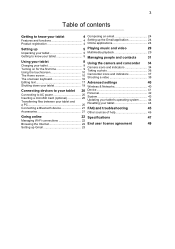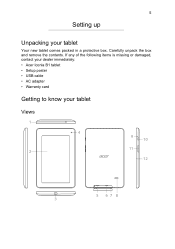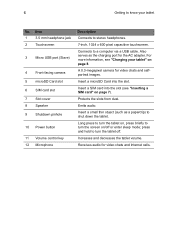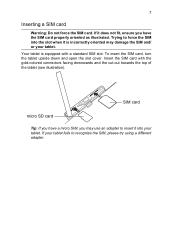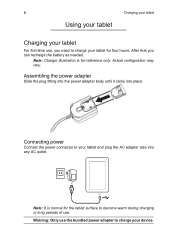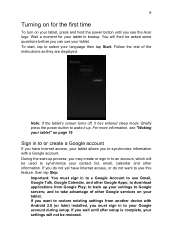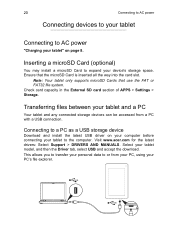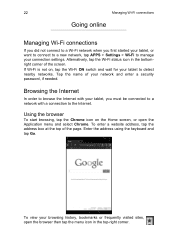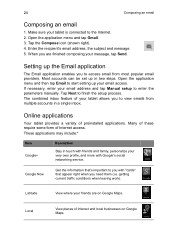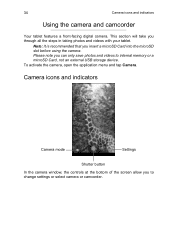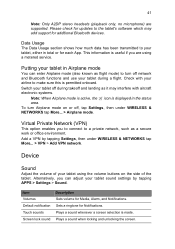Acer B1-711 Support Question
Find answers below for this question about Acer B1-711.Need a Acer B1-711 manual? We have 1 online manual for this item!
Question posted by lbsabone on January 29th, 2014
Connecting Tablet To Pc Via Usb Cable
Current Answers
Answer #1: Posted by danymuk on February 4th, 2014 1:31 PM
To make your PC correctly recognize your tablet when you Plug it in, you need to install the Tablet's Driver, you should Download and install "Universal ADB Driver" and install it on your PC, this driver allows the PC to correctly recognize a variety of Tablets and Smartphones
Hope this Solves Your Problem
Related Acer B1-711 Manual Pages
Similar Questions
I can see details of the flash drive under Settings - Storage but I cannot see files in the drive. H...
Im tryna phone and my tab cant and it cant receive calls
my tablet`s screen is black and it wont turn on. i charged it so many times but still nothing.