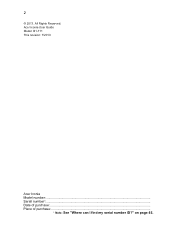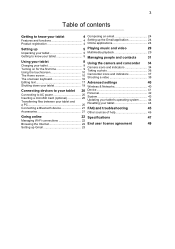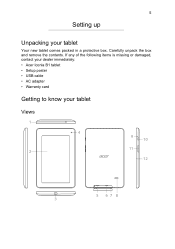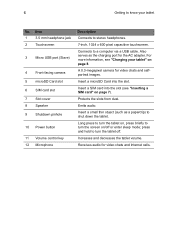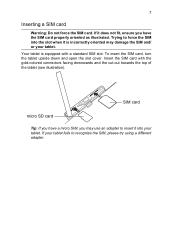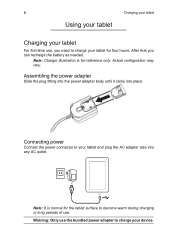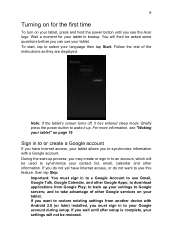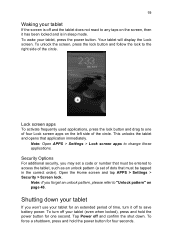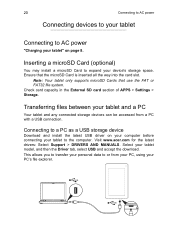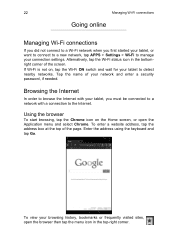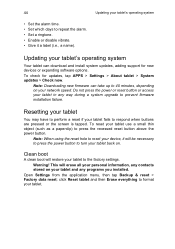Acer B1-711 Support Question
Find answers below for this question about Acer B1-711.Need a Acer B1-711 manual? We have 1 online manual for this item!
Question posted by neenajm4 on March 23rd, 2014
How Do I Reset My Tablet?
my tablet`s screen is black and it wont turn on. i charged it so many times but still nothing.
Current Answers
Related Acer B1-711 Manual Pages
Similar Questions
Help Factory Reset My Pc When It Is Missing Boot Drivers.
i turn on my pc and it goes to microsoft boot screen but never boots up.
i turn on my pc and it goes to microsoft boot screen but never boots up.
(Posted by mangeasy45 7 years ago)
How To Install Usb Driver Of Acer B1 711 That Driver Dosent In The Acer Site.
(Posted by dairparisa 10 years ago)
Wants A Password
My acer tablet battery died and when it came back on its asking for a password I dont have one on my...
My acer tablet battery died and when it came back on its asking for a password I dont have one on my...
(Posted by josiemckernan 10 years ago)
Connecting Tablet To Pc Via Usb Cable
I am having a hard time to access information & internet form the pc via usb cable. Can you tell...
I am having a hard time to access information & internet form the pc via usb cable. Can you tell...
(Posted by lbsabone 10 years ago)