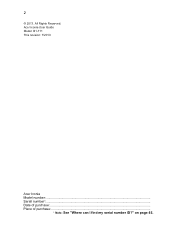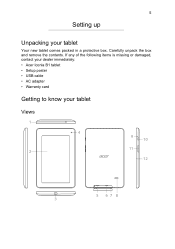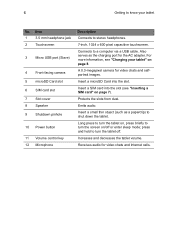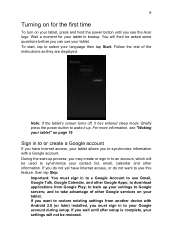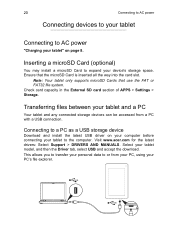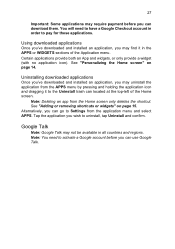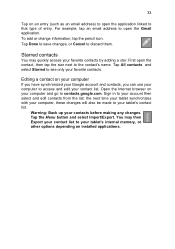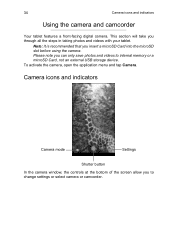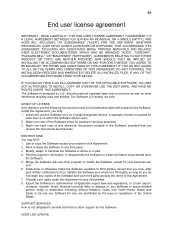Acer B1-711 Support Question
Find answers below for this question about Acer B1-711.Need a Acer B1-711 manual? We have 1 online manual for this item!
Question posted by dairparisa on March 30th, 2014
How To Install Usb Driver Of Acer B1 711 That Driver Dosent In The Acer Site.
The person who posted this question about this Acer product did not include a detailed explanation. Please use the "Request More Information" button to the right if more details would help you to answer this question.
Current Answers
Related Acer B1-711 Manual Pages
Similar Questions
How Can I Check My Airtime Balance On My Acer Iconia B1-711
Airtime balance check
Airtime balance check
(Posted by hbfatboy 10 years ago)
How Do I Get A Replacement Docking/charging Connector For My Acer W510 Tablet?
Water got into the docking connector while the tablet was charging and shorted some of the pins on t...
Water got into the docking connector while the tablet was charging and shorted some of the pins on t...
(Posted by petergmayn 10 years ago)
Acer Iconia Tablet
I bought a Acer iconia tablet less than a year ago. The tablet will not turn on. I have the powe...
I bought a Acer iconia tablet less than a year ago. The tablet will not turn on. I have the powe...
(Posted by karenmhenson 11 years ago)