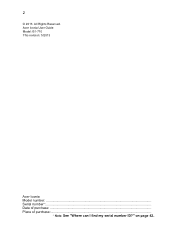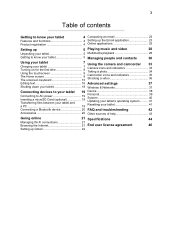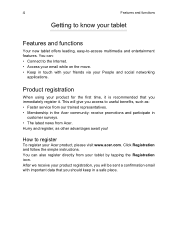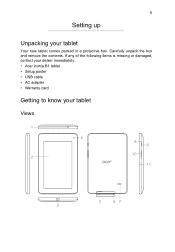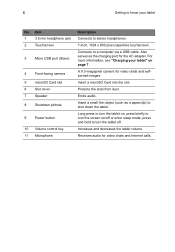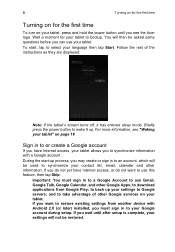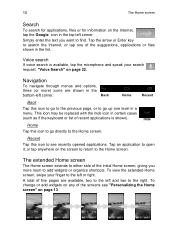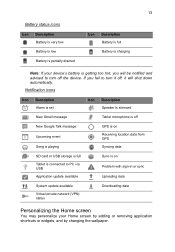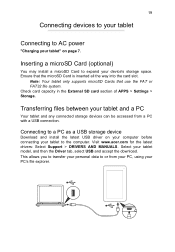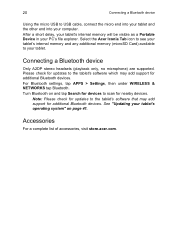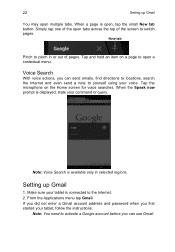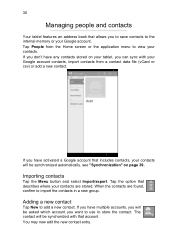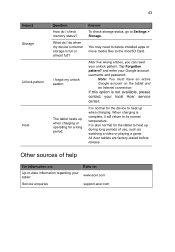Acer B1-710 Support Question
Find answers below for this question about Acer B1-710.Need a Acer B1-710 manual? We have 1 online manual for this item!
Question posted by josiemckernan on February 5th, 2014
Wants A Password
Current Answers
Answer #1: Posted by cooltechagent on February 5th, 2014 11:11 AM
If it is asking for password before loading OS than you have to contact Acer.
For password on OS, you must have created one.
Try the most common password that you create.
Entering wrong password multiple times may send a password reset link to your email. This will only happen if you have internet turned on... By internet I mean Data Connectiom.
Thanks,
CoolAgent
Related Acer B1-710 Manual Pages
Similar Questions
Tenho dificuldade em utilizar esta tablet por falta de dum MANUAL
My Tablet Won't Allow Me To Submit An Online Foodstamp Application To The Welfare Department.why Is ...