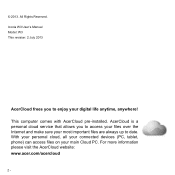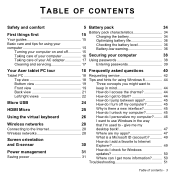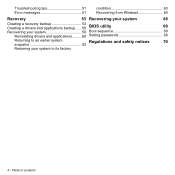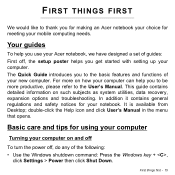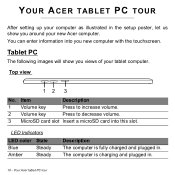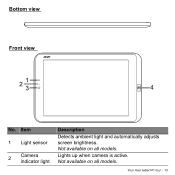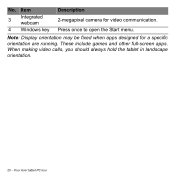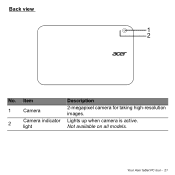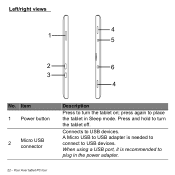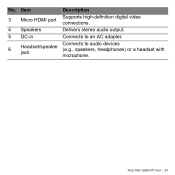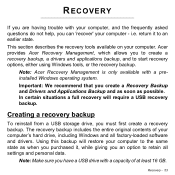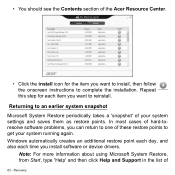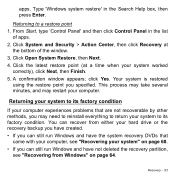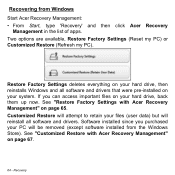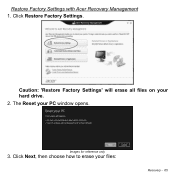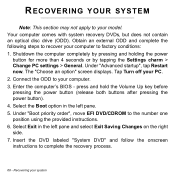Acer W3-810 Support Question
Find answers below for this question about Acer W3-810.Need a Acer W3-810 manual? We have 1 online manual for this item!
Question posted by mangeasy45 on December 23rd, 2016
Help Factory Reset My Pc When It Is Missing Boot Drivers.
i turn on my pc and it goes to microsoft boot screen but never boots up.
Current Answers
Answer #1: Posted by waelsaidani1 on December 24th, 2016 6:24 AM
Hello follow instructions here: http://www.hardreset.info/devices/acer/acer-w3-810-iconia-tab/
Related Acer W3-810 Manual Pages
Similar Questions
How To Connect Tab To Tv
Hello. Have an Acer sw5-012 mini laptop/tablet running on windows 8.1.Also,an Emerson flatscreen mod...
Hello. Have an Acer sw5-012 mini laptop/tablet running on windows 8.1.Also,an Emerson flatscreen mod...
(Posted by billsguy34 7 years ago)
I Am Having Problems Resetting My Acer A3 A10 Tablet I Know That It Says To Use
(Posted by tgwolford 9 years ago)
Wifi And Blue Tooth Problem.
Hello I have acer iconia B1-710 tab. and its wifi and bluetooth but ton is not getting on, it stays ...
Hello I have acer iconia B1-710 tab. and its wifi and bluetooth but ton is not getting on, it stays ...
(Posted by silentasshh 9 years ago)
Why Does My Aspire One 725-0687 Not Load Windows 8?
Aspire One will not get past the Acer splash screen, instead it will display the splash screen, and ...
Aspire One will not get past the Acer splash screen, instead it will display the splash screen, and ...
(Posted by freebirdtina72 9 years ago)