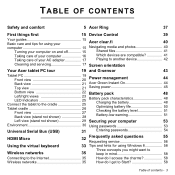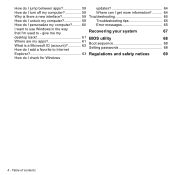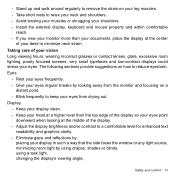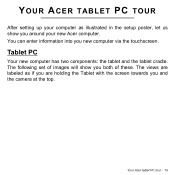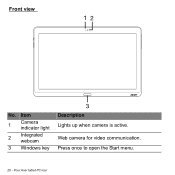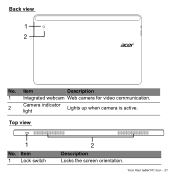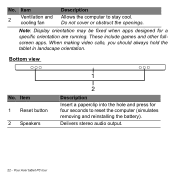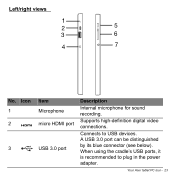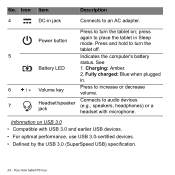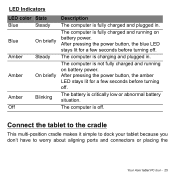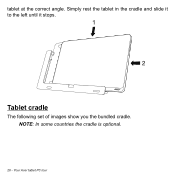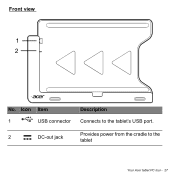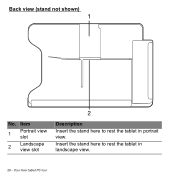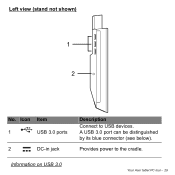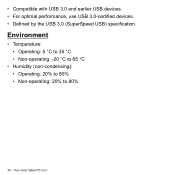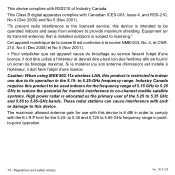Acer W700 Support Question
Find answers below for this question about Acer W700.Need a Acer W700 manual? We have 1 online manual for this item!
Question posted by freebirdtina72 on May 16th, 2014
Why Does My Aspire One 725-0687 Not Load Windows 8?
Current Answers
Answer #1: Posted by kcmjr on May 17th, 2014 2:15 AM
Did win 8 come on the system when you bought it? If so the boot loader has become damaged. If the automatic repair will not correct it you will need to have a tech look at it. Repairing the boot loader is complicated and not for the faint hearted.
This could also be caused by a virus. You might consider having a friend burn a rescue CD for you and boot to that so it can scan your system. Many are available. Here is a list of bootable Av CDs. http://www.livecdlist.com/purpose/windows-antivirus
Good luck.
Licenses & Certifications: Microsoft, Cisco, VMware, Novell, FCC RF & Amateur Radio licensed.
Related Acer W700 Manual Pages
Similar Questions
Hello. Have an Acer sw5-012 mini laptop/tablet running on windows 8.1.Also,an Emerson flatscreen mod...
I inherited an: ACER ASPIRE 5520-5912 Laptop Computer It came with Microsoft Windows VISTA I liked ...
Acer aspire v3- 731-4477