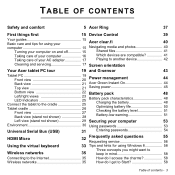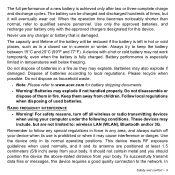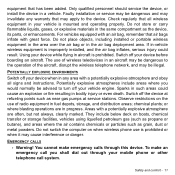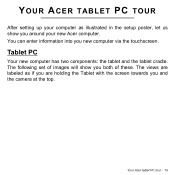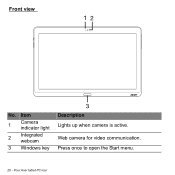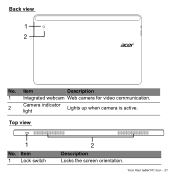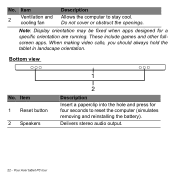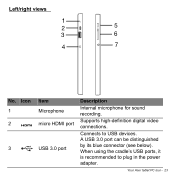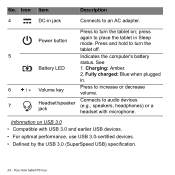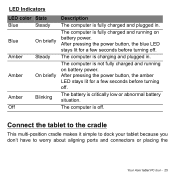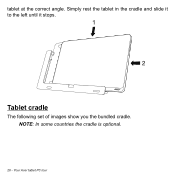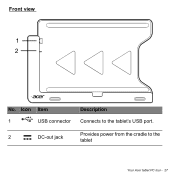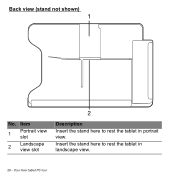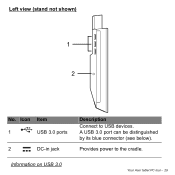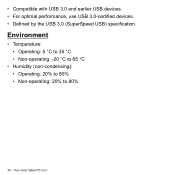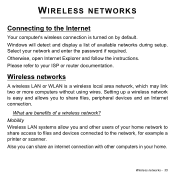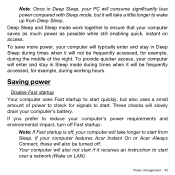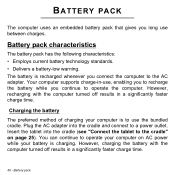Acer W700 Support Question
Find answers below for this question about Acer W700.Need a Acer W700 manual? We have 1 online manual for this item!
Question posted by CarriePeppers on March 5th, 2014
Wireless Capability Is Turned Off How Do I Turn It Back On
Current Answers
Answer #1: Posted by krishmaqvan on March 6th, 2014 1:45 AM
You can also enable disable network adapter in network connection property.
For that press windows key +R key so you can see run type in run "ncpa.cpl" then press ok then you can see network adapter property then right click on wifi network adapter then you can disable or enable it.
Let me know if you need further assistance.Thanks for using Helpowl.
Related Acer W700 Manual Pages
Similar Questions
Aspire One will not get past the Acer splash screen, instead it will display the splash screen, and ...
I am having a hard time to access information & internet form the pc via usb cable. Can you tell...
Has anybody else used acer tablet customer service? I bought a Iconia A700. I asked for help getti...
I bought a Acer iconia tablet less than a year ago. The tablet will not turn on. I have the powe...