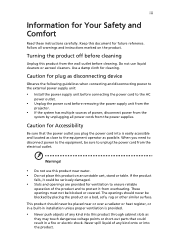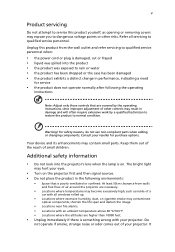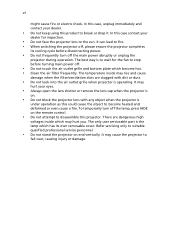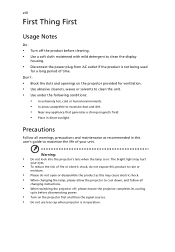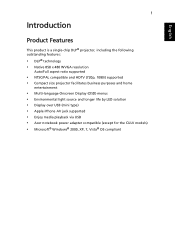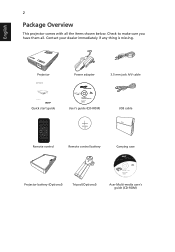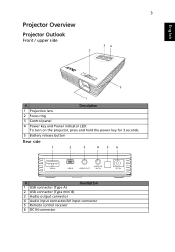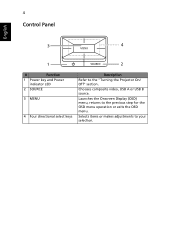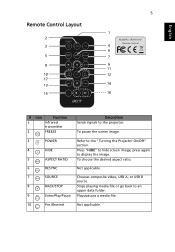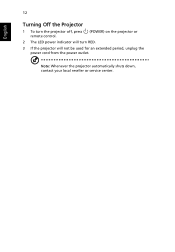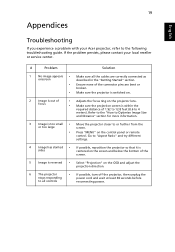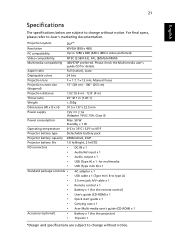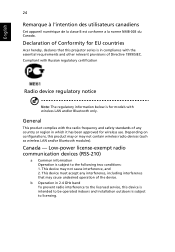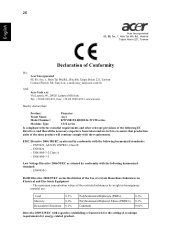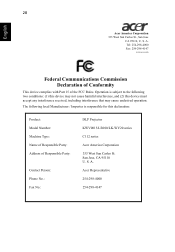Acer C112TCi Support Question
Find answers below for this question about Acer C112TCi - TravelMate - Pentium M 1.1 GHz.Need a Acer C112TCi manual? We have 1 online manual for this item!
Question posted by walleyehunters on January 19th, 2013
Acer Tablet Customer Service
Has anybody else used acer tablet customer service? I bought a Iconia A700. I asked for help getting my printer to work and was told they could turn me over to paid support for $129. and that gives you 5 issues. you use them up and its another $129. Tell me this isn't a rip-off and a great way to gain repeat business. I would think the in charge of this idea should be getting his walking papers. If i was a technician, i wouldn't call in to customer service. We need to call corporate and complain!!!!
Current Answers
Related Acer C112TCi Manual Pages
Similar Questions
Connecting Tablet To Pc Via Usb Cable
I am having a hard time to access information & internet form the pc via usb cable. Can you tell...
I am having a hard time to access information & internet form the pc via usb cable. Can you tell...
(Posted by lbsabone 10 years ago)
How Can I Check My Airtime Balance On My Acer Iconia B1-711
Airtime balance check
Airtime balance check
(Posted by hbfatboy 10 years ago)
How Do I Get Into The Acer100 Tablet When I Forgot My Password?
(Posted by coleturner991 11 years ago)
I Am Trying To Install Scype On My Acer Tablet At One Time It Said It Was Instal
at one time it said it was installed but i cant make a call etc
at one time it said it was installed but i cant make a call etc
(Posted by rgflorey 11 years ago)